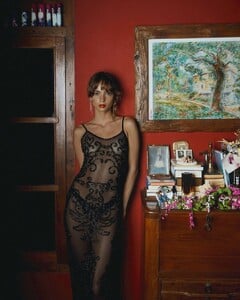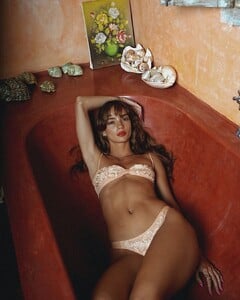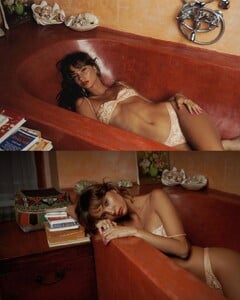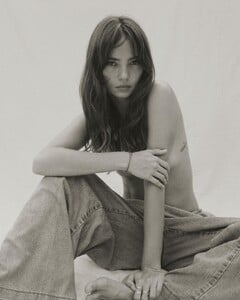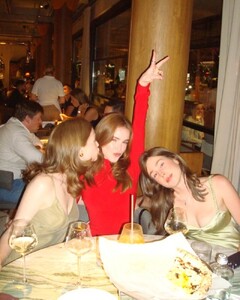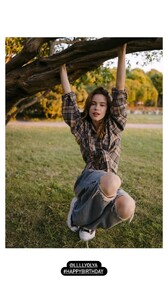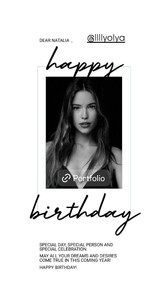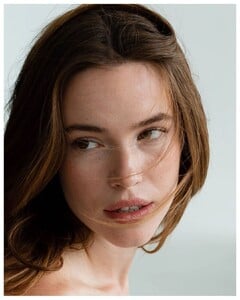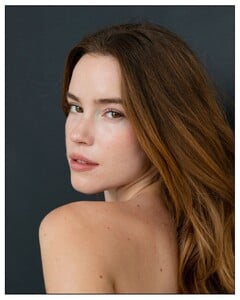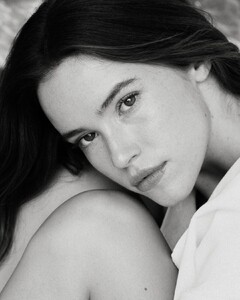Everything posted by karnasaur19
-
Inka Williams
-
Inka Williams
@bycharlotte_ Introducing Let Love In — an ode to love, life, and the infinite magic that resides within every moment. #letlovein #newcollection #collectionlaunch #campaignlaunch #jewellerycollection #australianjewellery.mp4
-
Inka Williams
-
Inka Williams
Drops of lifeTo some you may feel like a burdenBut to others you bring them life The way you blend in with the oceanThe way you drip down from my eyes From the peace you may bring to the dawn And The fruits you wi.mp4
-
Inka Williams
- Natasha Kozyreva
- Natasha Kozyreva
@sni_i_secreti Одеяла из коллекций «Сны i Секреты» способны запросто перевернуть ваши представления о постельных принадлежностях- большие пуховые изделия, под которыми не жарко даже в теплое время года, совсем легкие, весом с па.mp4- Olga Obumova
- Natasha Kozyreva
@viletfashion An_S8ccpoiaoUZw9U4o8s7rXQOlupFZqn8sPPHqAooyIYWolZLAd0xbe-Ms3v9GppLiDLpDZcSWNYljuwGIYOtFy.mp4- Natasha Kozyreva
- Natasha Kozyreva
- Natasha Kozyreva
- Natasha Kozyreva
- Olga Obumova
- Inka Williams
- Natasha Kozyreva
An_YHqRuxa3lBgqIIENSK6C8rcMqRMHfWMkBwWNuDPY5F5HOCysv-gsgNnGtspO-5HfKiMGZYoCTzJw0Db3B9pgx.mp4- Mariangela Bonanni
An-H2pFkDMvogvvtIjRoyhqY4PagYrbjsBBynkuw-6K8I874hiKNvhBOBhETwfdjOR-4OB1ZtZDDOn4MTxkthM7_.mp4- Inka Williams
11-11 🫧 one of my favorite days ever. They followed me everywhere!!! I think they thought i was a piece of driftwood but I’m not mad about it.mp4- Natasha Kozyreva
An9NGyZQXmOImits9Qqq-wtzxvkEchjnVAZM0Lzo0kIR7_kA1bq0paioWyoE5KBt2dbknIjbWUjA6RkE1ZpzSCPY.mp4- Natasha Kozyreva
- Natasha Kozyreva
- Natasha Kozyreva
Она была отменной хозяйкой.mp4- Aino Vierimaa
- Mariangela Bonanni
Happy Birthday! B8452C8EF1F54EE7993170C9B0FD1EA8_video_dashinit.mp4- Natasha Kozyreva
2B4CD4CF11CA5329B427281EE69675B4_video_dashinit.mp4 314629026CABA4D5A06CF37536CA0183_video_dashinit.mp4 B94D450ED5D970BD3BA084715D597DB0_video_dashinit.mp4 - Natasha Kozyreva
Account
Navigation
Search
Configure browser push notifications
Chrome (Android)
- Tap the lock icon next to the address bar.
- Tap Permissions → Notifications.
- Adjust your preference.
Chrome (Desktop)
- Click the padlock icon in the address bar.
- Select Site settings.
- Find Notifications and adjust your preference.
Safari (iOS 16.4+)
- Ensure the site is installed via Add to Home Screen.
- Open Settings App → Notifications.
- Find your app name and adjust your preference.
Safari (macOS)
- Go to Safari → Preferences.
- Click the Websites tab.
- Select Notifications in the sidebar.
- Find this website and adjust your preference.
Edge (Android)
- Tap the lock icon next to the address bar.
- Tap Permissions.
- Find Notifications and adjust your preference.
Edge (Desktop)
- Click the padlock icon in the address bar.
- Click Permissions for this site.
- Find Notifications and adjust your preference.
Firefox (Android)
- Go to Settings → Site permissions.
- Tap Notifications.
- Find this site in the list and adjust your preference.
Firefox (Desktop)
- Open Firefox Settings.
- Search for Notifications.
- Find this site in the list and adjust your preference.