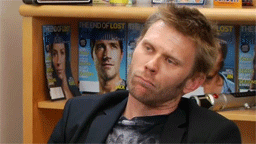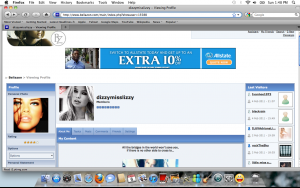Everything posted by dizzymisslizzy
-
Battle of the Bods
3
-
The Totally Spurious Victoria's Secret Thread
- Motion
i love it! ^ very cute- Battle of the Bods
1.8 meh- Best Editorial of 2010
both very interesting! 1.5 each- The Totally Spurious Victoria's Secret Thread
- The Totally Spurious Victoria's Secret Thread
i love this!!!- blackrain, come out of the shadows!
- Motion
i love that 'don't LIE'... "why would you be with that man anyway" hahaha- Victoria's Secret Lingerie/Underwear
so pretty- Rachel Bilson
shes so gorgeous! i love her!- Battle Of The Ethnic/Mixed Models
1.2- Best Editorial of 2010
double- Best Editorial of 2010
highstylex3- Battle of the Bods
3.1- The Most Beautiful Women
daniela chanel diane jessica terese odette- Funny Videos
- Games you are playing...
my boyfriend is obsessed with supermeat boy on xbox360, its pretty addicting actually!- Favorite Websites
fml.com- VS Model's ID
- Candice Swanepoel
gorgeous cover!- Victoria's Secret Lingerie/Underwear
gorgeous<3- Geri Halliwell
wow she looks really good! ^^^^ :drool:- Editorials
gorgeous cover!!!- Best Editorial of 2010
both are equally boring 1.5 - Motion