
Everything posted by g_dardalis
-
Mona Matsuoka
video_lnCsWK1.mp4
-
Mona Matsuoka
- Yvonne Bosnjak
- Yvonne Bosnjak
-
maria petevi greek actress
contact maria_petevi instagram 🗾 ❤️ Snapinsta.app_video_4B48EE4C695379667AEC861A69BB31B0_video_dashinit (online-video-cutter.com).mp4
-
maria petevi greek actress
- Vanessa Fuchs
- Vanessa Fuchs
- Konstantinos Kazakos
contact konstantinos kazakos instagram 🗾 SaveClip.App_5647238A9E239401E8EB2E276A7D4481_video_dashinit.mp4- Konstantinos Kazakos
- Peggy Trikalioti
- Peggy Trikalioti
- Peggy Trikalioti
- Vita Sidorkina
vita 🗾 Snapinsta.app_video_704DFE6F8CCB3471F3960200A70C60BD_video_dashinit.mp4- Vita Sidorkina
- Vlada Roslyakova
the only one supermodel and actress vlada roslyakova 🗾 Snapinsta.app_video_124D1688A0153F2E6B289212606A508D_video_dashinit.mp4- Isabelle Mathers
SaveClip.App_AQNsbCMEy8cG_gN_Jtfm_F0DZ4oOqVIwItQkFjBywzqaDN3raitDjMz_eObRLb6dWbkIcteHyfLzCqybgtQckwwD.mp4- Vlada Roslyakova
- Vicky Kaya
- Vicky Kaya
- Vicky Kaya
- Nicky Hilton
girl sisters 🗾 Snapinsta.app_video_1B4CEABF1CEC7E44F1E73D460CC5F2B0_video_dashinit.mp4- Nicky Hilton
- Martha Hunt
sometimes need to mix work and pleasure > martha hunt supermodel 🗾 Snapinsta.app_video_BF42BDDFC01CB141C39EBE5B8282F6B8_video_dashinit.mp4- Martha Hunt
Account
Navigation
Search
Configure browser push notifications
Chrome (Android)
- Tap the lock icon next to the address bar.
- Tap Permissions → Notifications.
- Adjust your preference.
Chrome (Desktop)
- Click the padlock icon in the address bar.
- Select Site settings.
- Find Notifications and adjust your preference.
Safari (iOS 16.4+)
- Ensure the site is installed via Add to Home Screen.
- Open Settings App → Notifications.
- Find your app name and adjust your preference.
Safari (macOS)
- Go to Safari → Preferences.
- Click the Websites tab.
- Select Notifications in the sidebar.
- Find this website and adjust your preference.
Edge (Android)
- Tap the lock icon next to the address bar.
- Tap Permissions.
- Find Notifications and adjust your preference.
Edge (Desktop)
- Click the padlock icon in the address bar.
- Click Permissions for this site.
- Find Notifications and adjust your preference.
Firefox (Android)
- Go to Settings → Site permissions.
- Tap Notifications.
- Find this site in the list and adjust your preference.
Firefox (Desktop)
- Open Firefox Settings.
- Search for Notifications.
- Find this site in the list and adjust your preference.










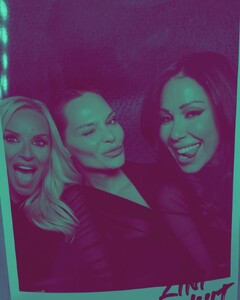























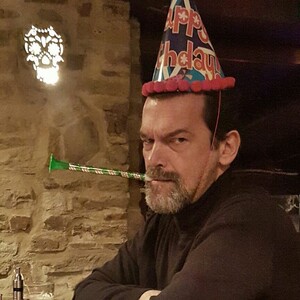





.thumb.jpg.d7fa266c229f9cb77223807820f6fe3d.jpg)














































