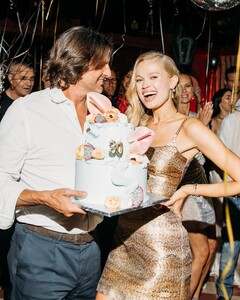Everything posted by g_dardalis
-
Kara Covaleski
contact karacovaleski 🗾 Snapinsta.app_video_5C48A8559BC46336761EA5A06A3854B0_video_dashinit (online-video-cutter.com).mp4
-
Kara Covaleski
- Kara Covaleski
- Zosia Nowak
- Zosia Nowak
- mary palialexi journalist tv presenter model
video_32xWxJJ.mp4- mary palialexi journalist tv presenter model
- María Kavogianni
maria_kavogianni_official 🗾 video_R4lpeZy.mp4- María Kavogianni
- Grace Elizabeth
the human side of supermodel contact lovegrace_e 🗾 SaveClip.App_AQMz5rAJaOUtEV3zYJ87uxbk1dCz5CiffJVAWX6sdRU9fZTkbbq1YDhKrc2hHXO3pDASXsQsH2t-Y-6Vbk7rM8b9.mp4- Pia Muehlenbeck
- Pia Muehlenbeck
🗾🌺 pia SaveClip.App_6B49CC8BB6A0A0E02E1741F7A8FFFB91_video_dashinit (online-video-cutter.com).mp4- Pia Muehlenbeck
- Pia Muehlenbeck
- Pia Muehlenbeck
contact piamuehlenbeck 🗾 video_tXRpK6O.mp4- Vanessa Fuchs
- Jayde Heiser
jayde heiser 🗾 video_lw1Qknj.mp4- Jayde Heiser
- Vita Sidorkina
- Vita Sidorkina
🗾 vita video_uD4sZAY.mp4- Kristen Bear
the human side of kristencaroljeane ❤️🗾 Snapinsta.app_video_AC4531EE398B8201BFFE2CB8A72799BD_video_dashinit.mp4- Kristen Bear
- mary palialexi journalist tv presenter model
the human side of mary palialexi contact instagram 🗾❤️ Snapinsta.app_video_21413C67479902015B11B6B5AD13C78F_video_dashinit.mp4- mary palialexi journalist tv presenter model
- mary palialexi journalist tv presenter model
mary palialexi 🗾❤️ Snapinsta.app_video_AQOeNMz_IjXNbCzMg1TJbG0phAPpiwsmI4wDae0INJ-VfMoFHdqDAaEvMzPgXYB0cAC-aDESKSdUt0aKJchjj58w.mp4 - Kara Covaleski
Account
Navigation
Search
Configure browser push notifications
Chrome (Android)
- Tap the lock icon next to the address bar.
- Tap Permissions → Notifications.
- Adjust your preference.
Chrome (Desktop)
- Click the padlock icon in the address bar.
- Select Site settings.
- Find Notifications and adjust your preference.
Safari (iOS 16.4+)
- Ensure the site is installed via Add to Home Screen.
- Open Settings App → Notifications.
- Find your app name and adjust your preference.
Safari (macOS)
- Go to Safari → Preferences.
- Click the Websites tab.
- Select Notifications in the sidebar.
- Find this website and adjust your preference.
Edge (Android)
- Tap the lock icon next to the address bar.
- Tap Permissions.
- Find Notifications and adjust your preference.
Edge (Desktop)
- Click the padlock icon in the address bar.
- Click Permissions for this site.
- Find Notifications and adjust your preference.
Firefox (Android)
- Go to Settings → Site permissions.
- Tap Notifications.
- Find this site in the list and adjust your preference.
Firefox (Desktop)
- Open Firefox Settings.
- Search for Notifications.
- Find this site in the list and adjust your preference.






























































.thumb.jpg.40f32444e1c49849cff9938f4be27d68.jpg)
.thumb.jpg.6dabeeea90bd95c843891c969b81cf62.jpg)