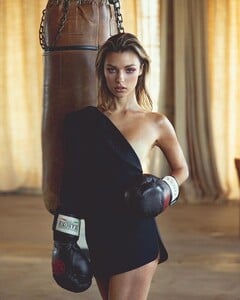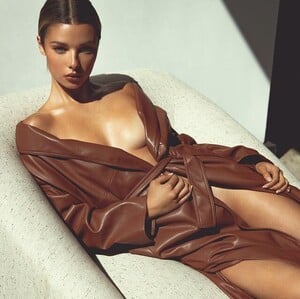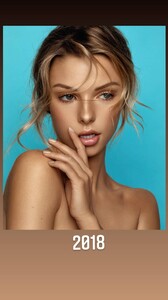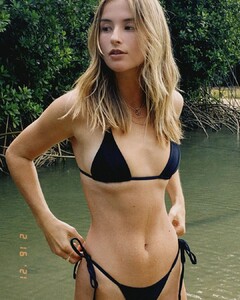Everything posted by MadiFans
-
Maddie Teeuws
- Maddie Teeuws
- Maddie Teeuws
This is from a Q&A she did on Instagram. Looks like she's Dione more nude/topless images than we've found. I just wish she'd release them.- Maddie Teeuws
- Maddie Teeuws
An oldie from September 2020. Not sure it's been posted here before. 120134840_2794484520876264_5413472083246424483_n.mp4- Maddie Teeuws
- Maddie Teeuws
- Maddie Teeuws
- Maddie Teeuws
- Maggie Rawlins
- Maddie Teeuws
- Maddie Teeuws
- Sophia Wilson
- Sophia Wilson
- Jen Arellano
- Maddie Teeuws
99% of what I post is from her Instagram. If I remember I will. But if I don't, oh well. Sometimes I'm too busy to bother and just grab the images as I see them.- Sophia Wilson
- Sophia Wilson
151872834_1324643647921288_663975674914755453_n.mp4- Maddie Teeuws
- Maggie Rawlins
- Maggie Rawlins
Clint for Logan Hollowel 147617974_834926510390343_5634422305046942221_n.mp4- Maddie Teeuws
Account
Navigation
Search
Configure browser push notifications
Chrome (Android)
- Tap the lock icon next to the address bar.
- Tap Permissions → Notifications.
- Adjust your preference.
Chrome (Desktop)
- Click the padlock icon in the address bar.
- Select Site settings.
- Find Notifications and adjust your preference.
Safari (iOS 16.4+)
- Ensure the site is installed via Add to Home Screen.
- Open Settings App → Notifications.
- Find your app name and adjust your preference.
Safari (macOS)
- Go to Safari → Preferences.
- Click the Websites tab.
- Select Notifications in the sidebar.
- Find this website and adjust your preference.
Edge (Android)
- Tap the lock icon next to the address bar.
- Tap Permissions.
- Find Notifications and adjust your preference.
Edge (Desktop)
- Click the padlock icon in the address bar.
- Click Permissions for this site.
- Find Notifications and adjust your preference.
Firefox (Android)
- Go to Settings → Site permissions.
- Tap Notifications.
- Find this site in the list and adjust your preference.
Firefox (Desktop)
- Open Firefox Settings.
- Search for Notifications.
- Find this site in the list and adjust your preference.
- Maddie Teeuws