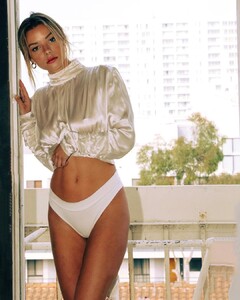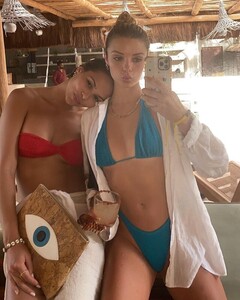Everything posted by MadiFans
-
Maddie Teeuws
- Maddie Teeuws
- Maddie Teeuws
74045249_128674875731181_2605830984593919309_n.mp4- Maddie Teeuws
- Maddie Teeuws
- Maddie Teeuws
- Maddie Teeuws
133895523_754277388834882_8178644738460047912_n.mp4- Maddie Teeuws
- Maddie Teeuws
88744438_893032424797684_5221728619660659980_n.mp4- Maddie Teeuws
DOWNLOAD THE VIDEOS and playback in super slow-motion. You'll thank me later. 88408241_1004291173413014_3281751453339806921_n.mp4 88468888_417597176106557_6950620522951374953_n.mp4- Maddie Teeuws
- Maddie Teeuws
- Maddie Teeuws
73334607_203926414672672_3245690024190299861_n.mp4 73492310_778596436385860_5666042562011675376_n.mp4 98509592_206849540919198_5261139006039230605_n.mp4- Maddie Teeuws
130869012_462221941845023_689287441910981343_n.mp4- Maddie Teeuws
- Maddie Teeuws
- Maddie Teeuws
- Maddie Teeuws
- Maddie Teeuws
- Maddie Teeuws
- Maddie Teeuws
- Maddie Teeuws
127276934_165975555244589_2073760912136837697_n.mp4- Maddie Teeuws
Account
Navigation
Search
Configure browser push notifications
Chrome (Android)
- Tap the lock icon next to the address bar.
- Tap Permissions → Notifications.
- Adjust your preference.
Chrome (Desktop)
- Click the padlock icon in the address bar.
- Select Site settings.
- Find Notifications and adjust your preference.
Safari (iOS 16.4+)
- Ensure the site is installed via Add to Home Screen.
- Open Settings App → Notifications.
- Find your app name and adjust your preference.
Safari (macOS)
- Go to Safari → Preferences.
- Click the Websites tab.
- Select Notifications in the sidebar.
- Find this website and adjust your preference.
Edge (Android)
- Tap the lock icon next to the address bar.
- Tap Permissions.
- Find Notifications and adjust your preference.
Edge (Desktop)
- Click the padlock icon in the address bar.
- Click Permissions for this site.
- Find Notifications and adjust your preference.
Firefox (Android)
- Go to Settings → Site permissions.
- Tap Notifications.
- Find this site in the list and adjust your preference.
Firefox (Desktop)
- Open Firefox Settings.
- Search for Notifications.
- Find this site in the list and adjust your preference.
- Maddie Teeuws