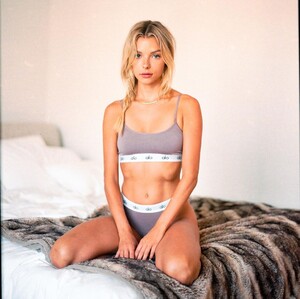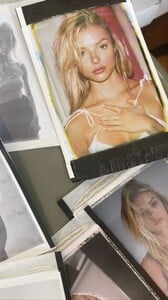Everything posted by MadiFans
-
Elisha Herbert
NICE. Lovely body. 232904547_522351765538112_7924345454740971314_n.mp4
-
Elisha Herbert
Here is a link that works:
-
Jen Arellano
231923281_443532213284514_7244800436040634381_n.mp4
-
Maddie Teeuws
- Maddie Teeuws
226330443_118448073842982_5033700957485935293_n.mp4- Maddie Teeuws
- Maddie Teeuws
88547935_514118236527747_4809419799001652627_n.mp4- Jen Arellano
- Maddie Teeuws
- Maddie Teeuws
216708504_234379105009414_6228564391172514890_n.mp4- Maddie Teeuws
- Sophia Wilson
- Elisha Herbert
- Elisha Herbert
[YouTube]ydoqaDtrq7g[/youtube]- Elisha Herbert
[YouTube]ydoqaDtrq7g[/youtube]- Sophia Wilson
- Elisha Herbert
- Renee Herbert
- Maddie Teeuws
- Renee Herbert
3.mp4 2.mp4 1.mp4- Maddie Teeuws
74970767_137250015155852_609259943551349608_n.mp4 75168801_797532040939815_7045096331094598222_n.mp4 75704788_1153706295109033_7107000017463292642_n.mp4 79559621_318449999913429_115370151445338235_n.mp4 88375749_503628284187305_5006077401298073801_n.mp4 88477194_920818631828786_7533538119395090435_n.mp4- Maddie Teeuws
Account
Navigation
Search
Configure browser push notifications
Chrome (Android)
- Tap the lock icon next to the address bar.
- Tap Permissions → Notifications.
- Adjust your preference.
Chrome (Desktop)
- Click the padlock icon in the address bar.
- Select Site settings.
- Find Notifications and adjust your preference.
Safari (iOS 16.4+)
- Ensure the site is installed via Add to Home Screen.
- Open Settings App → Notifications.
- Find your app name and adjust your preference.
Safari (macOS)
- Go to Safari → Preferences.
- Click the Websites tab.
- Select Notifications in the sidebar.
- Find this website and adjust your preference.
Edge (Android)
- Tap the lock icon next to the address bar.
- Tap Permissions.
- Find Notifications and adjust your preference.
Edge (Desktop)
- Click the padlock icon in the address bar.
- Click Permissions for this site.
- Find Notifications and adjust your preference.
Firefox (Android)
- Go to Settings → Site permissions.
- Tap Notifications.
- Find this site in the list and adjust your preference.
Firefox (Desktop)
- Open Firefox Settings.
- Search for Notifications.
- Find this site in the list and adjust your preference.
- Maddie Teeuws