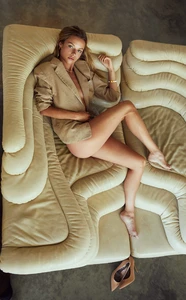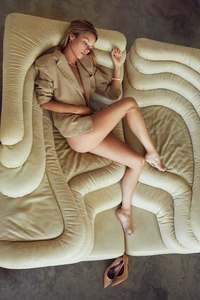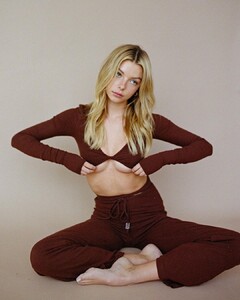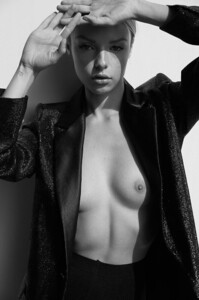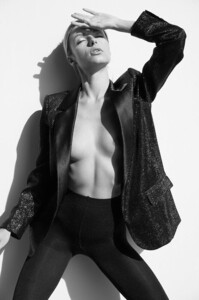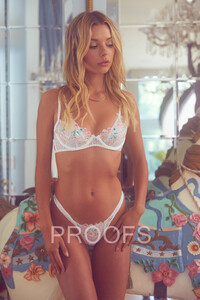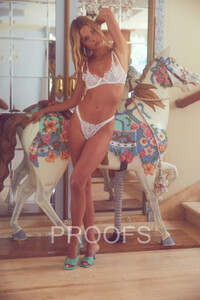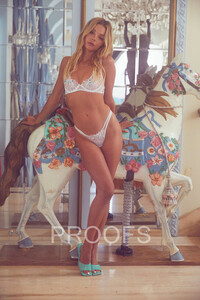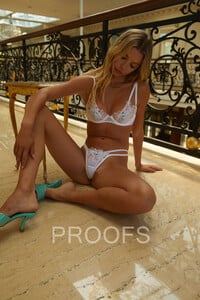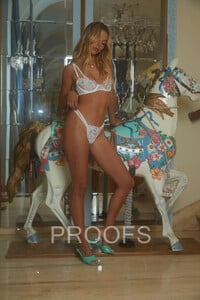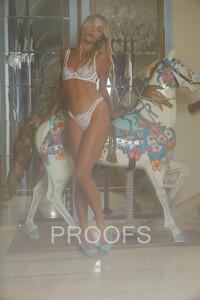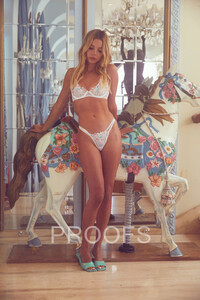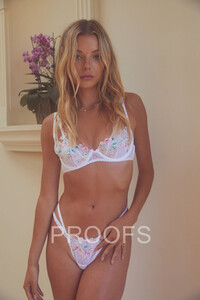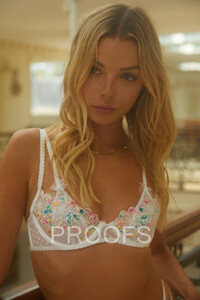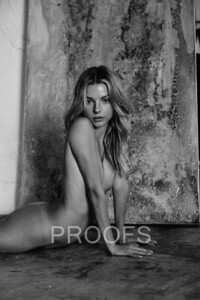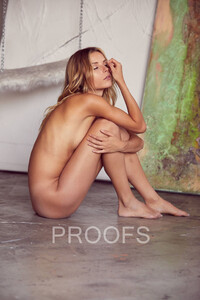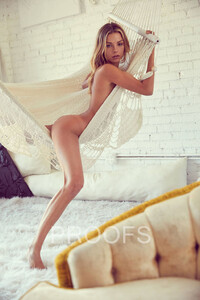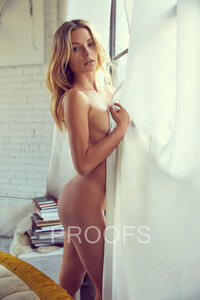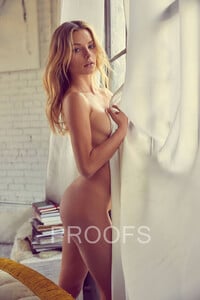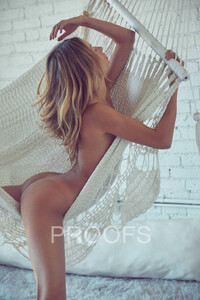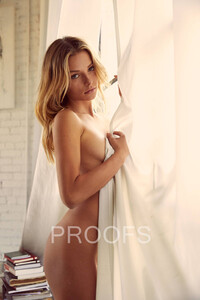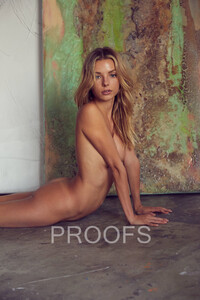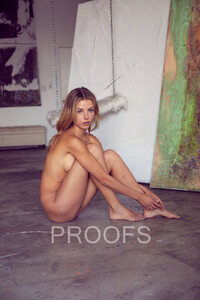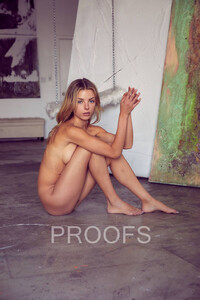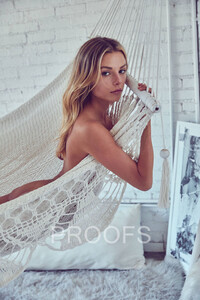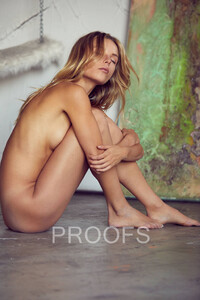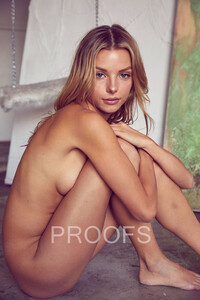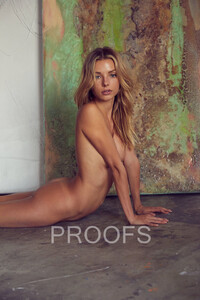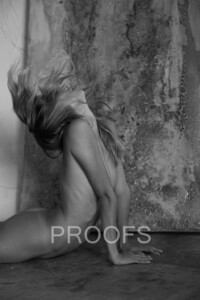Everything posted by MadiFans
-
Maddie Teeuws
- Maddie Teeuws
No, she hasn't. She doesn't shoot for Alo. She is an "ambassador" which is fashion speak for an affiliate. ANYONE can be an affiliate. They get a very small percentage of any sales they send via a link. So, no, she's not being flown out by "brands". I've had some very detailed conversations on the phone with photographers that have worked long-term with her and they explained to me how she is making money....but I won't go into detail so the WHITE KNIGHTS don't get offended. I'll just leave it at that and that and keep posting photos of her. I have some juicy ones coming up.- Maddie Teeuws
Not wanting them released versus getting paid for a shoot and signing a model release are two different things. There are tons of models who have done risqué, nude, etc....and then changed their mind afterwards. But that's not how the industry works.- Maddie Teeuws
The second Adam Mont set I posted. Of her in lingerie. He said she did a lot of open leg with panties pulled to the side and also open leg full nude. I'm trying to get him to release them since they had a falling out. You can see in some of the image where it looks like she is about to pull them to the side. I noticed that and asked him and he confirmed she indeed did shoot that way.- Sophia Wilson
272010427_632186814499148_1174400856701469953_n.mp4- Sophia Wilson
- Maddie Teeuws
- Maddie Teeuws
- Maddie Teeuws
- Maddie Teeuws
- Sophia Wilson
- Maddie Teeuws
I'm going to be posting both here and on this website as a backup: Fashion Model Directory- Maddie Teeuws
- Maddie Teeuws
- Sophia Wilson
271466591_436190798203695_1648304237148008427_n.mp4- Sophia Wilson
- Maddie Teeuws
- Sophia Wilson
271499082_913930742504264_5850911060498453294_n.MP4- Maddie Teeuws
PLEASE DOWNLOAD AND SAVE THESE AS A BACKUP In case of more server/database issues. Madison Teeuws [Mont #1].zip Madison Teeuws [Mont #2].zip Madison Teeuws [Special].zip- Maddie Teeuws
- Maddie Teeuws
Account
Navigation
Search
Configure browser push notifications
Chrome (Android)
- Tap the lock icon next to the address bar.
- Tap Permissions → Notifications.
- Adjust your preference.
Chrome (Desktop)
- Click the padlock icon in the address bar.
- Select Site settings.
- Find Notifications and adjust your preference.
Safari (iOS 16.4+)
- Ensure the site is installed via Add to Home Screen.
- Open Settings App → Notifications.
- Find your app name and adjust your preference.
Safari (macOS)
- Go to Safari → Preferences.
- Click the Websites tab.
- Select Notifications in the sidebar.
- Find this website and adjust your preference.
Edge (Android)
- Tap the lock icon next to the address bar.
- Tap Permissions.
- Find Notifications and adjust your preference.
Edge (Desktop)
- Click the padlock icon in the address bar.
- Click Permissions for this site.
- Find Notifications and adjust your preference.
Firefox (Android)
- Go to Settings → Site permissions.
- Tap Notifications.
- Find this site in the list and adjust your preference.
Firefox (Desktop)
- Open Firefox Settings.
- Search for Notifications.
- Find this site in the list and adjust your preference.
- Maddie Teeuws