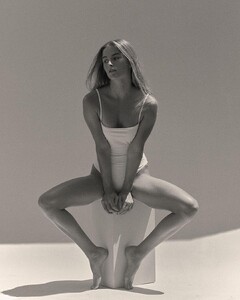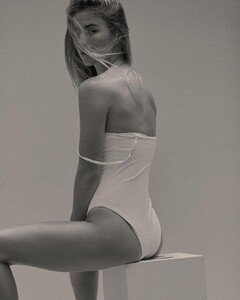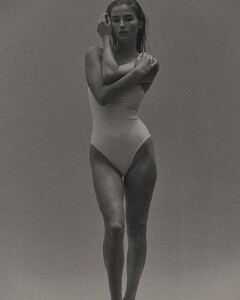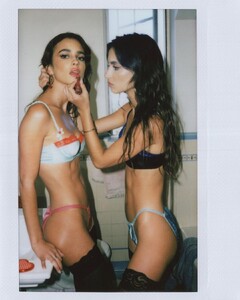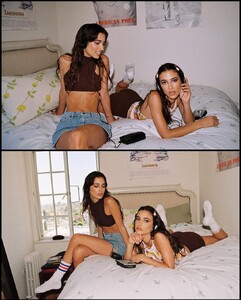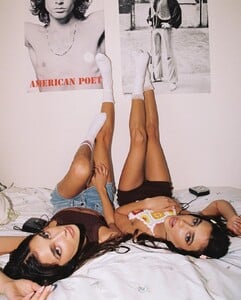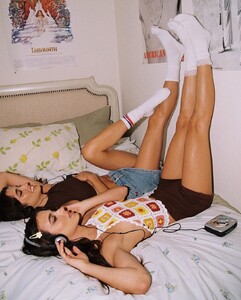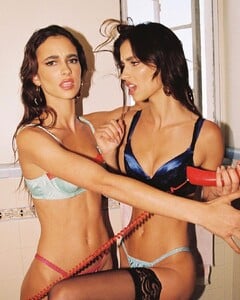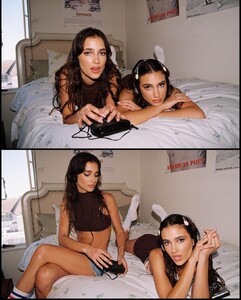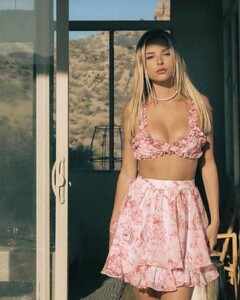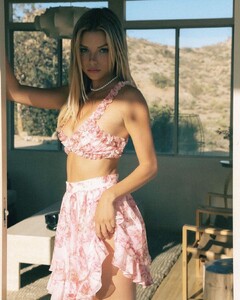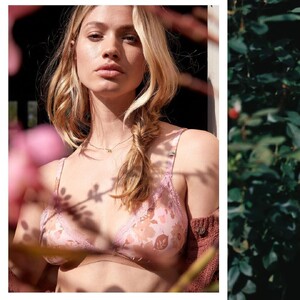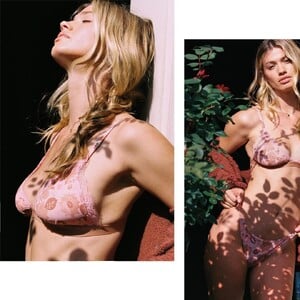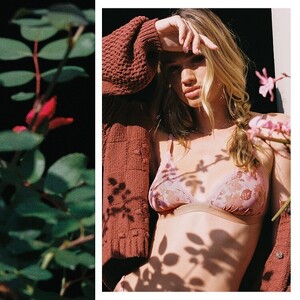Everything posted by MadiFans
-
Tanya Kizko
It's basically posting non-stop about the war in Ukraine. Just post after post. Most just a repost.
-
Elisha Herbert
- Renee Herbert
- Renee Herbert
- Elisha Herbert
- Jen Arellano
- Sophia Wilson
- Sophia Wilson
- Jen Arellano
184FDAA74DCF99AAA866DCF4520C8698_video_dashinit.mp4- Elisha Herbert
- Renee Herbert
- Elisha Herbert
- Renee Herbert
- Elisha Herbert
8C4907BA7A47FE4E17D231C7B932F899_video_dashinit.mp4- Renee Herbert
8C4907BA7A47FE4E17D231C7B932F899_video_dashinit.mp4- Elisha Herbert
- Renee Herbert
- Maddie Teeuws
- Maddie Teeuws
Can't tell if she's wearing panties in this or not. Look very closely and slow it down. Tell me what you think. 279942265_711917313591628_898617590902889650_n.mp4- Maggie Rawlins
Candid from her Instagram Her breast look better in this simple black bikini than in 98% of Victoria Secret photos of her.- Renee Herbert
D74650BE0F07E9177C3F8B6A4A45B0AC_video_dashinit.mp4- Elisha Herbert
D74650BE0F07E9177C3F8B6A4A45B0AC_video_dashinit.mp4- Maggie Rawlins
Account
Navigation
Search
Configure browser push notifications
Chrome (Android)
- Tap the lock icon next to the address bar.
- Tap Permissions → Notifications.
- Adjust your preference.
Chrome (Desktop)
- Click the padlock icon in the address bar.
- Select Site settings.
- Find Notifications and adjust your preference.
Safari (iOS 16.4+)
- Ensure the site is installed via Add to Home Screen.
- Open Settings App → Notifications.
- Find your app name and adjust your preference.
Safari (macOS)
- Go to Safari → Preferences.
- Click the Websites tab.
- Select Notifications in the sidebar.
- Find this website and adjust your preference.
Edge (Android)
- Tap the lock icon next to the address bar.
- Tap Permissions.
- Find Notifications and adjust your preference.
Edge (Desktop)
- Click the padlock icon in the address bar.
- Click Permissions for this site.
- Find Notifications and adjust your preference.
Firefox (Android)
- Go to Settings → Site permissions.
- Tap Notifications.
- Find this site in the list and adjust your preference.
Firefox (Desktop)
- Open Firefox Settings.
- Search for Notifications.
- Find this site in the list and adjust your preference.
- Renee Herbert