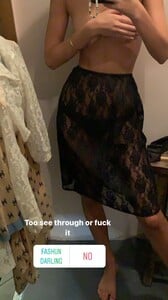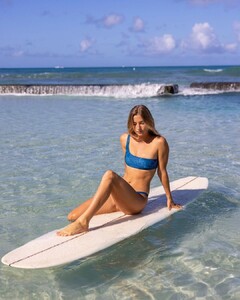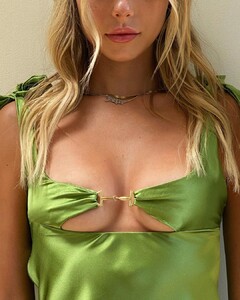Everything posted by MadiFans
-
Maddie Teeuws
- Elisha Herbert
241317216_545653423191375_690371884414064765_n.mp4- Elisha Herbert
- Sophia Wilson
123346908_118235250078709_5229125619322731389_n.mp4- Sophia Wilson
128387877_212297820304063_3911525369740362756_n.mp4- Sophia Wilson
- Sophia Wilson
- Sophia Wilson
- Sophia Wilson
- Maddie Teeuws
- Jen Arellano
241406304_1049363342530353_6559295543640789147_n.mp4- Maddie Teeuws
241220006_584055152954179_1099894443919534468_n.mp4- Maddie Teeuws
She posted a photo and then took it down. Then reposted an edited version. Why? Because she went all the way to Greece without shaving/waxing.- Maddie Teeuws
- Maddie Teeuws
- Maddie Teeuws
- Maddie Teeuws
240685323_536601204274520_7122816782408960125_n.mp4 240690539_1301122973638253_6737492814047506190_n.mp4 240704231_356663399530539_1063236157751161583_n.mp4 240811782_152307347047725_4271503189330710733_n.mp4- Maddie Teeuws
- Maddie Teeuws
240197917_1018403872303972_2063900105808848494_n.mp4 240243871_352396786595133_3244667501591402327_n.mp4 240272021_291707202714408_1316206825238285654_n.mp4 240511635_233700911862664_8276537974272636001_n.mp4 240519216_402373011291004_7516164659834290564_n.mp4- Maddie Teeuws
- Maddie Teeuws
- Maddie Teeuws
- Maddie Teeuws
- Elisha Herbert
79591856_187117526665866_9094542803778886422_n.mp4- Elisha Herbert
79556750_356898306095026_714922888062616201_n.mp4Account
Navigation
Search
Configure browser push notifications
Chrome (Android)
- Tap the lock icon next to the address bar.
- Tap Permissions → Notifications.
- Adjust your preference.
Chrome (Desktop)
- Click the padlock icon in the address bar.
- Select Site settings.
- Find Notifications and adjust your preference.
Safari (iOS 16.4+)
- Ensure the site is installed via Add to Home Screen.
- Open Settings App → Notifications.
- Find your app name and adjust your preference.
Safari (macOS)
- Go to Safari → Preferences.
- Click the Websites tab.
- Select Notifications in the sidebar.
- Find this website and adjust your preference.
Edge (Android)
- Tap the lock icon next to the address bar.
- Tap Permissions.
- Find Notifications and adjust your preference.
Edge (Desktop)
- Click the padlock icon in the address bar.
- Click Permissions for this site.
- Find Notifications and adjust your preference.
Firefox (Android)
- Go to Settings → Site permissions.
- Tap Notifications.
- Find this site in the list and adjust your preference.
Firefox (Desktop)
- Open Firefox Settings.
- Search for Notifications.
- Find this site in the list and adjust your preference.
- Elisha Herbert