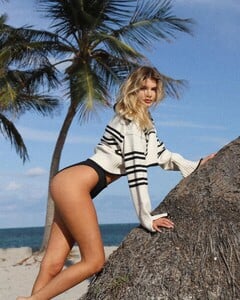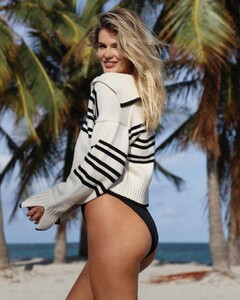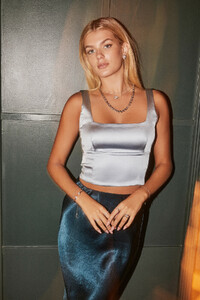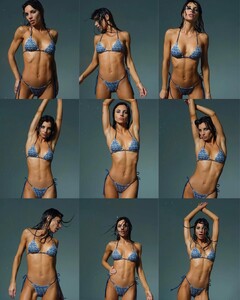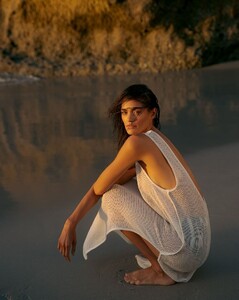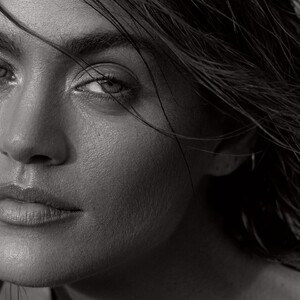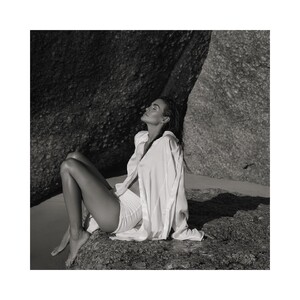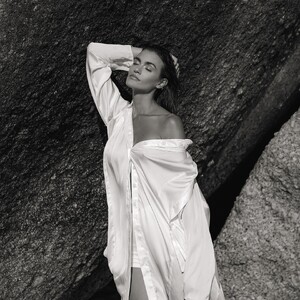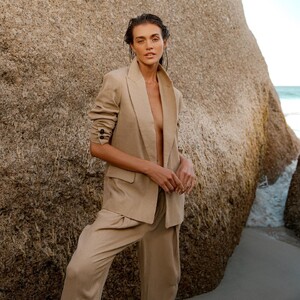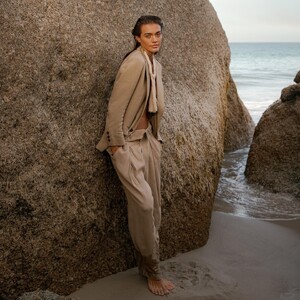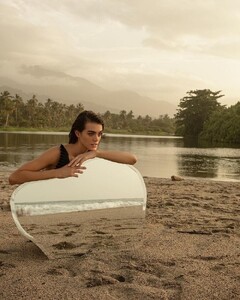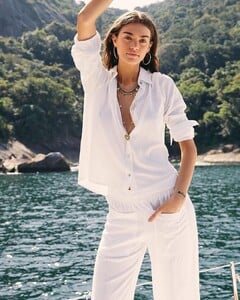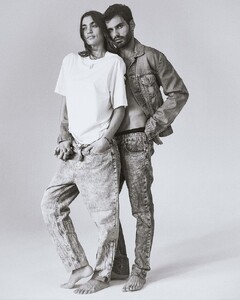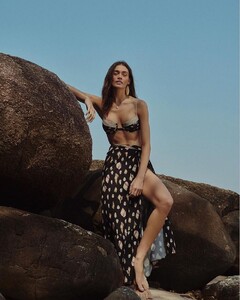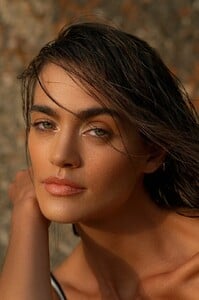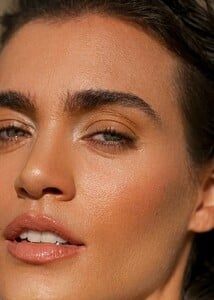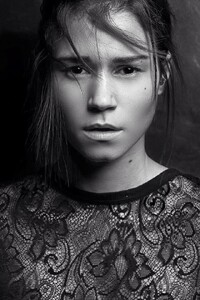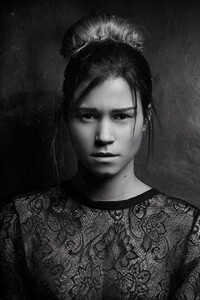Everything posted by ALPAT
-
Julia Van Hest
-
Stephanie Peterson
-
Stephanie Peterson
-
Stephanie Peterson
-
Stephanie Peterson
-
Dioni Tabbers
- Milagros Alvarez
-
Stephanie Rose Bertram
-
Victoria Furnari
Anastasia Mónaco Swimwear - GET WET // NEW COLLECTION SS25 VIDEOS Spoiler AQMT1_tAUwK2yyqnvaXoAaPQ1q_y-UMaTcUCLZn1oxiFNbH3kp-c2odJDT7POw9WYEE-3UVqa6BtkVgGA4ML_hGXzZ5GYYloYbLg41U.mp4AQNzKNHfSjLslUbfR0gAu0mzxT8YYJ1jIXCtKwmELpBMy_W0pcpeRE8M9sB3eTvhn8oA66gNfrsEex3ualEgOrHF.mp4AQPyGQiPPjuvK01cXtCKlPjsz5czihLjRhguI0Oj95YkROUzw5bijqYwkKCk4P6PlOdZHdaQDnMdAo8ak-gMqKM2fd8sbyFe0xbgKXM.mp4
-
Belén Bergagna
-
Belén Bergagna
V E T T R I A N O Photographer : @ingridirsigler Stylist & Producer: @karinorzol @20creativemanagement Hair & make up: @samscarboroughmakeup Models: @belubergagna @luizfacioli @dress: @__thelab.__
-
Belén Bergagna
L A P L A Y A (3/3) Photography & post @anaisgermaine @anaisoetelmans Styling @karinorzol Make-up and hair @samscarboroughmakeup SEE THROUGH !
-
Belén Bergagna
L A P L A Y A (2/3) Photographer: @anaisgermaine Stylist: @karinorzol @20creativemanagement Make up & Hair: @samscarboroughmakeup
-
Belén Bergagna
L A P L A Y A (1/3) Photographer: @anaisgermaine Stylist: @karinorzol @20creativemanagement Make up & Hair: @samscarboroughmakeup
-
Belén Bergagna
L A D A N Z A D E L A S O L A S. THE 6th ELEMENT Photographer: @ingridirsigler @20creativemanagement Styling & Production: @karinorzol @20creativemanagement Hair & make up: @samscarboroughmakeup Model: @belubergagna Swimsuits: @__thelab.__
-
Belén Bergagna
THE LAB Photographer: Ingrid Alice Irsigler Styling & Production : Karina Orzol featuring @__thelab.__ Hair & make up: Sam Scarboroughj @oneleague_agency BTS 954D73D36F01B61CADCC201D517B10B0_video_dashinit.mp4
-
Belén Bergagna
-
Belén Bergagna
- Carolina "Pampita" Ardohain