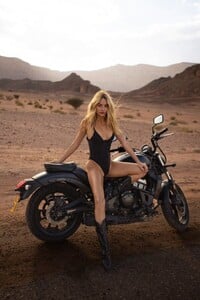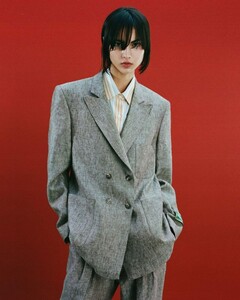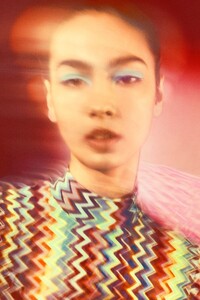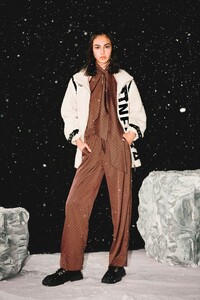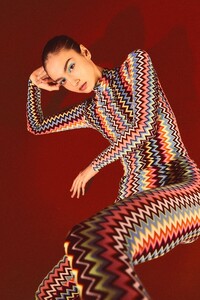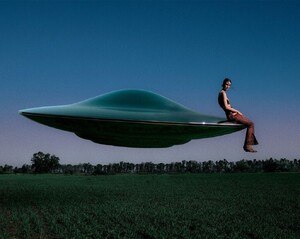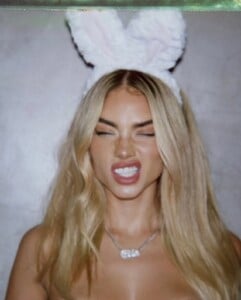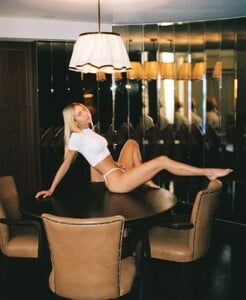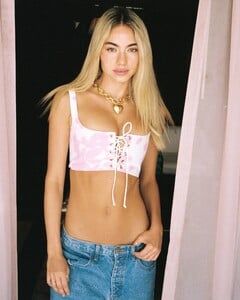Everything posted by ALPAT
-
Juliana Kawka
- Barbara Mascia
-
Ella Ayalon
-
Ella Ayalon
-
Shayna Senior
-
Ella Ayalon
-
Ella Ayalon
-
Ella Ayalon
- Cindy Prado
-
Ditta Kucsik
-
Victoria Albornoz
-
Victoria Albornoz
-
Victoria Albornoz
Nationality: Argentina Hair: Black Eyes: Brown Height: (ft in) 5' 11" Bust (in): 30.5" Waist (in): 23" Hips (in): 34.5" Shoe (us) 40 Modeling Agencies Paris: Supreme Management Milan: Independent Model Management Barcelona: Francina Models Buenos Aires: Look1 São Paulo: BOSSA Mgt. Based In: Paris
- Milagros Viado
- Juliana Kawka
-
Sendy Caceres
- Zoe Severini
- Zoe Severini
-
Ella Ayalon
Excellent !!! @hapsburg_mark Great job!
- Ella Ayalon
-
Ella Ayalon
-
Ella Ayalon
-
Ella Ayalon
-
Ella Ayalon
-
Ella Ayalon