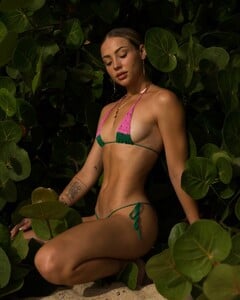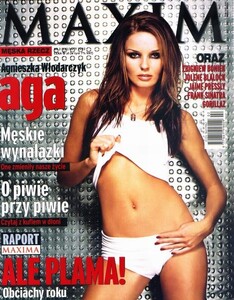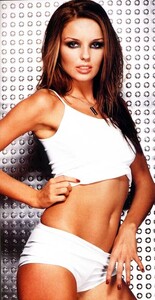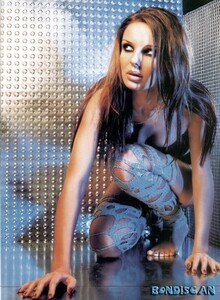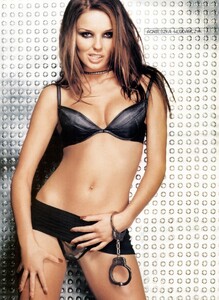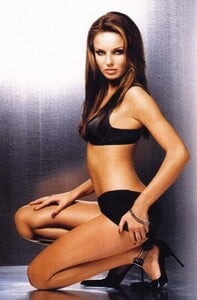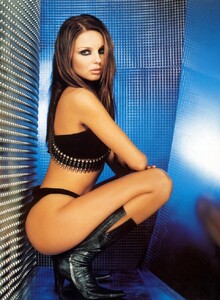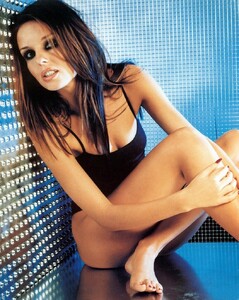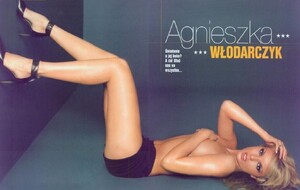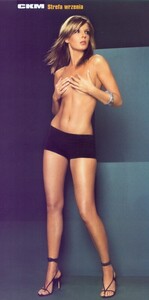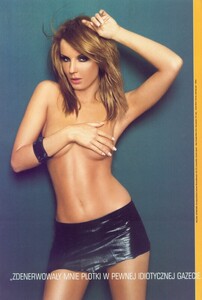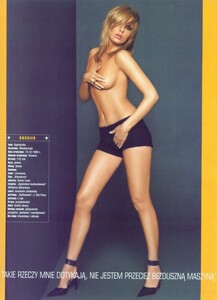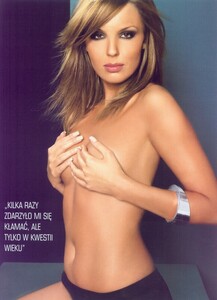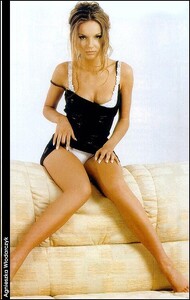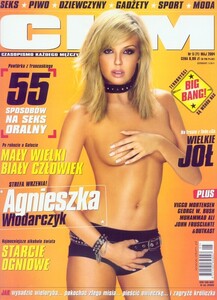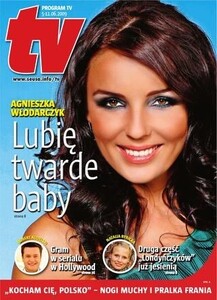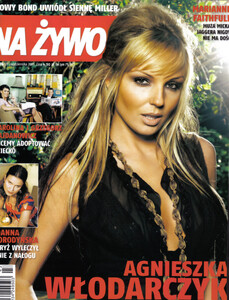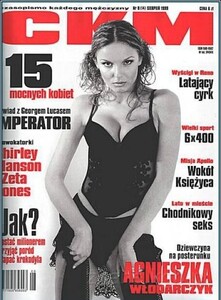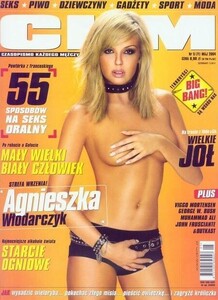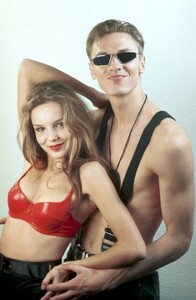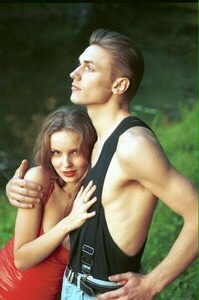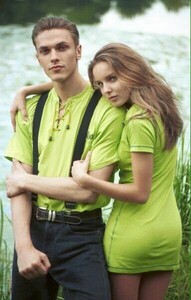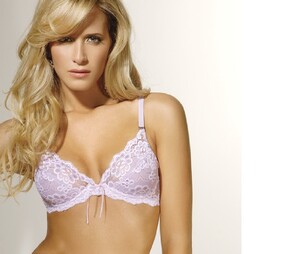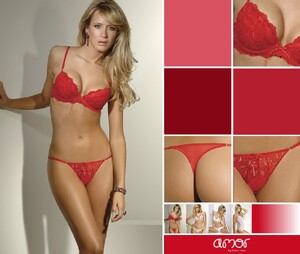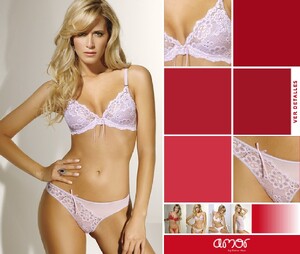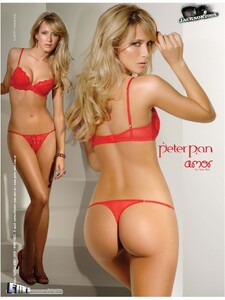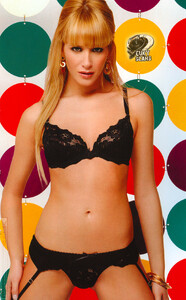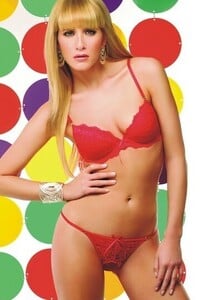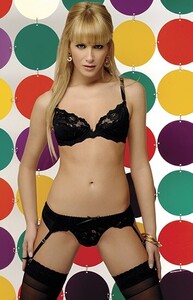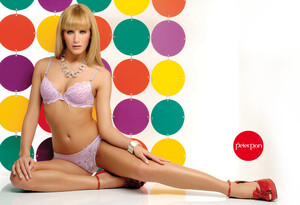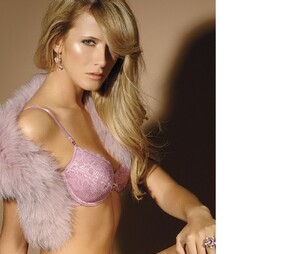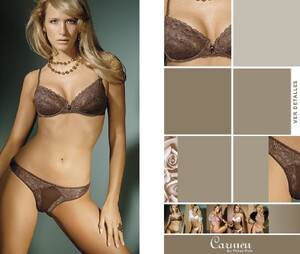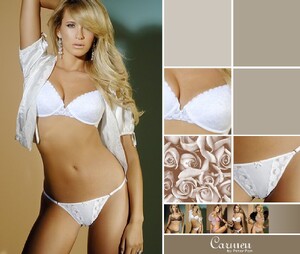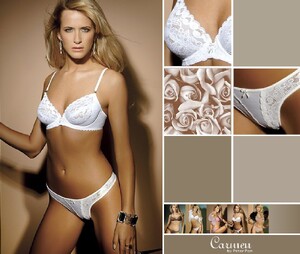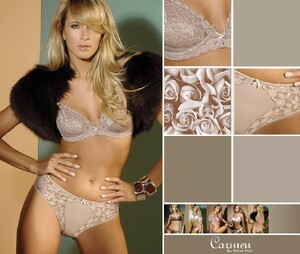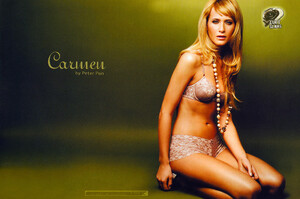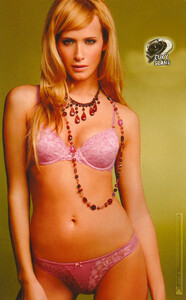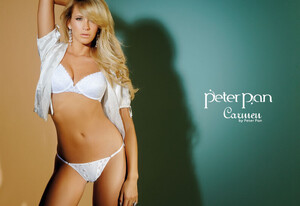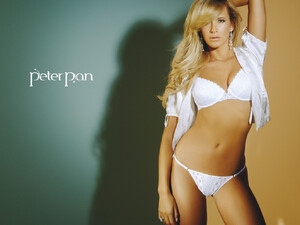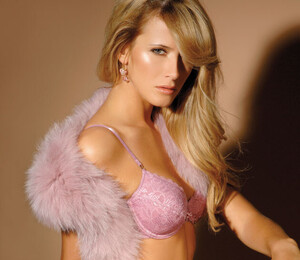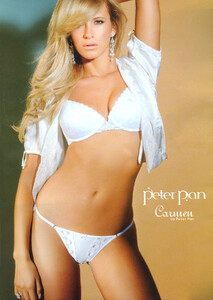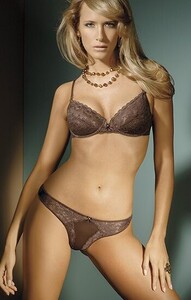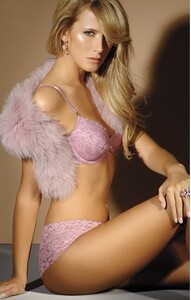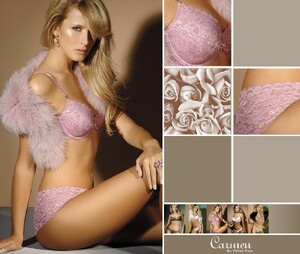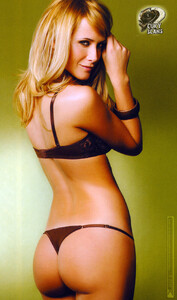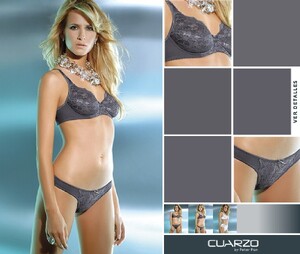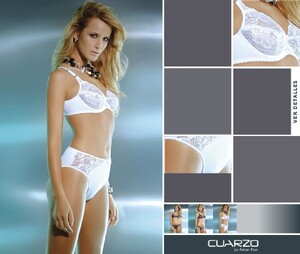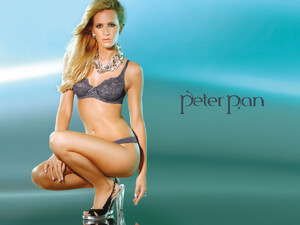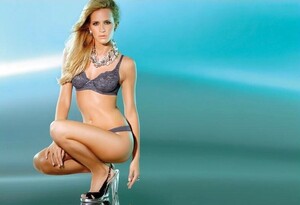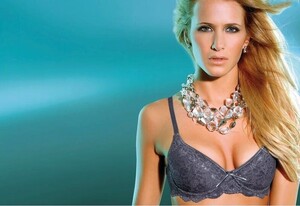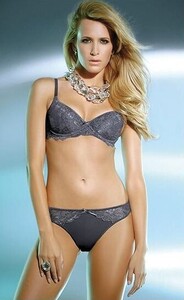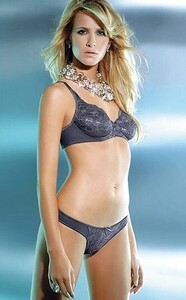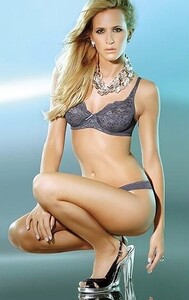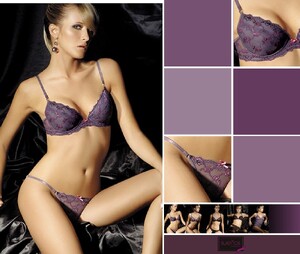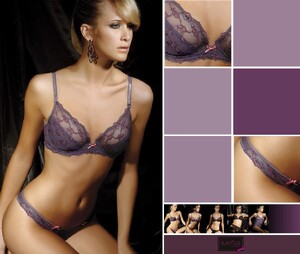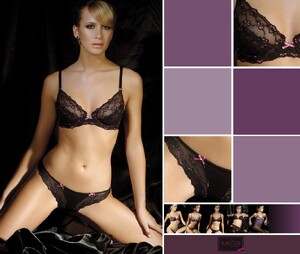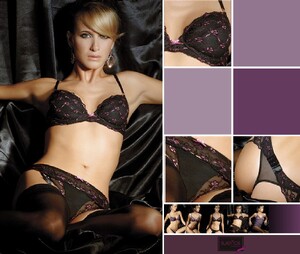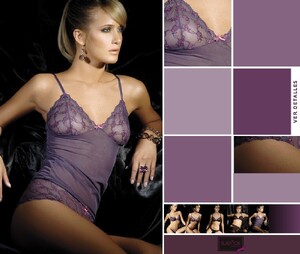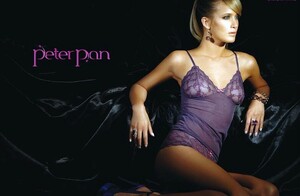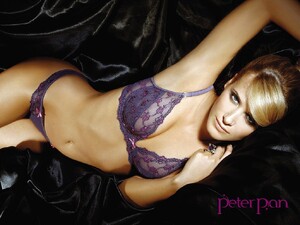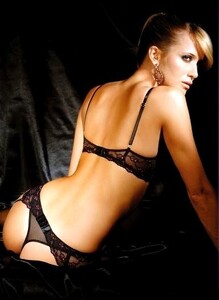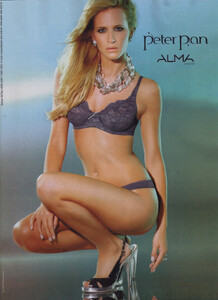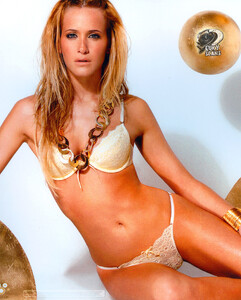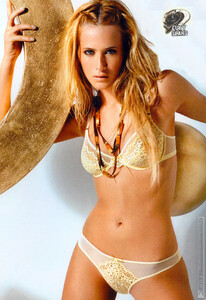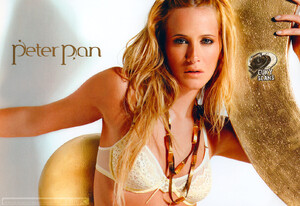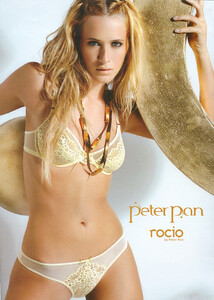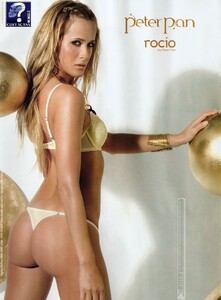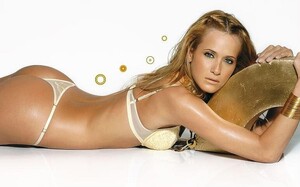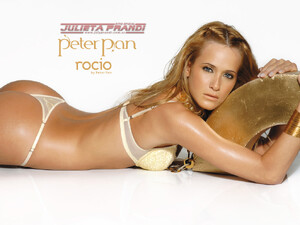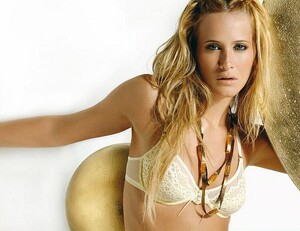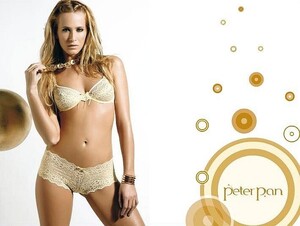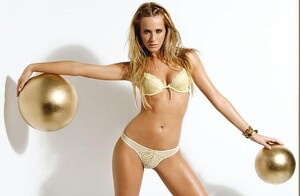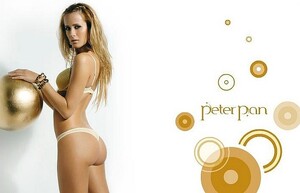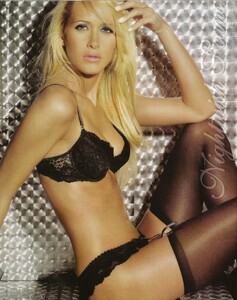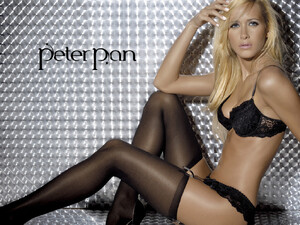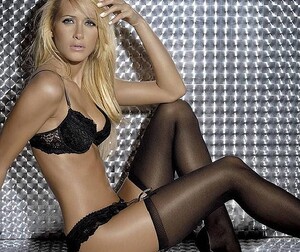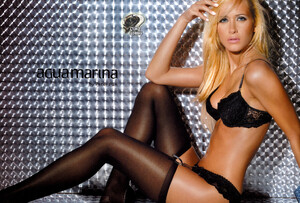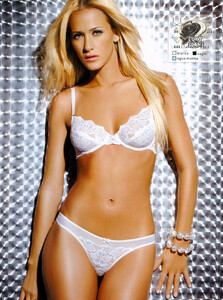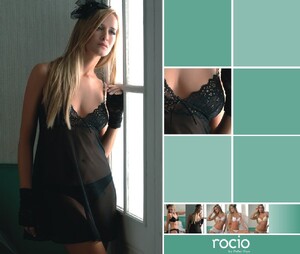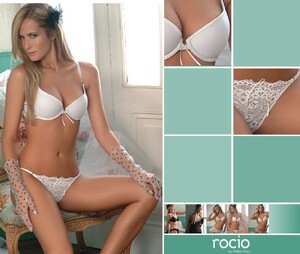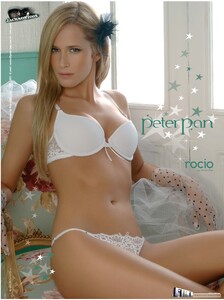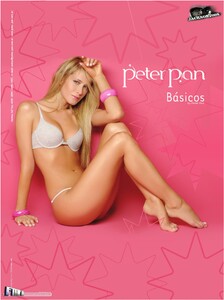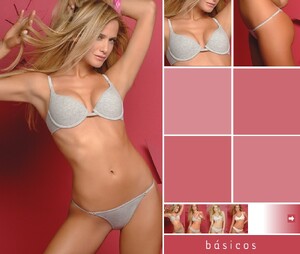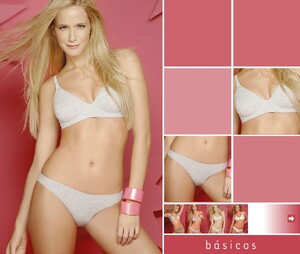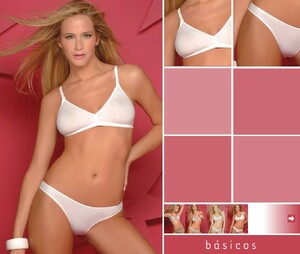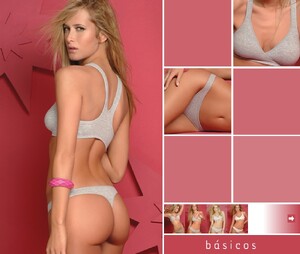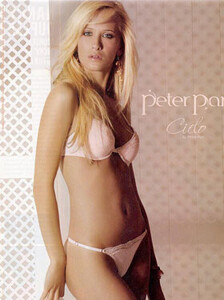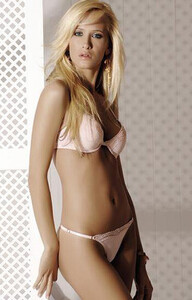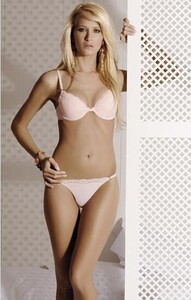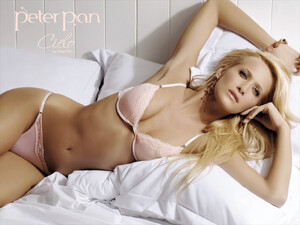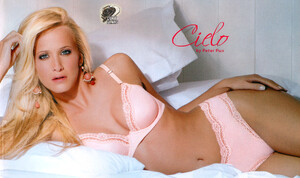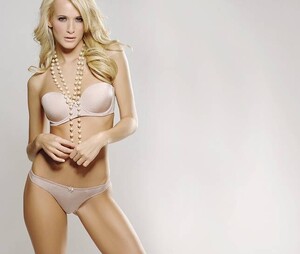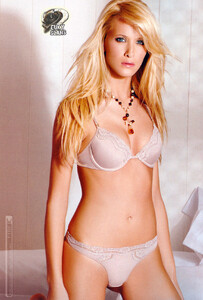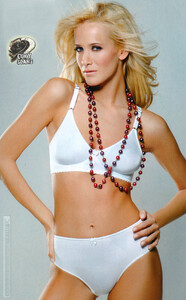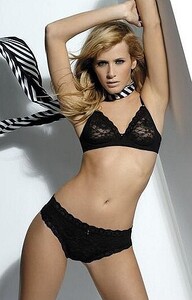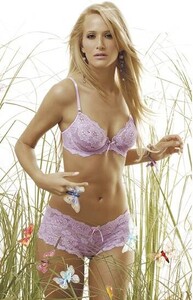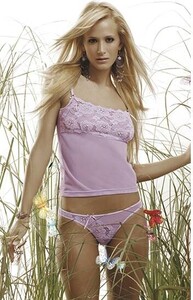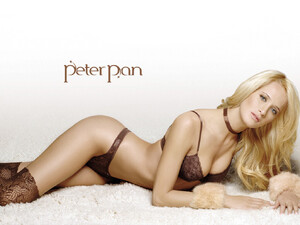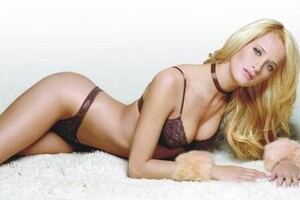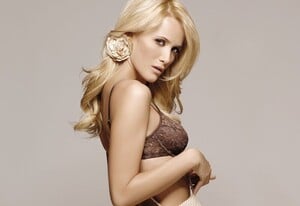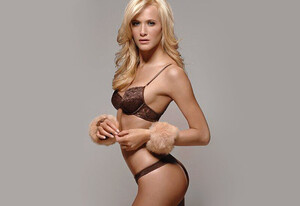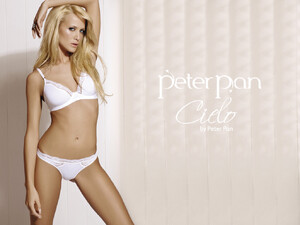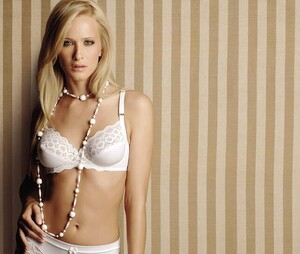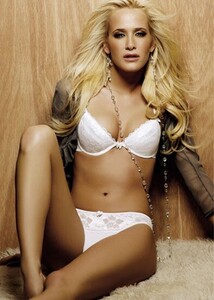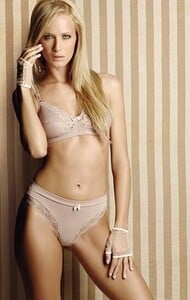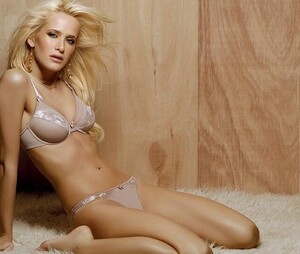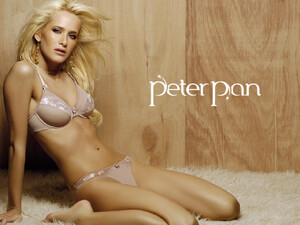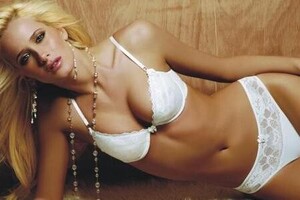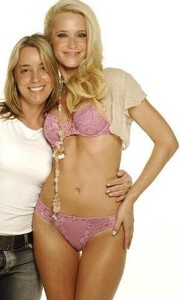Everything posted by ALPAT
-
Anastasiia Mitina
Thread moved...
- Elif Aksu
- Denae
-
Ksenia Negoduyko
-
Emm Arruda
- Charly Jordan
-
Valeria Sanesi
Higar Novias AQOKTNld0J4vNCQ4Ie90yO7-q09ov7cQnYpFOI4irLiUyUtaEJ72qt5vOjB1vBY3wLF3kWpf3puiCNgb92lNZd7lZaui8X4TZee5RRI.mp4
-
Kylie Gesualdo
- Stephanie Rose Bertram
AQOBkHAEiWADXHi_Fh0XIJ_KjtMWR1KSVg2fcILejIPs_Jsk0ifi3MG2SjRMg_0W_kx8qY49m6K47lB4EsXHN8C5pKdp_fucOdFT9Vw.mp4- Stephanie Rose Bertram
Queer Premiere at 81st Venice International Film Festival 09/03/2024 AQPJbukOjt_jkNzisNDGYLyhE_N__JU-c0C8aUK8B8AZ__so0SXxJeKxAnV4v-Ch1FcNU92SYeHNkpV9NOQdGAl64pcLCFupx0TuhGc.mp4- Agnieszka Wlodarczyk
- Stephanie Rose Bertram
Account
Navigation
Search
Configure browser push notifications
Chrome (Android)
- Tap the lock icon next to the address bar.
- Tap Permissions → Notifications.
- Adjust your preference.
Chrome (Desktop)
- Click the padlock icon in the address bar.
- Select Site settings.
- Find Notifications and adjust your preference.
Safari (iOS 16.4+)
- Ensure the site is installed via Add to Home Screen.
- Open Settings App → Notifications.
- Find your app name and adjust your preference.
Safari (macOS)
- Go to Safari → Preferences.
- Click the Websites tab.
- Select Notifications in the sidebar.
- Find this website and adjust your preference.
Edge (Android)
- Tap the lock icon next to the address bar.
- Tap Permissions.
- Find Notifications and adjust your preference.
Edge (Desktop)
- Click the padlock icon in the address bar.
- Click Permissions for this site.
- Find Notifications and adjust your preference.
Firefox (Android)
- Go to Settings → Site permissions.
- Tap Notifications.
- Find this site in the list and adjust your preference.
Firefox (Desktop)
- Open Firefox Settings.
- Search for Notifications.
- Find this site in the list and adjust your preference.