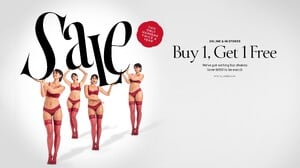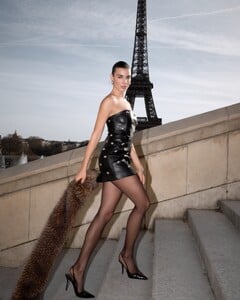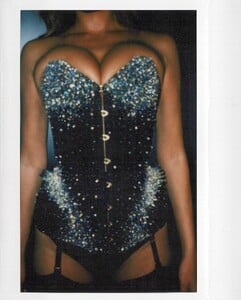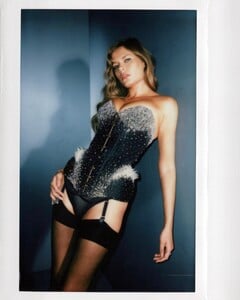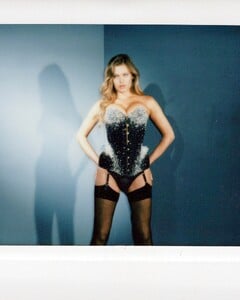Everything posted by 要加薪1
- Yurima Santana
- Taylor Hill
-
Vika Masnyuk
AQPzusAUEN1n_VGJdN1VBDj11WGyCmpvg80KlcSmHPU3HYnfg9Pt8rLSa643r7cTcMbvyqX39A5raSHJaIPr4UHtOdciEB_anBc6lZY.mp4
-
Solveig Mork Hansen
Agent Provocateur IG AQNVJC_EhwBI5-Neu7gE9ELlYc0KviEfDL8a_4F_C79Or9zLJkVolzKMEqllXt9RSTnS4KCUDtjl6imJQjupLUccoZ21QCG3-0bQLPM.mp4 AQP9288jLKu5R4PMpS64ZM6v9iUzBNmxchA99EeGfT9TQqygZoUozLPgr9tgfO4WYvrOh6Zx9ovsVZiZ4jA-I9zO-wyaravHSdenFB4.mp4
-
Jace Higgins
- Jace Higgins
Jace HigginsJace Higgins is a Texas-born writer and model based in New York. She co-authored a bestselling children’s book as a teenager before competing as a Division I distance runner at Fordham University. Her love of adventure has taken her from three months living at sea aboard a 130-foot schooner to picking up skills like motorcycle riding along the way. Jace has recently begun training in acting in New York, further expanding her creative pursuits alongside her work in fashion. Hair Eyes Height (cm) Bust (cm) Waist (cm) Hips (cm) Shoe (us) Brown Hazel 179 76 58 89 9- Who is she ?
Guys, please help me identify who she is. I found her in the Andres Sarda show during Mercedes Benz Fashion Week Madrid March 2022. Thanks.- Who is she ?
- Liza Makhu
IGInstagram lizamakhu stories 3765554519707662615.mp4- Carminho Sousa Guedes
- Andres Sarda Model
- Andres Sarda Model
- GEORGES HOBEIKA READY TO WEAR FALL 2024 fashion show models name
Anyone can help ?😂- GEORGES HOBEIKA READY TO WEAR FALL 2024 fashion show models name
Help 😂- GEORGES HOBEIKA READY TO WEAR FALL 2024 fashion show models name
- Etam fashion show 2017 model
Thank you so much,You are so awesome.- Etam fashion show 2017 model
- Lingerie model name
- Lingerie model name
Hi everyone! I found the model at【 LISE CHARMEL】fashion show, but I can't recognize her name with Google search. Does anyone recognize her? Thanks!- ANDRES SARDA Fashion show 2015 model name
Looks like Neus Bermejo- ANDRES SARDA Fashion show 2015 model name
Hi everyone! I found the model at【 ANDRES SARDA on air inspiration Spring Summer 2015 Madrid】fashion show, but I can't recognize her name with Google search. Does anyone recognize her? Thanks!- Etam fashion show 2024 model name
Thank you so much !!!- Etam fashion show 2024 model name
Hi everyone! I found all the models' names on models.com, but none of them seem to match this face 😅 Does anyone recognize her? Thanks!- Does anyone know who she is?
You are right !I found that picture on her Instagram。Thank you so much。- Does anyone know who she is?
Does anyone know who she is? I found her on Instagram(mariejolingerie)。Thnaks。 - Jace Higgins