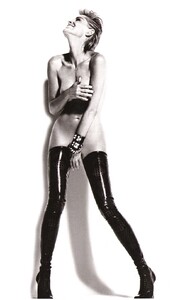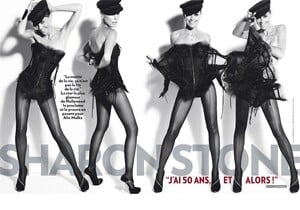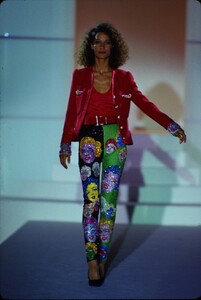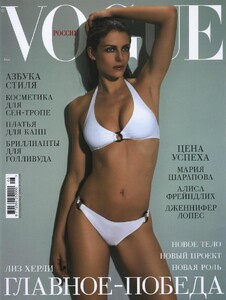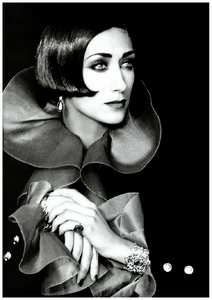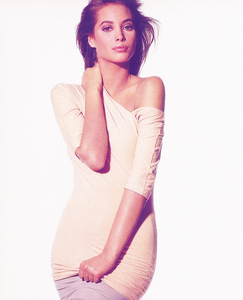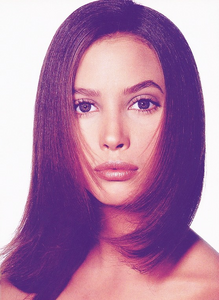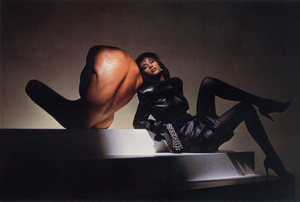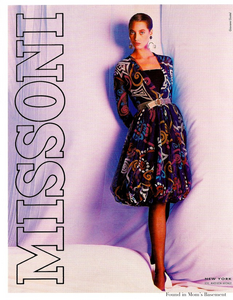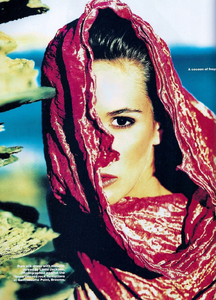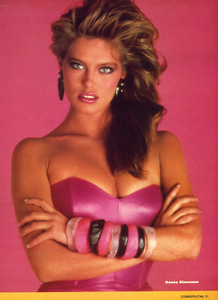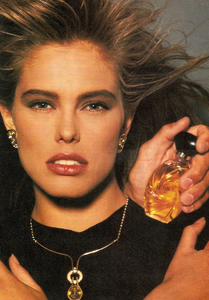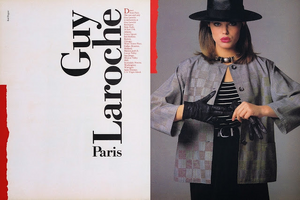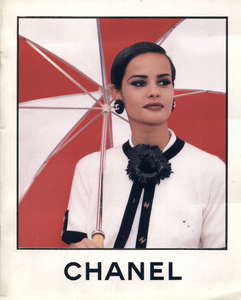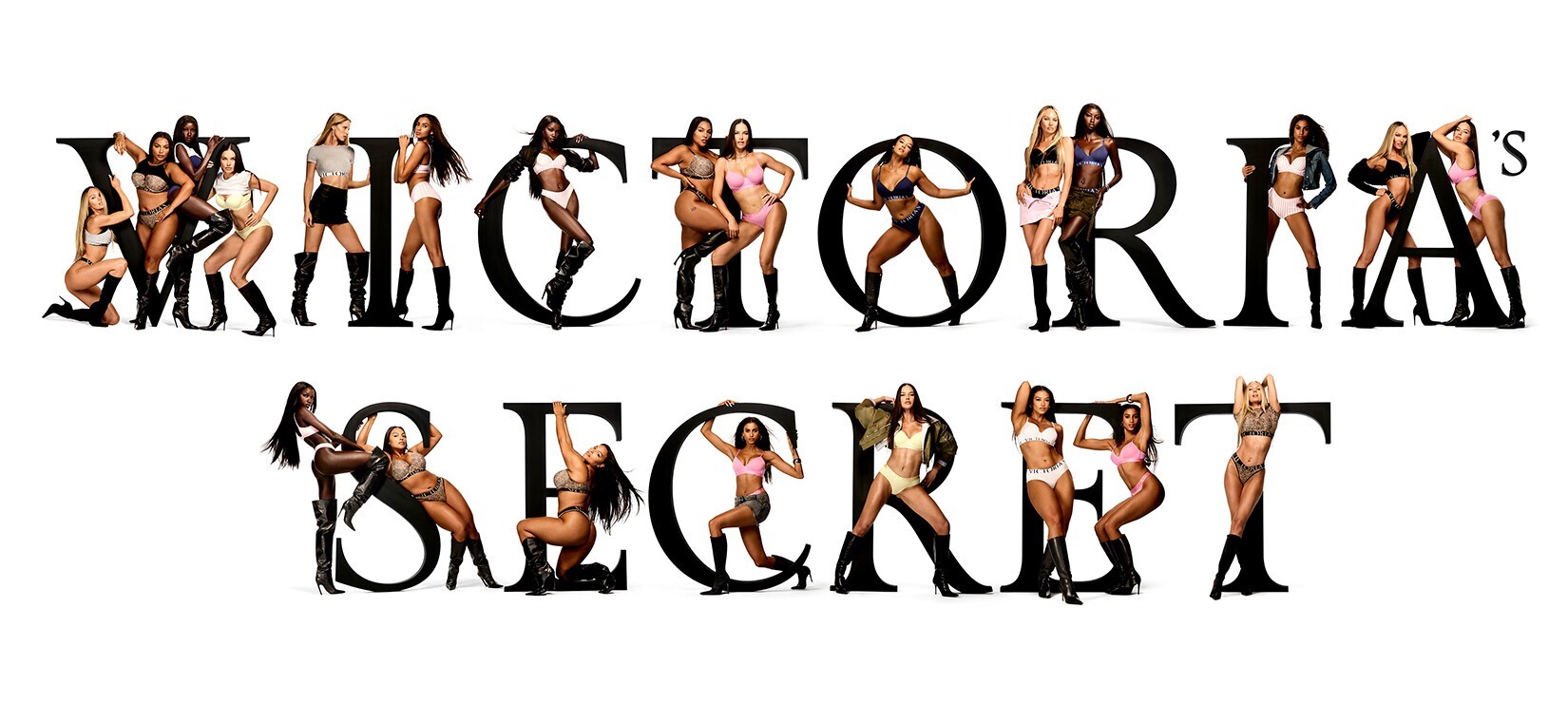
Everything posted by Belly1967
-
Sharon Stone
- Sharon Stone
- Sharon Stone
- Sharon Stone
- Linda Evangelista
323759319_1493974251416074_6543157010231450724_n.mp4- Marpessa Hennink
- Yasmeen Ghauri
383989731_298487336296008_5836434249253925379_n.mp4- Elizabeth Hurley
9A4225FE695CE931B03B1A52D6B66DAE_video_dashinit.mp4- Elizabeth Hurley
393434373_1016632896334208_7901656928459322414_n.mp4- Elizabeth Hurley
- Christy Turlington
- Gisele Zelauy
- Marpessa Hennink
- Christy Turlington
- Christy Turlington
- Christy Turlington
Account
Navigation
Search
Configure browser push notifications
Chrome (Android)
- Tap the lock icon next to the address bar.
- Tap Permissions → Notifications.
- Adjust your preference.
Chrome (Desktop)
- Click the padlock icon in the address bar.
- Select Site settings.
- Find Notifications and adjust your preference.
Safari (iOS 16.4+)
- Ensure the site is installed via Add to Home Screen.
- Open Settings App → Notifications.
- Find your app name and adjust your preference.
Safari (macOS)
- Go to Safari → Preferences.
- Click the Websites tab.
- Select Notifications in the sidebar.
- Find this website and adjust your preference.
Edge (Android)
- Tap the lock icon next to the address bar.
- Tap Permissions.
- Find Notifications and adjust your preference.
Edge (Desktop)
- Click the padlock icon in the address bar.
- Click Permissions for this site.
- Find Notifications and adjust your preference.
Firefox (Android)
- Go to Settings → Site permissions.
- Tap Notifications.
- Find this site in the list and adjust your preference.
Firefox (Desktop)
- Open Firefox Settings.
- Search for Notifications.
- Find this site in the list and adjust your preference.
- Sharon Stone