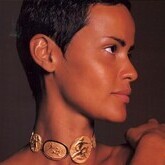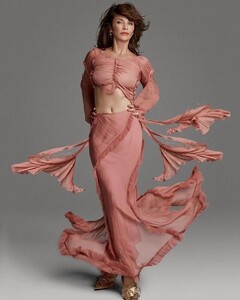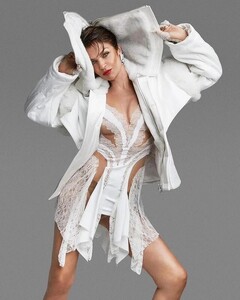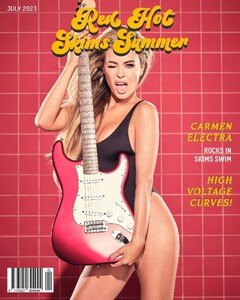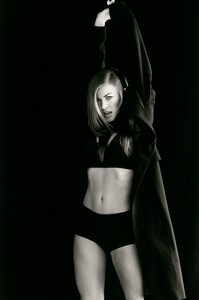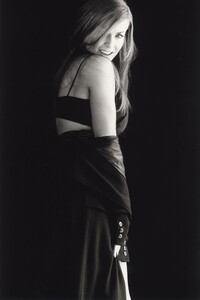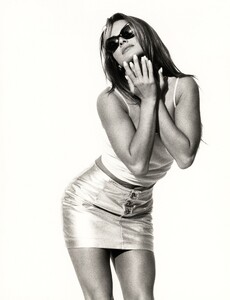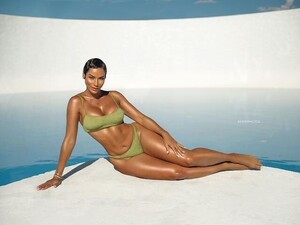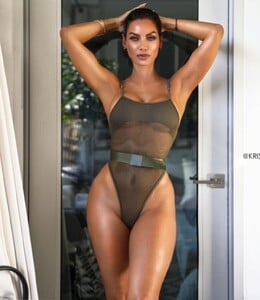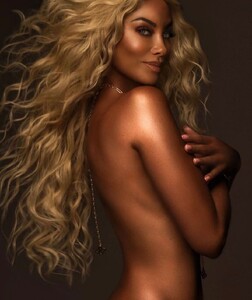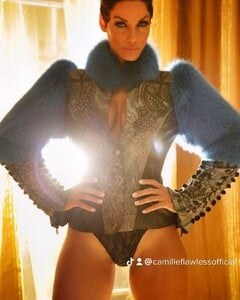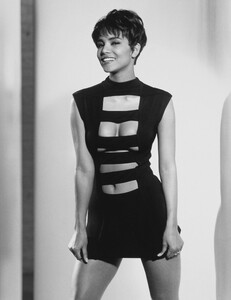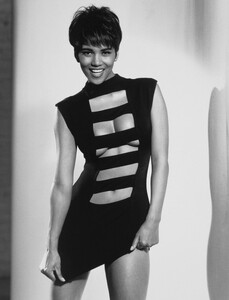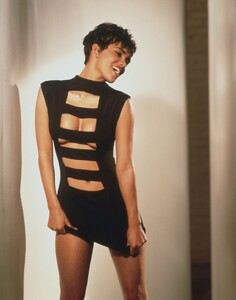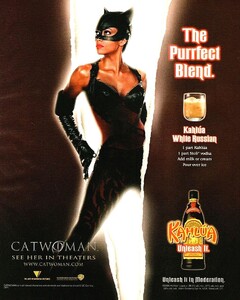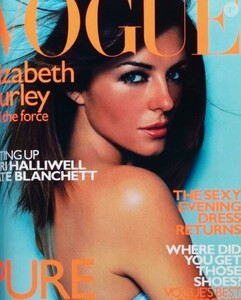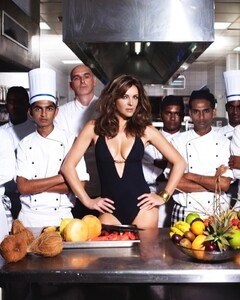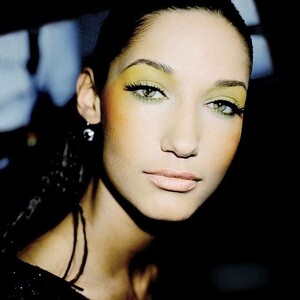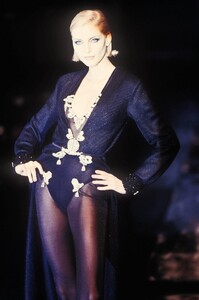Everything posted by Belly1967
-
Helena Christensen
265670616_423111212872713_4263535197838985852_n 09.44.24.mov
-
Helena Christensen
- Helena Christensen
408994424_361121606590784_5750508950390871530_n.mp4- Helena Christensen
GICWmAAfTVj9CtMBAJIc5h0mbVY7bq_EAAAF.mov- Helena Christensen
C44733F5A30045675109E447939781B1_video_dashinit.mov- Carmen Electra
- Nicole Mitchell
- Ninel Conde
- Nicole Mitchell
- Nicole Mitchell
- Nicole Mitchell
- Nicole Mitchell
nicole-murphy-at-2012-do-something-awards-on-8-19-12-in-santa-monica-ca.mp4- Nicole Mitchell
nicole-murphy-at-the-16th-annual-maxim-hot-100-party-at-the-hollywood-palladium-at-celebrity.mp4- Nicole Mitchell
ShoddyGracefulEsok-mobile.mp4- Nicole Mitchell
2D44A9791C85105C84A81ABB83B9ECA0_video_dashinit.mp4- Halle Berry
- Halle Berry
- Elizabeth Hurley
- Sharon Stone
- Marpessa Hennink
- Nadege du Bospertus
1D4E6E6744ABC13A91CEA1191A27AF80_video_dashinit.mp4- Nadege du Bospertus
DD4FDBABD5CB0A315E914FA8DA9CFBA3_video_dashinit.mp4- Nadja Auermann
Account
Navigation
Search
Configure browser push notifications
Chrome (Android)
- Tap the lock icon next to the address bar.
- Tap Permissions → Notifications.
- Adjust your preference.
Chrome (Desktop)
- Click the padlock icon in the address bar.
- Select Site settings.
- Find Notifications and adjust your preference.
Safari (iOS 16.4+)
- Ensure the site is installed via Add to Home Screen.
- Open Settings App → Notifications.
- Find your app name and adjust your preference.
Safari (macOS)
- Go to Safari → Preferences.
- Click the Websites tab.
- Select Notifications in the sidebar.
- Find this website and adjust your preference.
Edge (Android)
- Tap the lock icon next to the address bar.
- Tap Permissions.
- Find Notifications and adjust your preference.
Edge (Desktop)
- Click the padlock icon in the address bar.
- Click Permissions for this site.
- Find Notifications and adjust your preference.
Firefox (Android)
- Go to Settings → Site permissions.
- Tap Notifications.
- Find this site in the list and adjust your preference.
Firefox (Desktop)
- Open Firefox Settings.
- Search for Notifications.
- Find this site in the list and adjust your preference.
- Helena Christensen