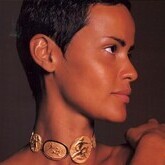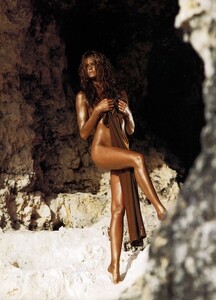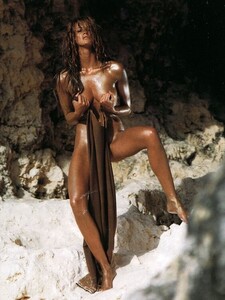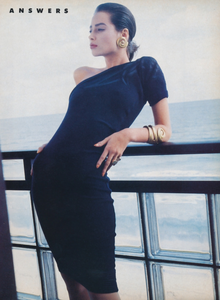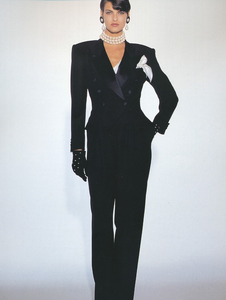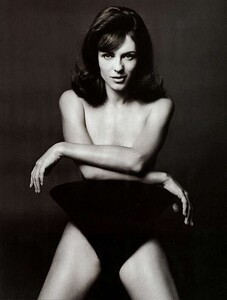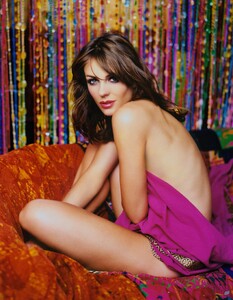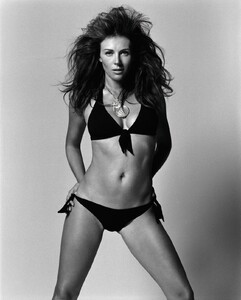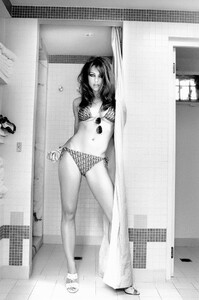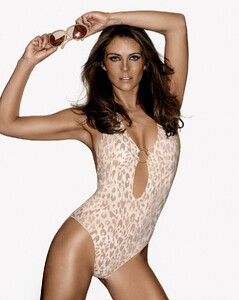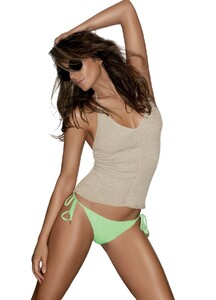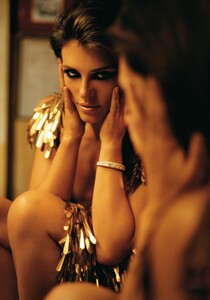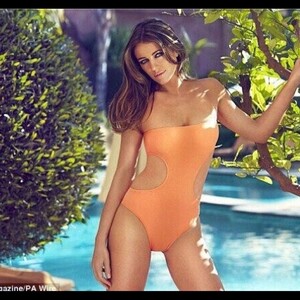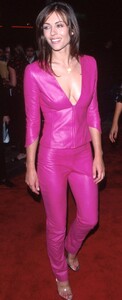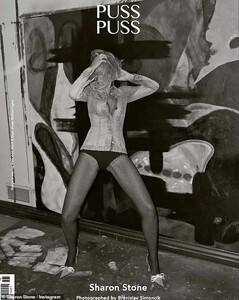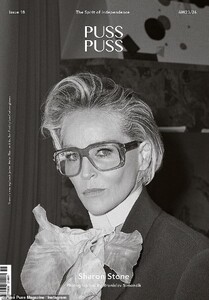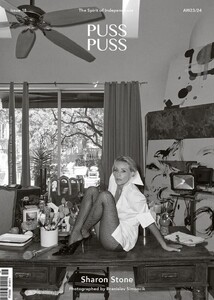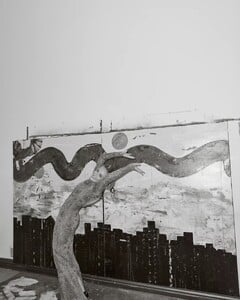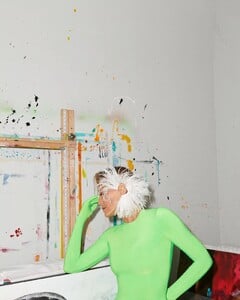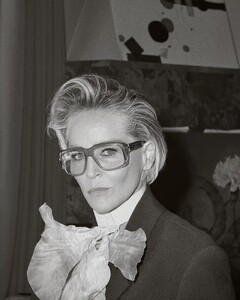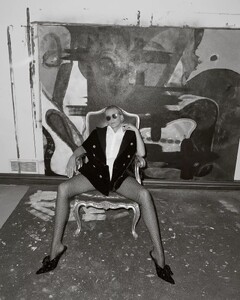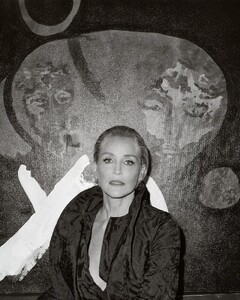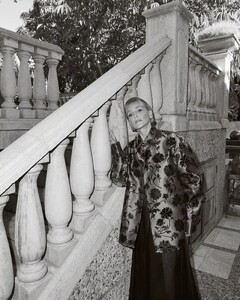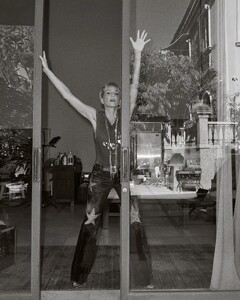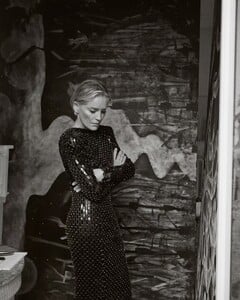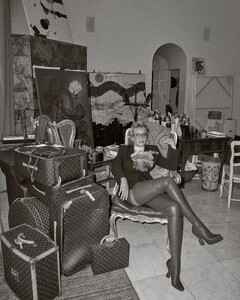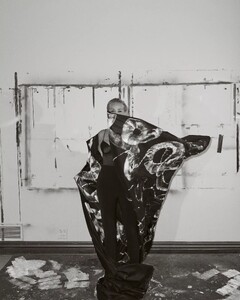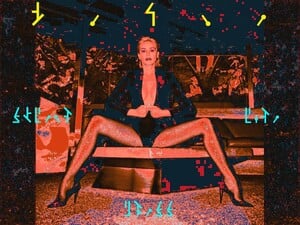Everything posted by Belly1967
-
Elle MacPherson
- Elle MacPherson
- Elle MacPherson
- Elle MacPherson
- Christy Turlington
- Linda Evangelista
- Elizabeth Hurley
10000000_1701778883535389_8943983883739436196_n.mp4- Elizabeth Hurley
189195187_170978284859149_5150682599915215221_n.mp4.77d794094e3740276be9f03f97dd52fd.mp4- Elizabeth Hurley
- Elizabeth Hurley
- Elizabeth Hurley
- Elizabeth Hurley
- Elizabeth Hurley
- Elizabeth Hurley
- Elizabeth Hurley
- Elizabeth Hurley
- Elizabeth Hurley
Account
Navigation
Search
Configure browser push notifications
Chrome (Android)
- Tap the lock icon next to the address bar.
- Tap Permissions → Notifications.
- Adjust your preference.
Chrome (Desktop)
- Click the padlock icon in the address bar.
- Select Site settings.
- Find Notifications and adjust your preference.
Safari (iOS 16.4+)
- Ensure the site is installed via Add to Home Screen.
- Open Settings App → Notifications.
- Find your app name and adjust your preference.
Safari (macOS)
- Go to Safari → Preferences.
- Click the Websites tab.
- Select Notifications in the sidebar.
- Find this website and adjust your preference.
Edge (Android)
- Tap the lock icon next to the address bar.
- Tap Permissions.
- Find Notifications and adjust your preference.
Edge (Desktop)
- Click the padlock icon in the address bar.
- Click Permissions for this site.
- Find Notifications and adjust your preference.
Firefox (Android)
- Go to Settings → Site permissions.
- Tap Notifications.
- Find this site in the list and adjust your preference.
Firefox (Desktop)
- Open Firefox Settings.
- Search for Notifications.
- Find this site in the list and adjust your preference.
- Elle MacPherson