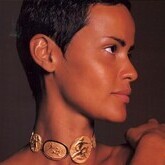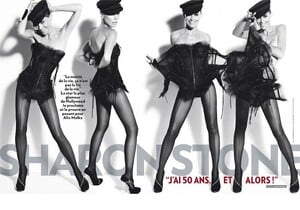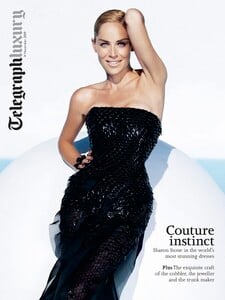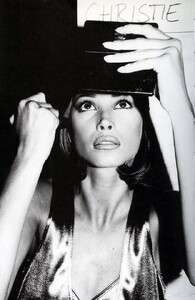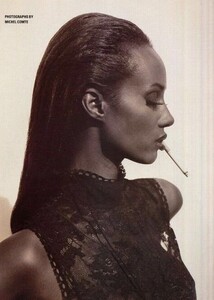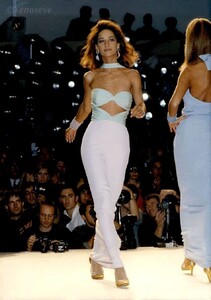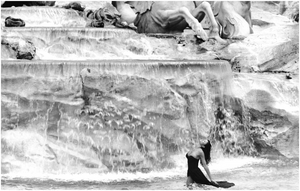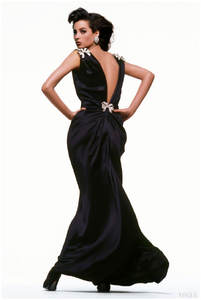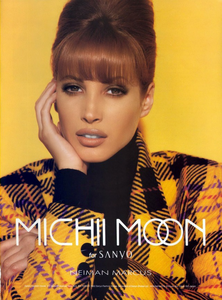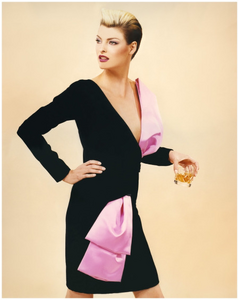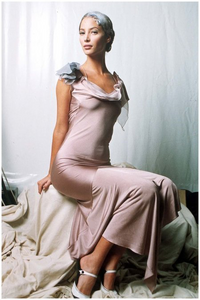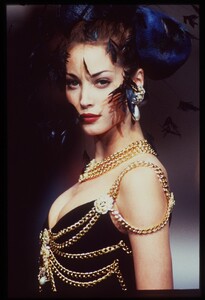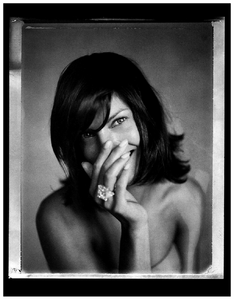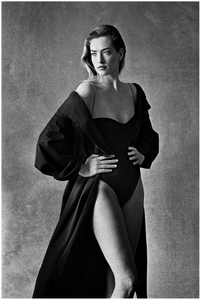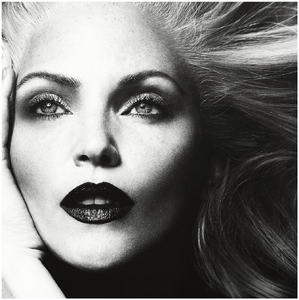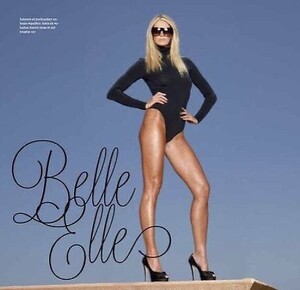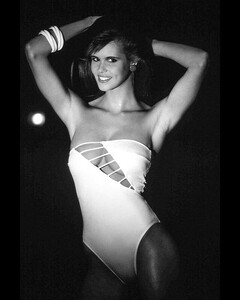Everything posted by Belly1967
-
Sharon Stone
874AE08E6A7F37576E9146AEFDC76B84_video_dashinit.mp4
-
Sharon Stone
A24DD6C62369785B42C429A9DF56BEAA_video_dashinit.mp4
-
Sharon Stone
- Sharon Stone
B94BB4445AC5DE0C9DFD727447F19385_video_dashinit.mp4- Sharon Stone
- Sharon Stone
- Sharon Stone
- Christy Turlington
- Iman
- Tyra Banks
- Marpessa Hennink
- Helena Christensen
- Christy Turlington
- Christy Turlington
- Stephanie Seymour
- Linda Evangelista
- Christy Turlington
Account
Navigation
Search
Configure browser push notifications
Chrome (Android)
- Tap the lock icon next to the address bar.
- Tap Permissions → Notifications.
- Adjust your preference.
Chrome (Desktop)
- Click the padlock icon in the address bar.
- Select Site settings.
- Find Notifications and adjust your preference.
Safari (iOS 16.4+)
- Ensure the site is installed via Add to Home Screen.
- Open Settings App → Notifications.
- Find your app name and adjust your preference.
Safari (macOS)
- Go to Safari → Preferences.
- Click the Websites tab.
- Select Notifications in the sidebar.
- Find this website and adjust your preference.
Edge (Android)
- Tap the lock icon next to the address bar.
- Tap Permissions.
- Find Notifications and adjust your preference.
Edge (Desktop)
- Click the padlock icon in the address bar.
- Click Permissions for this site.
- Find Notifications and adjust your preference.
Firefox (Android)
- Go to Settings → Site permissions.
- Tap Notifications.
- Find this site in the list and adjust your preference.
Firefox (Desktop)
- Open Firefox Settings.
- Search for Notifications.
- Find this site in the list and adjust your preference.
- Sharon Stone