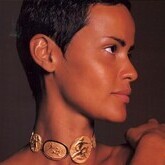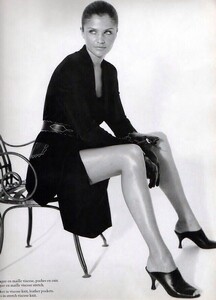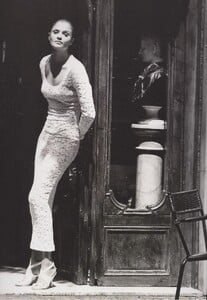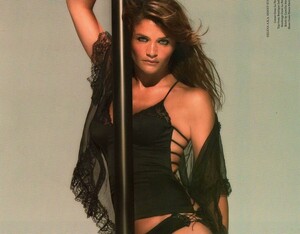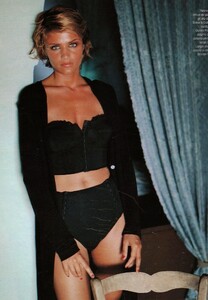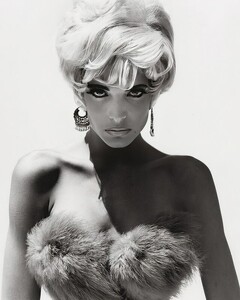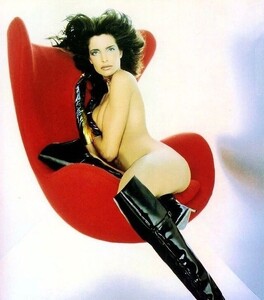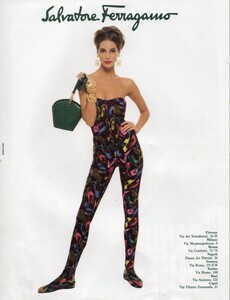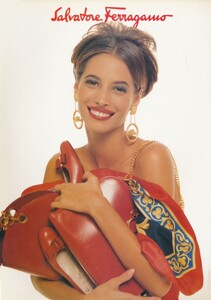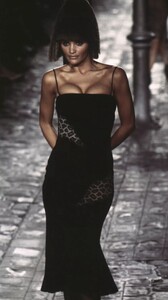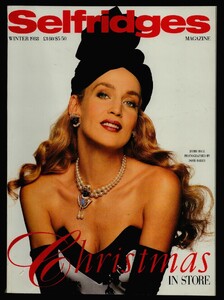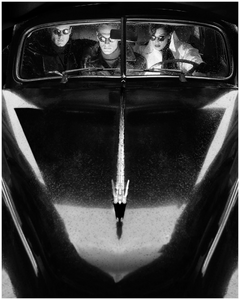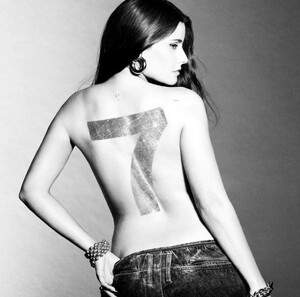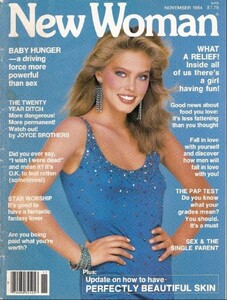Everything posted by Belly1967
-
Helena Christensen
- Helena Christensen
- Helena Christensen
- Helena Christensen
- Helena Christensen
AQN4HHJUupOGACSCupxtMOtyClvt498tkGnmYK_JkqLxQu6izqfjxg-eS5gcecfAS0ljba8HP-Fafwah40xdY6rT.mov- Stephanie Seymour
- Stephanie Seymour
- Paulina Porizkova
- Elizabeth Hurley
- Christy Turlington
- Helena Christensen
- Yasmeen Ghauri
2741ED896742C3213DE92682B1274891_video_dashinit.mp4- Naomi Campbell
494A6C72E5FCC1620716809BE53846A2_video_dashinit.mp4- Christy Turlington
- Jerry Hall
- Yasmeen Ghauri
- Helena Christensen
An8vIFHK7RS6fUE71Aj_mIhr1N2RepipsknkBrDg46C1rG_cz7oe9n-S80lXwNqY_gHG_JBC4OvyxBV55SiVeZ-C.mov- Carmen Electra
- Nelly Furtado
- Heidi Klum
tumblr_skaq59bEvk1a419uv.mp4- Heidi Klum
tumblr_sk1e9jtLBp1a8ijgd.mp4- Heidi Klum
tumblr_sjyhlk2rzv1a7yrdj.mp4- Heidi Klum
tumblr_sjyhjcGK0n1a7yrdj.mp4- Heidi Klum
tumblr_skathaHyUU1apxet6_720.mp4- Renee Simonsen
Account
Navigation
Search
Configure browser push notifications
Chrome (Android)
- Tap the lock icon next to the address bar.
- Tap Permissions → Notifications.
- Adjust your preference.
Chrome (Desktop)
- Click the padlock icon in the address bar.
- Select Site settings.
- Find Notifications and adjust your preference.
Safari (iOS 16.4+)
- Ensure the site is installed via Add to Home Screen.
- Open Settings App → Notifications.
- Find your app name and adjust your preference.
Safari (macOS)
- Go to Safari → Preferences.
- Click the Websites tab.
- Select Notifications in the sidebar.
- Find this website and adjust your preference.
Edge (Android)
- Tap the lock icon next to the address bar.
- Tap Permissions.
- Find Notifications and adjust your preference.
Edge (Desktop)
- Click the padlock icon in the address bar.
- Click Permissions for this site.
- Find Notifications and adjust your preference.
Firefox (Android)
- Go to Settings → Site permissions.
- Tap Notifications.
- Find this site in the list and adjust your preference.
Firefox (Desktop)
- Open Firefox Settings.
- Search for Notifications.
- Find this site in the list and adjust your preference.
- Helena Christensen