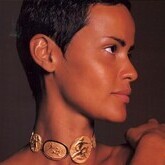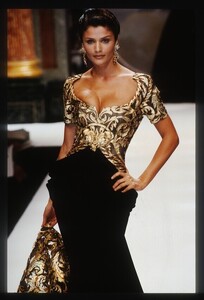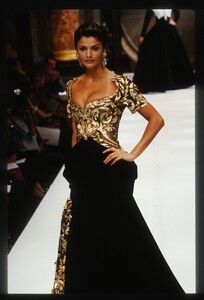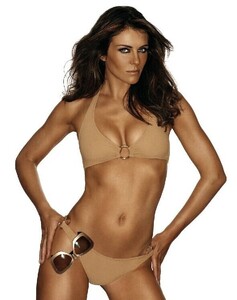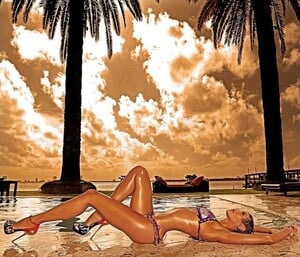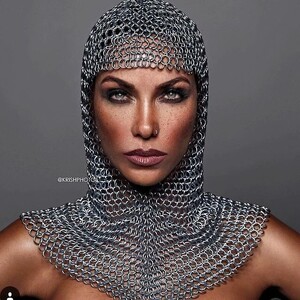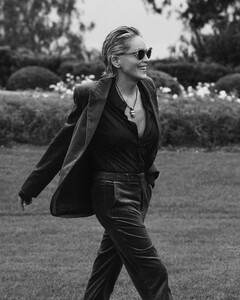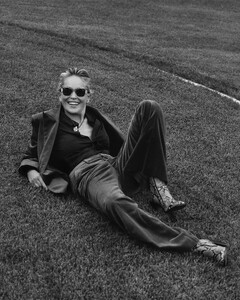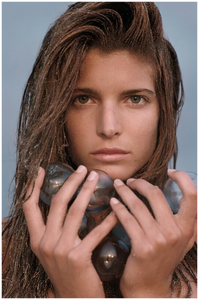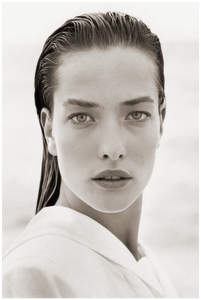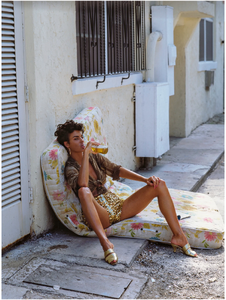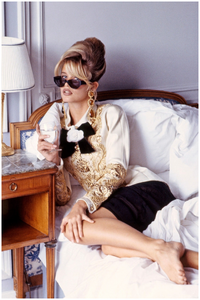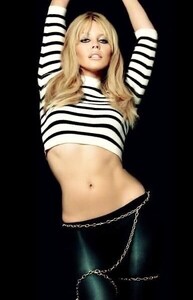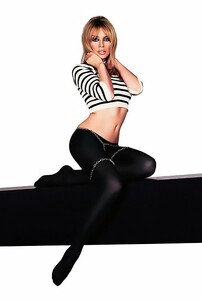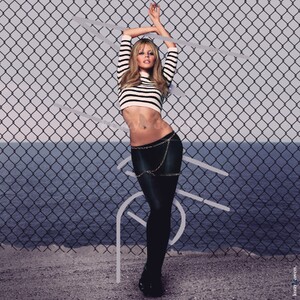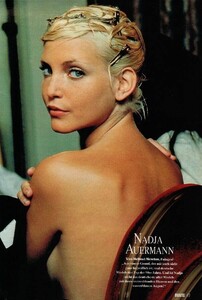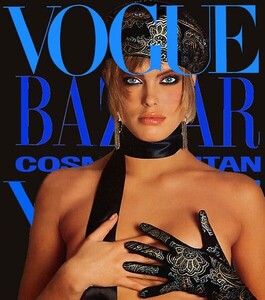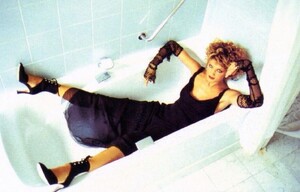Everything posted by Belly1967
-
Claudia Schiffer
DB481FDC22961CE50C60F71BC514EDAE_video_dashinit.mp4
-
Cindy Crawford
FF4AF05E3A0B345F580C7B3570C48AB3_video_dashinit.mp4
-
Nadege du Bospertus
4542BCBBD0CA678F8025000D6E4BA0B4_video_dashinit.mp4
-
Meghan Douglas
- Helena Christensen
- Christy Turlington
- Helena Christensen
- Elizabeth Hurley
- Nicole Mitchell
- Sharon Stone
- Stephanie Seymour
- Tatjana Patitz
- Linda Evangelista
- Claudia Schiffer
- Elizabeth Hurley
- Kylie Minogue
- Nadja Auermann
- Tyra Banks
tumblr_slgxvdU65H1a1hpfu.mp4- Tyra Banks
- Candice Swanepoel
- Naomi Campbell
FB4DEAEFAD2022552E2EDCC9540CE6BE_video_dashinit.mov- Yasmeen Ghauri
AQOwpOadZIraMw0VpciKazJPO3fZsqP9qtqbdjLNthkBBbaFLkCPoZfunjTyF9HD51Oz9xB80avPKXMzetvB0nny.mov- Jerry Hall
2A41044824C3349D1904F85275509DA2_video_dashinit.mov- Renee Simonsen
Account
Navigation
Search
Configure browser push notifications
Chrome (Android)
- Tap the lock icon next to the address bar.
- Tap Permissions → Notifications.
- Adjust your preference.
Chrome (Desktop)
- Click the padlock icon in the address bar.
- Select Site settings.
- Find Notifications and adjust your preference.
Safari (iOS 16.4+)
- Ensure the site is installed via Add to Home Screen.
- Open Settings App → Notifications.
- Find your app name and adjust your preference.
Safari (macOS)
- Go to Safari → Preferences.
- Click the Websites tab.
- Select Notifications in the sidebar.
- Find this website and adjust your preference.
Edge (Android)
- Tap the lock icon next to the address bar.
- Tap Permissions.
- Find Notifications and adjust your preference.
Edge (Desktop)
- Click the padlock icon in the address bar.
- Click Permissions for this site.
- Find Notifications and adjust your preference.
Firefox (Android)
- Go to Settings → Site permissions.
- Tap Notifications.
- Find this site in the list and adjust your preference.
Firefox (Desktop)
- Open Firefox Settings.
- Search for Notifications.
- Find this site in the list and adjust your preference.
- Helena Christensen