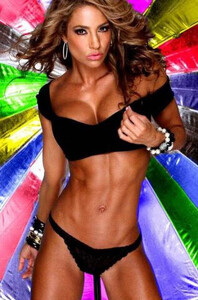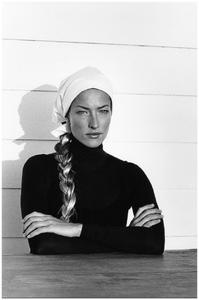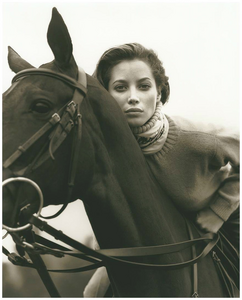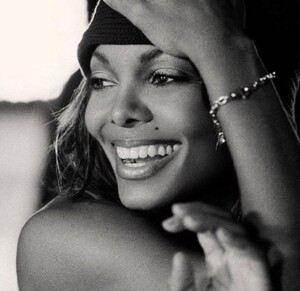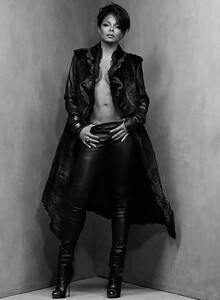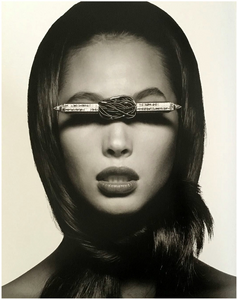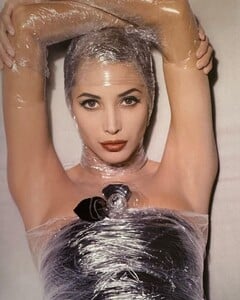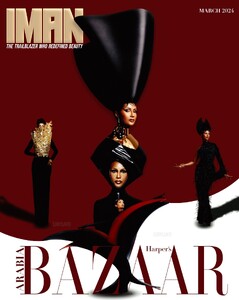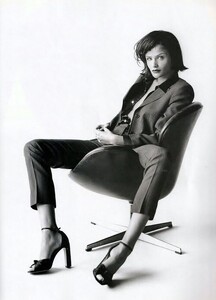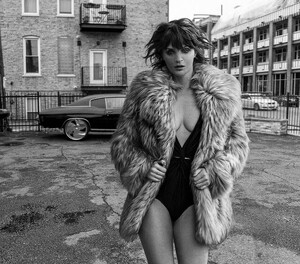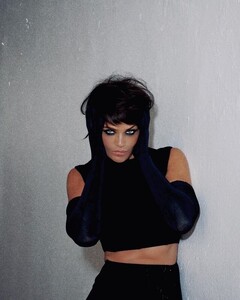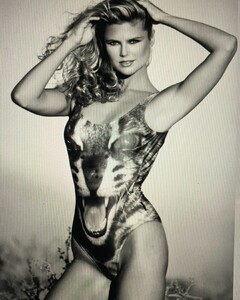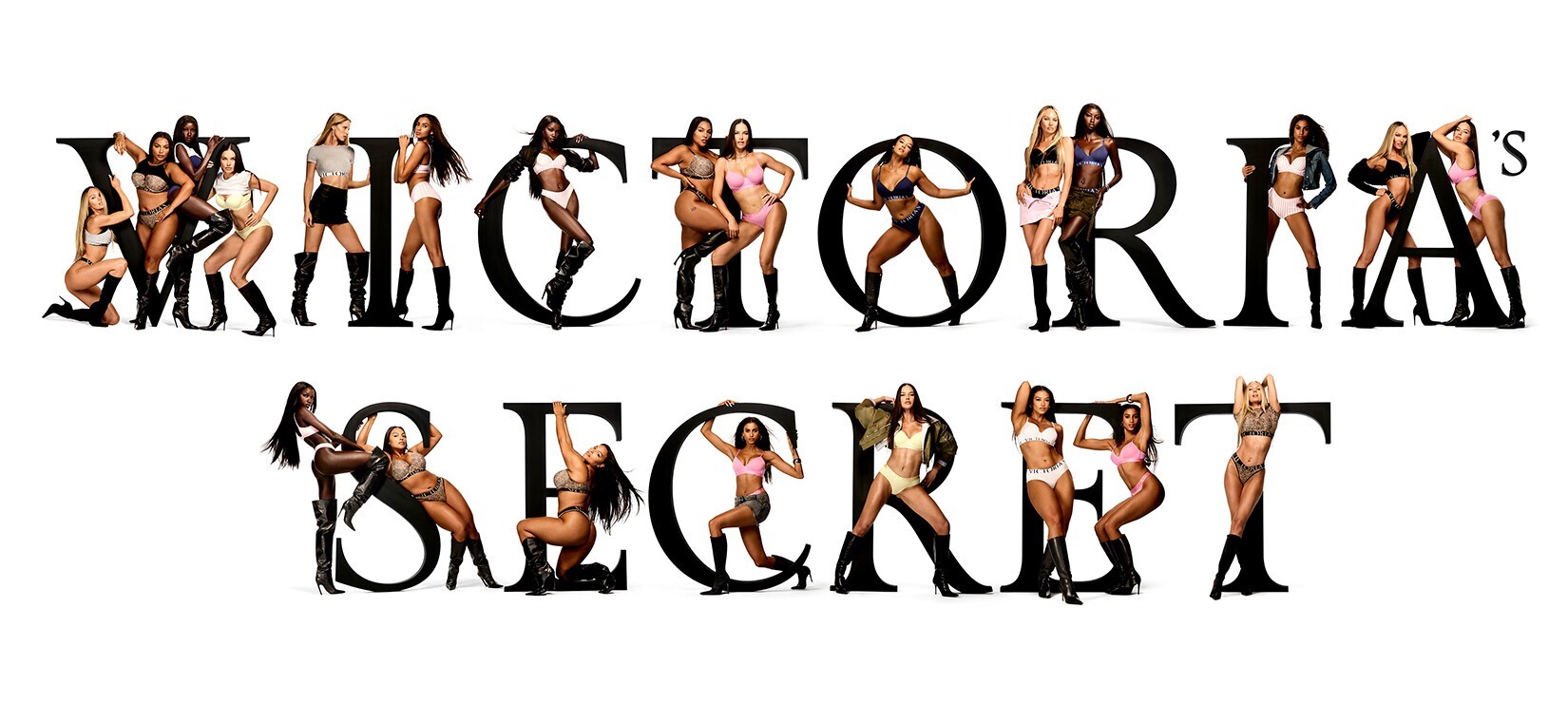
Belly1967
Members
-
Joined
-
Last visited
-
Currently
Viewing Profile: Belly1967
Everything posted by Belly1967
-
Madonna
- Madonna
- Madonna
- Jennifer Nicole Lee
594FA681D0C4E27BE304BBCE15CF259D_video_dashinit.mp4- Jennifer Nicole Lee
- Jennifer Nicole Lee
- Jennifer Nicole Lee
F640F0506933EA9DFA2C4AB90C044CB4_video_dashinit.mp4- Jennifer Nicole Lee
- Tatjana Patitz
- Christy Turlington
- Janet Jackson
- Janet Jackson
- Christy Turlington
- Christy Turlington
- Karen Mulder
tumblr_siqh5vOBLg1az58cm.mp4- Karen Mulder
tumblr_s29aznDaXj1ylrxmt.mp4- Iman
- Yasmeen Ghauri
11468F2670AE660E5CB7BC51D0332289_video_dashinit.mov- Helena Christensen
- Iman
31411BE4E84BFBDA081A092083B96299_video_dashinit.mp4- Iman
- Iman
D144DD0DD29691AA66BC767188B288A8_video_dashinit.mp4- Iman
6B4665B217627C957B17492C4393588E_video_dashinit.mp4- Helena Christensen
Account
Navigation
Search
Configure browser push notifications
Chrome (Android)
- Tap the lock icon next to the address bar.
- Tap Permissions → Notifications.
- Adjust your preference.
Chrome (Desktop)
- Click the padlock icon in the address bar.
- Select Site settings.
- Find Notifications and adjust your preference.
Safari (iOS 16.4+)
- Ensure the site is installed via Add to Home Screen.
- Open Settings App → Notifications.
- Find your app name and adjust your preference.
Safari (macOS)
- Go to Safari → Preferences.
- Click the Websites tab.
- Select Notifications in the sidebar.
- Find this website and adjust your preference.
Edge (Android)
- Tap the lock icon next to the address bar.
- Tap Permissions.
- Find Notifications and adjust your preference.
Edge (Desktop)
- Click the padlock icon in the address bar.
- Click Permissions for this site.
- Find Notifications and adjust your preference.
Firefox (Android)
- Go to Settings → Site permissions.
- Tap Notifications.
- Find this site in the list and adjust your preference.
Firefox (Desktop)
- Open Firefox Settings.
- Search for Notifications.
- Find this site in the list and adjust your preference.
- Madonna