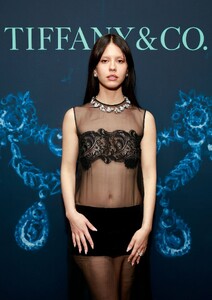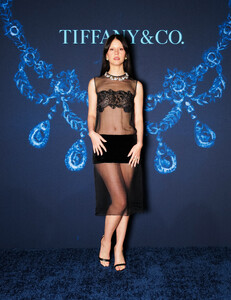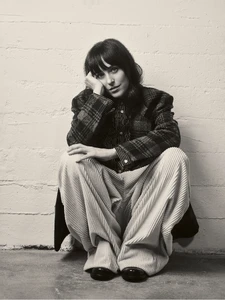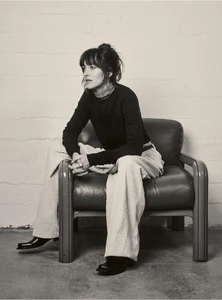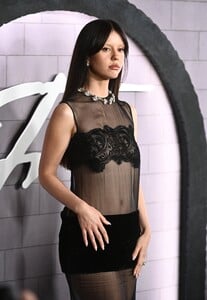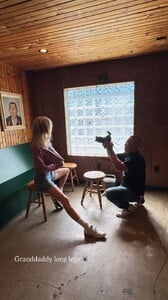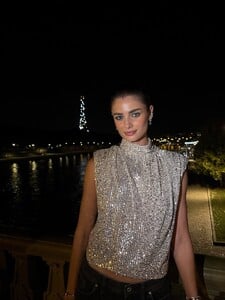Everything posted by Matt!
-
The "What Are You Thinking About Right Now?" PIP
- Yael Shelbia
- Mia Goth
- Mia Goth
- The "What Are You Thinking About Right Now?" PIP
🧡- The "What Are You Thinking About Right Now?" PIP
- Sydney Sweeney
GQ Men of the Year 2025 Spoiler GQ’s Men of the Year is back—bigger and more bombastic than ever. This year, in honor of our 30t.mp4- Nations - Face Off [VOTING STARTED]
Freya Tidy: Face: 2 Body: 4 Fandom: 2 Maelys Garouis: Face: 1 Body: 0 Fandom: 0 Swantje Paulina: Face: 3 Body: 3 Fandom: 3 Ainhoa Larretxi: Face: 4 Body: 3 Fandom: 5- Upcoming Movie News
- Upcoming Movie News
- Dakota Johnson
Dakota Johnson Answers Questions From Everywhere | Ask Away | Vogue- Dakota Johnson
- The "What Are You Thinking About Right Now?" PIP
- Mia Goth
- Grace Elizabeth
- Madison Beer
Madison Beer - bittersweet (Official Music Video)- Now Playing
- Sabrina Carpenter
You’re welcome! Btw, the age-restricted vid is a sketch called Plans. If you’re looking for VPN options, NordVPN has always been super fast and reliable. Thanks for the updates!- What did you last buy!
- Elizabeth Turner
- Taylor Hill
Paris Fashion Week Spoiler taylor_hill_3747882549042351603's2025-10-21-2.31.800 story.mp4taylor_hill_3747882490749921447's2025-10-21-2.31.874 story.mp4taylor_hill_3747882434705635760's2025-10-21-2.31.939 story.mp4- Sydney Sweeney
- The "What Are You Thinking About Right Now?" PIP
- The "What Are You Thinking About Right Now?" PIP
- Nations - Face Off [VOTING STARTED]
Noam Bohadana: Face: 1 Body: 3 Fandom: 1 Savannah Reller: Face: 3 Body: 1 Fandom: 3 Giorgia Malvicini: Face: 3 Body: 2 Fandom: 1 Isabeli Fontana: Face: 3 Body: 4 Fandom: 5
Account
Navigation
Search
Configure browser push notifications
Chrome (Android)
- Tap the lock icon next to the address bar.
- Tap Permissions → Notifications.
- Adjust your preference.
Chrome (Desktop)
- Click the padlock icon in the address bar.
- Select Site settings.
- Find Notifications and adjust your preference.
Safari (iOS 16.4+)
- Ensure the site is installed via Add to Home Screen.
- Open Settings App → Notifications.
- Find your app name and adjust your preference.
Safari (macOS)
- Go to Safari → Preferences.
- Click the Websites tab.
- Select Notifications in the sidebar.
- Find this website and adjust your preference.
Edge (Android)
- Tap the lock icon next to the address bar.
- Tap Permissions.
- Find Notifications and adjust your preference.
Edge (Desktop)
- Click the padlock icon in the address bar.
- Click Permissions for this site.
- Find Notifications and adjust your preference.
Firefox (Android)
- Go to Settings → Site permissions.
- Tap Notifications.
- Find this site in the list and adjust your preference.
Firefox (Desktop)
- Open Firefox Settings.
- Search for Notifications.
- Find this site in the list and adjust your preference.