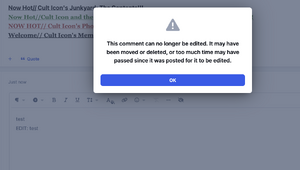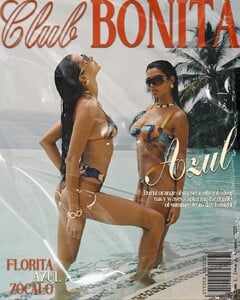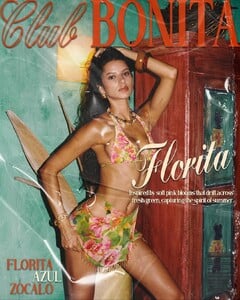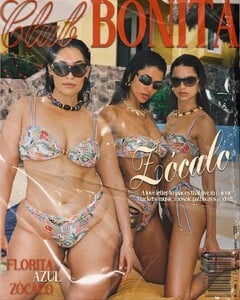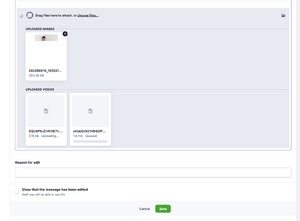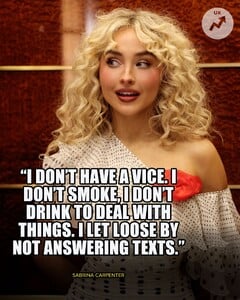Everything posted by Matt!
-
Problems and Suggestions for BZ - Post Here
I give up. Both desktop and mobile are totally broken for me right now, after a couple minutes everything freezes and I have to restart the browser/app.
-
Celine Farach
- Sydney Sweeney
Amanda Seyfried and Sydney Sweeney Interview Each Other About ‘The Housemaid’- Problems and Suggestions for BZ - Post Here
This is not the first time. Last time Señor Dog worked his magic and fixed everything. I’m seeing the same behavior on mobile (Safari) too, so fingers crossed it’s a BZ issue, not something on my end.- The "What Are You Thinking About Right Now?" PIP
Follow the thread! https://www.bellazon.com/main/topic/22456-elle-fanning/page/72/#findComment-6092624- Problems and Suggestions for BZ - Post Here
Hey, thanks for the suggestion! I tried using a different DNS (Cloudflare 1.1.1.1 and Google 8.8.8.8), both resolve the domain quickly. ;; OPT PSEUDOSECTION: ; EDNS: version: 0, flags:; udp: 1232 ;; QUESTION SECTION: ;www.bellazon.com. IN A ;; ANSWER SECTION: www.bellazon.com. 300 IN A 104.26.15.13 www.bellazon.com. 300 IN A 172.67.72.119 www.bellazon.com. 300 IN A 104.26.14.13 ;; Query time: 20 msec ;; SERVER: 1.1.1.1#53(1.1.1.1) ;; OPT PSEUDOSECTION: ; EDNS: version: 0, flags:; udp: 512 ;; QUESTION SECTION: ;www.bellazon.com. IN A ;; ANSWER SECTION: www.bellazon.com. 300 IN A 104.26.14.13 www.bellazon.com. 300 IN A 104.26.15.13 www.bellazon.com. 300 IN A 172.67.72.119 ;; Query time: 27 msec ;; SERVER: 8.8.8.8#53(8.8.8.8) Everything works more quickly now (thanks! ), but the root problem still remains. I did another test scenario, and this was the outcome (using Google DNS):- The "What Are You Thinking About Right Now?" PIP
test EDIT: test EDIT2: test- The "What Are You Thinking About Right Now?" PIP
test EDIT: test- Nations - Face Off [VOTING STARTED]
Solveig Mork Hansen [Most] Xhenisa Keci [Least] Nicole Sunde [Most] Lilia Weddell [Least]- Rayanne Bitancourt
Bydee clips bydee_aus_3769132459008032244.mp4bydee_aus_3765239443205849909.mp4bydee_aus_3768166029391528161.mp4- Problems and Suggestions for BZ - Post Here
Still no luck. I'm trying to edit a post, but it gets stuck for a good 5 minutes and refreshing the page does nothing. Things I've tried so far: Rebooted computer (multiple times) Made sure OS, Chrome, and all extensions are up to date Cleared cache + cookies System cleanup Rebooted router Reset router Disabled all Chrome extensions Flushed DNS Disabled hardware acceleration Tried Safari as well, same issue Starting to run out of ideas here- The "What Are You Thinking About Right Now?" PIP
We aaaaare farmers ti-di-di-diddi-dii- The "What Are You Thinking About Right Now?" PIP
30 in the first half or bench him- Problems and Suggestions for BZ - Post Here
I'll try it! EDIT: not really Thanks for the help, I’ll try again tomorrow- Problems and Suggestions for BZ - Post Here
loading_rec.mp4 Here’s another scenario..after this, I have to restart Chrome because simply refreshing doesn’t help.- Nations - Face Off [VOTING STARTED]
Eline Lykke [Most] Emily Ratajowski [Least] Omer Nudelman [Most] Milana Vino [Least]- The "What Are You Thinking About Right Now?" PIP
My BZ is broken 😔 EDIT: test EDIT2: test test EDIT3: test test test I think it works again nope EDIT4: test EDIT5: test test EDIT6: test test test Hmmmm EDIT7(mobile): test- The "What Are You Thinking About Right Now?" PIP
https://x.com/SportsCenter/status/1990959058124157382?s=20 HE BACK!- Chase Infiniti
- Chase Infiniti
ELLE Women in Hollywood 2025 via ELLE USA elleusa_3768724449638624176.mp4elleusa_3768753064514810007.mp4- The "What Are You Thinking About Right Now?" PIP
- Elle Fanning
Thanks! P.S. no going out during award season lol- Elizabeth Turner
- Elle Fanning
I’m hoping you’ll make some 16th Governors Awards adds sooner or later. My primary source had low-quality photos (you could clearly see where the watermarks had been removed), so I had to cherrypick only a few. I also tried to join PicturePub, but I haven’t received the account confirmation email yet (its been two days). Sabrina Carpenter's Short n' Sweet Tour LA Night 2 Juno Arrest 11/19/2025 8kCfDxYdEYTlSYFI.mp4- Problems and Suggestions for BZ - Post Here
@maddog107 Could this be a local issue or still Cloudflare/BZ-related? It’s been happening all day and I have to restart Chrome every time. loading_rec.mp4 - Sydney Sweeney