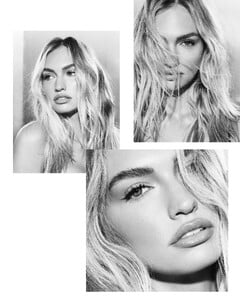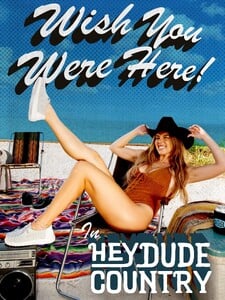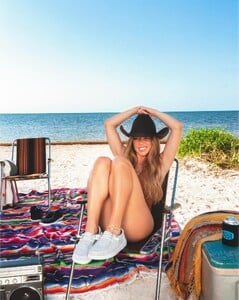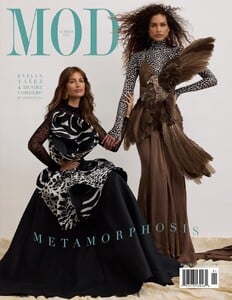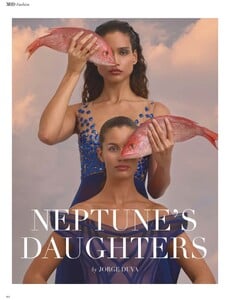Everything posted by Matt!
-
The "What Are You Thinking About Right Now?" PIP
- The "What Are You Thinking About Right Now?" PIP
….- The "What Are You Thinking About Right Now?" PIP
Cancun-Teddy got baited.- The "What Are You Thinking About Right Now?" PIP
Florida please take care of business tonight.- The "What Are You Thinking About Right Now?" PIP
- Taylor Sharpe
- Sydney Sweeney
- The "What Are You Thinking About Right Now?" PIP
- The "What Are You Thinking About Right Now?" PIP
Yeah I looked it up - Google says $10K - $50K, and I’d guess it’s safe to say they’re already mass-producing them. So the actual cost is probably closer to $10K than $50K. It was purely hypothetical, but we’ve seen crazier things happen.- The "What Are You Thinking About Right Now?" PIP
ReutersUS retail sales fall sharply in MayU.S. retail sales dropped more than expected in May, weighed down by a decline in motor vehicle purchases as a rush to beat potential tariffs-related price hikes ebbed, but consumer spending remain...The "Golden Age"- The "What Are You Thinking About Right Now?" PIP
Grandpa is going on one of his rants again.- The "What Are You Thinking About Right Now?" PIP
I think the strategic stalemate stems largely from the regions geography. — neither Israel nor Iran can conduct large-scale ground assaults due to distance. Israel could attempt something like a Normandy style amphibious landing but it would be impossible without U.S assistance. Iran has Shahed drones which are cheap(ish) and quick to produce.- The "What Are You Thinking About Right Now?" PIP
You got Gulf of America and the Trump Mobile though EDIT: nevermind- The "What Are You Thinking About Right Now?" PIP
MAGAs are starting to wake up. Too late to apologize now, enjoy the fruits of your labor.- The "What Are You Thinking About Right Now?" PIP
https://deadline.com/2025/06/cliff-booth-movie-netflix-brad-pitt-carla-gugino-1236435141/- The "What Are You Thinking About Right Now?" PIP
Is the UK part of the European Union? No, the United Kingdom is no longer part of the European Union.- The "What Are You Thinking About Right Now?" PIP
Time to bomb civilians because they didn't sign "the deal".- The "What Are You Thinking About Right Now?" PIP
Play stupid games, win stupid prizes.- The "What Are You Thinking About Right Now?" PIP
- Sydney Sweeney
- Rayanne Bitancourt
- Desire Cordero
- The "What Are You Thinking About Right Now?" PIP
Time to get scammed again Trumpers! Make the phone in China, slap a 'Made in USA' sticker on it and sell it at a hefty price. 'Eventually' just means this will be a very limited edition with no real plans to ever manufacture the phone in the USA.- The "What Are You Thinking About Right Now?" PIP
- The "What Are You Thinking About Right Now?" PIP
So his birthday parade got overshadowed by the protests, and now it's time for retaliation? Get ready for even bigger protests across the country - just one poor decision from either side could spark full-blown riots. - The "What Are You Thinking About Right Now?" PIP
Account
Navigation
Search
Configure browser push notifications
Chrome (Android)
- Tap the lock icon next to the address bar.
- Tap Permissions → Notifications.
- Adjust your preference.
Chrome (Desktop)
- Click the padlock icon in the address bar.
- Select Site settings.
- Find Notifications and adjust your preference.
Safari (iOS 16.4+)
- Ensure the site is installed via Add to Home Screen.
- Open Settings App → Notifications.
- Find your app name and adjust your preference.
Safari (macOS)
- Go to Safari → Preferences.
- Click the Websites tab.
- Select Notifications in the sidebar.
- Find this website and adjust your preference.
Edge (Android)
- Tap the lock icon next to the address bar.
- Tap Permissions.
- Find Notifications and adjust your preference.
Edge (Desktop)
- Click the padlock icon in the address bar.
- Click Permissions for this site.
- Find Notifications and adjust your preference.
Firefox (Android)
- Go to Settings → Site permissions.
- Tap Notifications.
- Find this site in the list and adjust your preference.
Firefox (Desktop)
- Open Firefox Settings.
- Search for Notifications.
- Find this site in the list and adjust your preference.