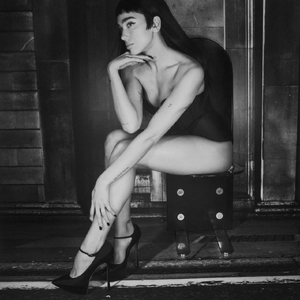Everything posted by Matt!
-
The "What Are You Thinking About Right Now?" PIP
Well, damn.
- Last movie you saw...
-
The "What Are You Thinking About Right Now?" PIP
If Iran is only weeks away from getting a nuclear bomb, how can the U.S. government afford to wait for two weeks? Two weeks Don! ..or too weak Don?
- Last movie you saw...
-
Dua Lipa
- Post Your Crush Of The Day.
- Rayanne Bitancourt
- The "What Are You Thinking About Right Now?" PIP
..or lose by 17, that's cool too.- Sydney Sweeney
- The "What Are You Thinking About Right Now?" PIP
- The "What Are You Thinking About Right Now?" PIP
I don't understand how people always manage to go through all the wings. The paramedics would have to take me to the ER after the first bite.- The "What Are You Thinking About Right Now?" PIP
Let's see if this works again. OKC please take care of business tonight.- The "What Are You Thinking About Right Now?" PIP
- The "What Are You Thinking About Right Now?" PIP
- Last movie you saw...
- The "What Are You Thinking About Right Now?" PIP
This can't be sustainable.- The "What Are You Thinking About Right Now?" PIP
- The "What Are You Thinking About Right Now?" PIP
- The "What Are You Thinking About Right Now?" PIP
- The "What Are You Thinking About Right Now?" PIP
ForbesTrump Approval Rating: Near 40% In Latest SurveysThe latest two surveys, released June 17, both found 41% of voters approve of his job performance. https://www.realclearpolling.com/polls/approval/donald-trump/approval-rating- Upcoming Movie News
- The "What Are You Thinking About Right Now?" PIP
https://apnews.com/article/epa-trump-biden-asbestos-ban-ed91d880ca88522ea689165234df1afd ...aaand back to stupid news.- The "What Are You Thinking About Right Now?" PIP
Finally some positive news.- The "What Are You Thinking About Right Now?" PIP
Nice!- The "What Are You Thinking About Right Now?" PIP
It's the new MAGA phone!Account
Navigation
Search
Configure browser push notifications
Chrome (Android)
- Tap the lock icon next to the address bar.
- Tap Permissions → Notifications.
- Adjust your preference.
Chrome (Desktop)
- Click the padlock icon in the address bar.
- Select Site settings.
- Find Notifications and adjust your preference.
Safari (iOS 16.4+)
- Ensure the site is installed via Add to Home Screen.
- Open Settings App → Notifications.
- Find your app name and adjust your preference.
Safari (macOS)
- Go to Safari → Preferences.
- Click the Websites tab.
- Select Notifications in the sidebar.
- Find this website and adjust your preference.
Edge (Android)
- Tap the lock icon next to the address bar.
- Tap Permissions.
- Find Notifications and adjust your preference.
Edge (Desktop)
- Click the padlock icon in the address bar.
- Click Permissions for this site.
- Find Notifications and adjust your preference.
Firefox (Android)
- Go to Settings → Site permissions.
- Tap Notifications.
- Find this site in the list and adjust your preference.
Firefox (Desktop)
- Open Firefox Settings.
- Search for Notifications.
- Find this site in the list and adjust your preference.
- Post Your Crush Of The Day.