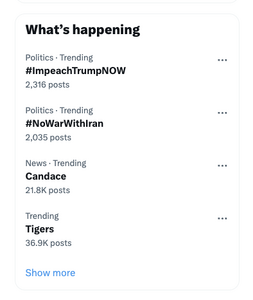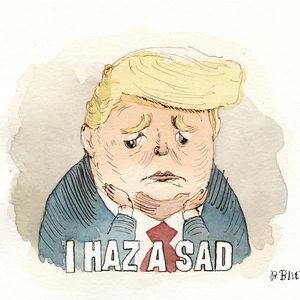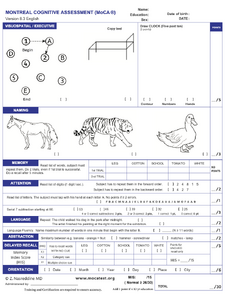Everything posted by Matt!
-
The "What Are You Thinking About Right Now?" PIP
-
The "What Are You Thinking About Right Now?" PIP
- The "What Are You Thinking About Right Now?" PIP
Trump's speech is gonna go something like this: "Iran’s gotta make a deal or there’ll be hell to pay" — or he’ll soften the blow by throwing out some BS like, "Iran has already agreed to certain terms, and we've been in contact with their leaders."- The "What Are You Thinking About Right Now?" PIP
- The "What Are You Thinking About Right Now?" PIP
According to the 2020 American Community Survey (ACS), approximately 484,680 U.S. residents reported Iranian ancestry—around 0.15% of the total U.S. population.- The "What Are You Thinking About Right Now?" PIP
Tehran promises to retaliate. Now they will bomb American and/or NATO bases, or carry out an attack similar to 9/11.- The "What Are You Thinking About Right Now?" PIP
- The "What Are You Thinking About Right Now?" PIP
Not even close. IISS - Israel’s attack and the limits of Iran’s missile strategy https://www.iiss.org/online-analysis/online-analysis/2025/06/israels-attack-and-the-limits-of-irans-missile-strategy/ The scale of the remaining missile threat from Iran remains uncertain and depends on several variables that are currently unknown. Chief among them is the size of Iran’s ballistic missile stockpile. In 2022, United States’ Central Command estimates placed the arsenal at approximately 3,000 missiles, although this would include short-range ballistic missiles with insufficient range to reach Israel. More recent Israeli assessments suggest a figure closer to 2,000 operational missiles. This would allow Iran to conduct only a limited number of large-scale barrages aimed at overwhelming Israeli missile defences. Moreover, this estimate does not account for ongoing Israeli operations targeting launchers, storage facilities and missile bases, which are likely to reduce Iran’s available inventory further. EDIT: Maybe 2000-3000 would be a fair estimate? EDIT2: Maybe they have shipped those ballistic missiles to Russia as well?- The "What Are You Thinking About Right Now?" PIP
It's Midsummer!- The "What Are You Thinking About Right Now?" PIP
- The "What Are You Thinking About Right Now?" PIP
What is the story here, even Elmo is chipping in?- The "What Are You Thinking About Right Now?" PIP
My new favorite account- The "What Are You Thinking About Right Now?" PIP
Sounds familiar?- The "What Are You Thinking About Right Now?" PIP
So are they building a nuke or not?- The "What Are You Thinking About Right Now?" PIP
That’s true. Fortunately, there are over 100 types of sushi (plus all the other awesome Asian dishes).- The "What Are You Thinking About Right Now?" PIP
- The "What Are You Thinking About Right Now?" PIP
Maybe he just likes burgers. I mean, I'd probably eat sushi most of the time - or Asian food in general.- The "What Are You Thinking About Right Now?" PIP
Those damn activist judges.......big rant coming up.- The "What Are You Thinking About Right Now?" PIP
And now he thinks he deserved four or five Nobel Peace Prizes.- The "What Are You Thinking About Right Now?" PIP
Agreed and meds can only do so much if the diet’s working against you.- The "What Are You Thinking About Right Now?" PIP
I'm surprised if a person who weighs close to 300lbs and lives on hamburgers is even alive when his term ends. (For MAGAs - no, your leader is not 6'3, 225lbs and doesn't have a resting heart rate of a 25 yo athlete. According to the NYPD he was 5'10 and 287lbs.) Also, most people lose about 2-3 inches in height between their 40s and 80s due to spinal discs compressing and bones losing density over time. For comparison, Prince William is actually 6'3. Also, I’m highly confident that the person who thinks Europe is a country didn’t score 30/30 on their cognitive test.- The "What Are You Thinking About Right Now?" PIP
This person is clearly unwell. I can't believe the President of the United States is posting stuff like this.- Upcoming Movie News
- The "What Are You Thinking About Right Now?" PIP
Account
Navigation
Search
Configure browser push notifications
Chrome (Android)
- Tap the lock icon next to the address bar.
- Tap Permissions → Notifications.
- Adjust your preference.
Chrome (Desktop)
- Click the padlock icon in the address bar.
- Select Site settings.
- Find Notifications and adjust your preference.
Safari (iOS 16.4+)
- Ensure the site is installed via Add to Home Screen.
- Open Settings App → Notifications.
- Find your app name and adjust your preference.
Safari (macOS)
- Go to Safari → Preferences.
- Click the Websites tab.
- Select Notifications in the sidebar.
- Find this website and adjust your preference.
Edge (Android)
- Tap the lock icon next to the address bar.
- Tap Permissions.
- Find Notifications and adjust your preference.
Edge (Desktop)
- Click the padlock icon in the address bar.
- Click Permissions for this site.
- Find Notifications and adjust your preference.
Firefox (Android)
- Go to Settings → Site permissions.
- Tap Notifications.
- Find this site in the list and adjust your preference.
Firefox (Desktop)
- Open Firefox Settings.
- Search for Notifications.
- Find this site in the list and adjust your preference.