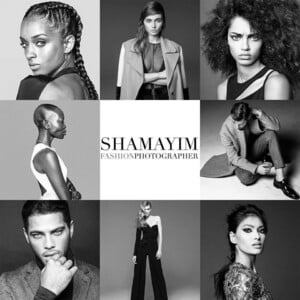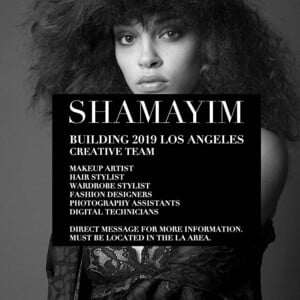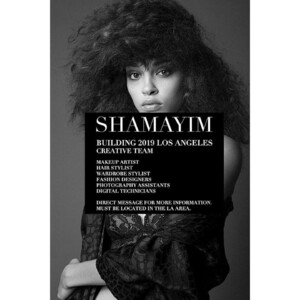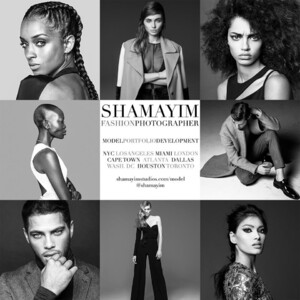Everything posted by mrbeanmrbeanmrbean
-
Rachelle Goulding
-
Raven Lyn
- Dana Taylor
- Raven Lyn
theravenlyn_54771261_2441039606015976_7326481279714796943_n.mp4- The Official Victoria's Secret Thread
They should sign up Raven Lyn. She would rock as an Angel.- Raven Lyn
ravenlyn.mp4- Raven Lyn
theravenlyn_73157848_533257530742185_1127604048179826725_n.mp4- Raven Lyn
bikini.com contains scenes not included in the other bikini.com vid I uploaded. 21274100_130032970963286_1617361546961223680_n.mp4- Raven Lyn
- Raven Lyn
- Raven Lyn
- Raven Lyn
- Raven Lyn
- Raven Lyn
- Dana Taylor
Account
Navigation
Search
Configure browser push notifications
Chrome (Android)
- Tap the lock icon next to the address bar.
- Tap Permissions → Notifications.
- Adjust your preference.
Chrome (Desktop)
- Click the padlock icon in the address bar.
- Select Site settings.
- Find Notifications and adjust your preference.
Safari (iOS 16.4+)
- Ensure the site is installed via Add to Home Screen.
- Open Settings App → Notifications.
- Find your app name and adjust your preference.
Safari (macOS)
- Go to Safari → Preferences.
- Click the Websites tab.
- Select Notifications in the sidebar.
- Find this website and adjust your preference.
Edge (Android)
- Tap the lock icon next to the address bar.
- Tap Permissions.
- Find Notifications and adjust your preference.
Edge (Desktop)
- Click the padlock icon in the address bar.
- Click Permissions for this site.
- Find Notifications and adjust your preference.
Firefox (Android)
- Go to Settings → Site permissions.
- Tap Notifications.
- Find this site in the list and adjust your preference.
Firefox (Desktop)
- Open Firefox Settings.
- Search for Notifications.
- Find this site in the list and adjust your preference.













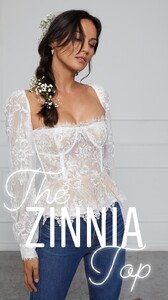












































































































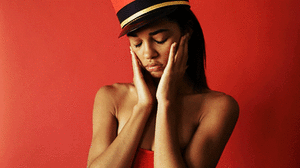

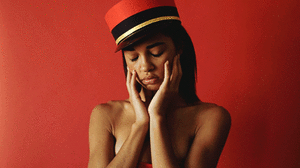











.thumb.jpg.994f7e855ad9426d123336c2bacbe08d.jpg)