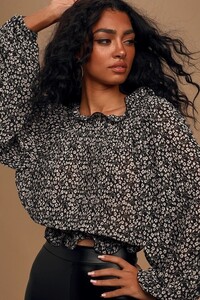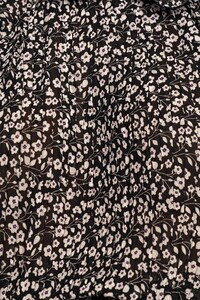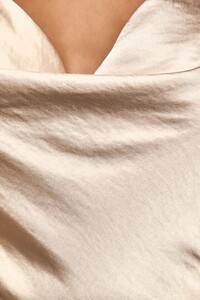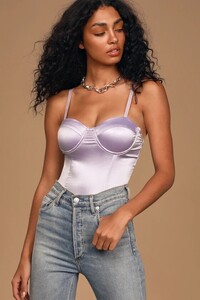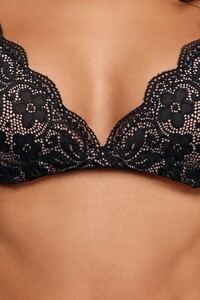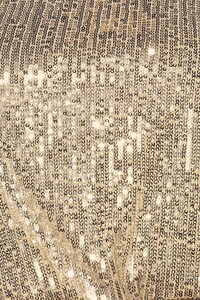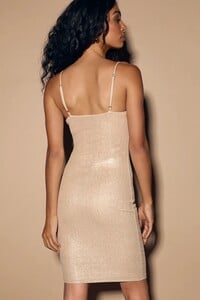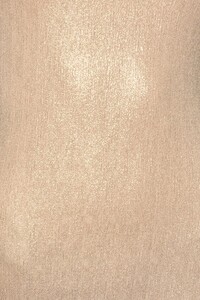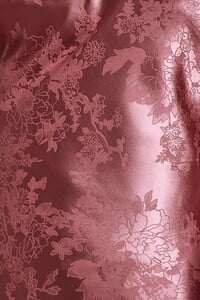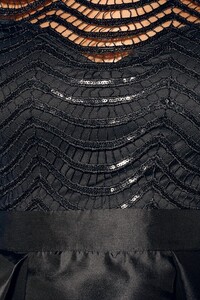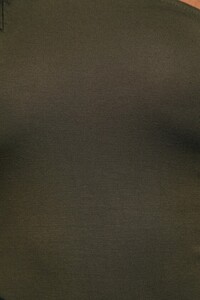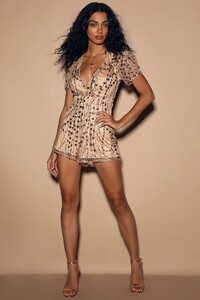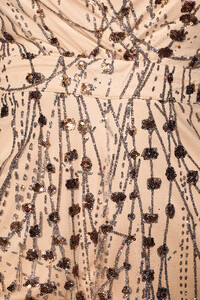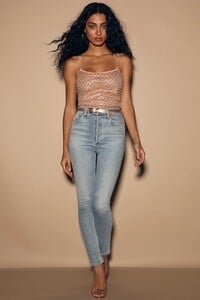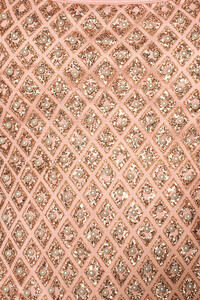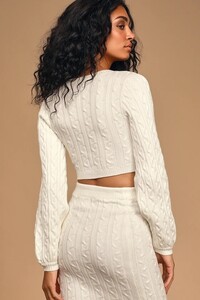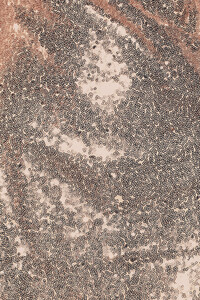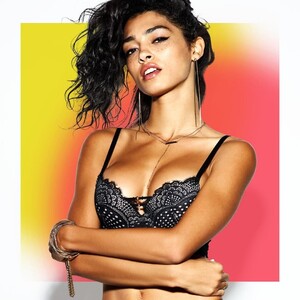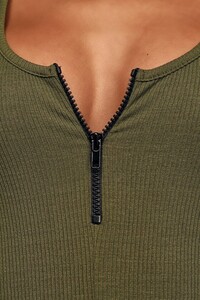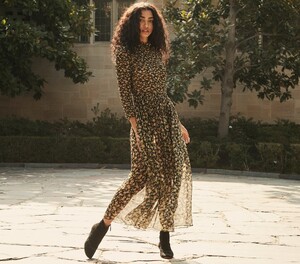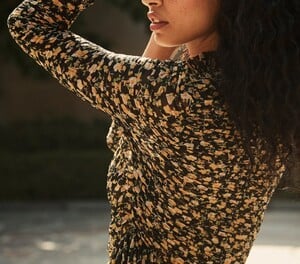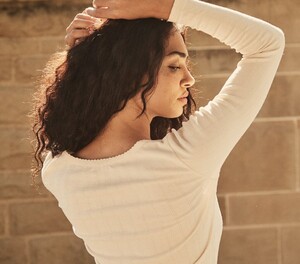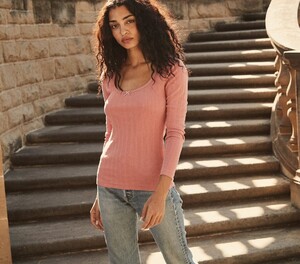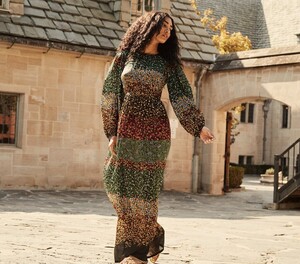Everything posted by mrbeanmrbeanmrbean
-
Dana Taylor
I think her implants look amazing.
-
Dana Taylor
8152251_RO.mp4 8151323_RO.mp4 8151322_RO.mp4 8151320_RO.mp4 8152250_RO.mp4 8151319_RO.mp4 8151317_RO.mp4 8151315_RO.mp4 8151314_RO.mp4 8151313_RO.mp4 8151312_RO.mp4 8151340_RO.mp4 8151339_RO.mp4 8151338_RO.mp4 8151337_RO.mp4 8151333_RO.mp4 8151332_RO.mp4 8151331_RO.mp4 8151330_RO.mp4 8151329_RO.mp4
-
Dana Taylor
-
Dana Taylor
swimoutlet.com 8148644_RO.mp4 8148645_RO.mp4 8148646_RO.mp4 8148647_RO.mp4 8152921_RO.mp4 8152922_RO.mp4 8152923_RO.mp4 8152924_RO.mp4 8152925_RO.mp4 8152926_RO.mp4 8152927_RO.mp4 8152928_RO.mp4 8152929_RO.mp4 8152930_RO.mp4 8152931_RO.mp4 8152932_RO.mp4 8153439_RO.mp4
-
Dana Taylor
-
Dana Taylor
-
Abigail Zientek
Very cute girl.
-
Raven Lyn
-
Raven Lyn
arbenjy_video_78620822_145359496870872_2912699605138287517_n.mp4
-
Raven Lyn
- Raven Lyn
- Dana Taylor
danataylor_76787795_193515855141289_4600564493991731289_n.mp4- Mariangela Bonanni
Unique beauty.- Raven Lyn
- Raven Lyn
- Raven Lyn
Some old stuff from lasenza's instagram 26146430_2083716531914933_6707518621653925888_n.mp4 29018370_2007561769566659_1337045777628790784_n.mp4- Audreyana Michelle
Very nice girl.- Please ID model from Maison Close Saint Tropez 2015
Man, I am still searching. Will update the thread if I find her name.- Camille Ringoir
- Raven Lyn
- Raven Lyn
- Raven Lyn
Doen allegra.mp4 anais_top.mp4 caramel_red.mp4 fern_mustard.mp4 fern_red.mp4 forget_me_not_better.mp4 hellas.mp4 jane_jasper_better.mp4 MVI_7821.mp4 rimbaud_mustard_223b9569-b6fd-4e32-ad7c-99b8b4a8ea86.mp4 rimbaud_mustard_better.mp4 Rimbaud_red.mp4 saffron.mp4 willow_better.mp4- Raven Lyn
- Raven Lyn
shopdoen_77326799_743455789462633_4316089539495524952_n.mp4 shopdoen_77088247_460404807922984_7169772949464286951_n.mp4 shopdoen_77137685_425507908369486_7871143734590205835_n.mp4 shopdoen_74902794_966074250422232_7554482446609478314_n.mp4 shopdoen_77982694_163630088076878_5223378489921308950_n.mp4- Raven Lyn
- Raven Lyn
Account
Navigation
Search
Configure browser push notifications
Chrome (Android)
- Tap the lock icon next to the address bar.
- Tap Permissions → Notifications.
- Adjust your preference.
Chrome (Desktop)
- Click the padlock icon in the address bar.
- Select Site settings.
- Find Notifications and adjust your preference.
Safari (iOS 16.4+)
- Ensure the site is installed via Add to Home Screen.
- Open Settings App → Notifications.
- Find your app name and adjust your preference.
Safari (macOS)
- Go to Safari → Preferences.
- Click the Websites tab.
- Select Notifications in the sidebar.
- Find this website and adjust your preference.
Edge (Android)
- Tap the lock icon next to the address bar.
- Tap Permissions.
- Find Notifications and adjust your preference.
Edge (Desktop)
- Click the padlock icon in the address bar.
- Click Permissions for this site.
- Find Notifications and adjust your preference.
Firefox (Android)
- Go to Settings → Site permissions.
- Tap Notifications.
- Find this site in the list and adjust your preference.
Firefox (Desktop)
- Open Firefox Settings.
- Search for Notifications.
- Find this site in the list and adjust your preference.

















.thumb.jpg.e8f8b522af5e87c5e88333fdfd0fbd12.jpg)
.thumb.jpg.b37c6efcf0222cb578ac3efb8f7886ba.jpg)
.thumb.jpg.af462bffbbf8483a37e50f45f3d43092.jpg)
.thumb.jpg.6235c1eb780ee2c7b1d9c1675d7b3e0f.jpg)