Everything posted by mrbeanmrbeanmrbean
-
Raven Lyn
- Asya Fraise
-
Dana Taylor
- Dana Taylor
- Dana Taylor
- Dana Taylor
- Raven Lyn
- Dana Taylor
- Dana Taylor
- Dana Taylor
danataylor_75714996_1005995586445717_9140417572144120923_n.mp4- Dana Taylor
danataylor_74817405_2445465759051311_7953648052060359896_n.mp4- Dana Taylor
danataylor_77149463_1053428055020153_5440471401071430995_n.mp4- Maud Le Fort
Incredible.- Raven Lyn
- Raven Lyn
- Raven Lyn
- Raven Lyn
- Raven Lyn
theravenlyn_76148026_535859760349853_9037297955435509148_n.mp4- Chavelli Inghels
Very cute.- Raven Lyn
theravenlyn_82887033_705840929822283_7161029990572287843_n.mp4- Dana Taylor
- Dana Taylor
- Dana Taylor
- Dana Taylor
- Dana Taylor
- Dana Taylor
Account
Navigation
Search
Configure browser push notifications
Chrome (Android)
- Tap the lock icon next to the address bar.
- Tap Permissions → Notifications.
- Adjust your preference.
Chrome (Desktop)
- Click the padlock icon in the address bar.
- Select Site settings.
- Find Notifications and adjust your preference.
Safari (iOS 16.4+)
- Ensure the site is installed via Add to Home Screen.
- Open Settings App → Notifications.
- Find your app name and adjust your preference.
Safari (macOS)
- Go to Safari → Preferences.
- Click the Websites tab.
- Select Notifications in the sidebar.
- Find this website and adjust your preference.
Edge (Android)
- Tap the lock icon next to the address bar.
- Tap Permissions.
- Find Notifications and adjust your preference.
Edge (Desktop)
- Click the padlock icon in the address bar.
- Click Permissions for this site.
- Find Notifications and adjust your preference.
Firefox (Android)
- Go to Settings → Site permissions.
- Tap Notifications.
- Find this site in the list and adjust your preference.
Firefox (Desktop)
- Open Firefox Settings.
- Search for Notifications.
- Find this site in the list and adjust your preference.















































































































.thumb.jpg.23009c2fd603518d357e2f4ffe2eae49.jpg)
















































.thumb.jpg.1c7ebd96d6d104d8a67242b527d9d634.jpg)
.thumb.jpg.9952da206f68ccbddfb558ada2856e02.jpg)
.thumb.jpg.514cde1802bdedfd99ecaed37456f317.jpg)
.thumb.jpg.b06238149c9c64966d75e97346d016b6.jpg)

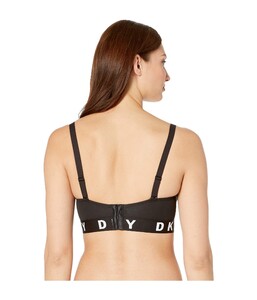



























































































































































































































































































































































































































































.thumb.jpg.71914dd64838b06c3095a1afd615d02f.jpg)






















































































.thumb.png.406ef8f637b150f179439455fbe2769a.png)























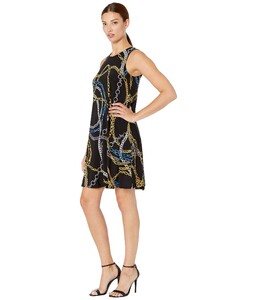



























































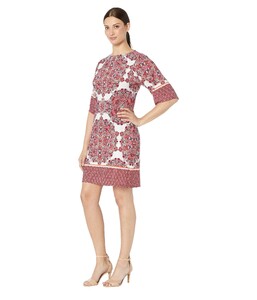
































































































































































.thumb.jpg.f960a5565abaf50db79b1e367067559d.jpg)
.thumb.jpg.8380c828b50d1532e66dd6a7aaa1a212.jpg)
.thumb.jpg.59c01b72b0fbd2e09a79351eed3dc2d0.jpg)



































































































































































































