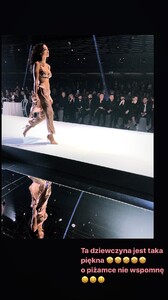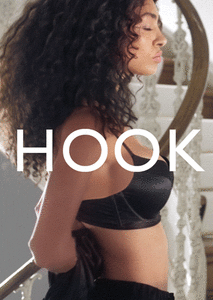Everything posted by mrbeanmrbeanmrbean
-
Raven Lyn
-
Raven Lyn
- Raven Lyn
- Raven Lyn
- Raven Lyn
75280541_519767992142247_7244867972140437877_n.mp4- Raven Lyn
intimissimiofficial_76045483_615658512303418_4855265820889285603_n.mp4- Raven Lyn
- Raven Lyn
clayd_yila_75555242_180077729708122_5540721363136796688_n.mp4- Raven Lyn
- Dana Taylor
- Tana Boshoff
She is sizzlin hot!- Raven Lyn
radzka_77219007_244212893219971_6524472312630902236_n.mp4- Raven Lyn
- Raven Lyn
- Raven Lyn
- Raven Lyn
intimissimiofficial_73019254_1833623340104276_6834546839990316634_n.mp4- Raven Lyn
Account
Navigation
Search
Configure browser push notifications
Chrome (Android)
- Tap the lock icon next to the address bar.
- Tap Permissions → Notifications.
- Adjust your preference.
Chrome (Desktop)
- Click the padlock icon in the address bar.
- Select Site settings.
- Find Notifications and adjust your preference.
Safari (iOS 16.4+)
- Ensure the site is installed via Add to Home Screen.
- Open Settings App → Notifications.
- Find your app name and adjust your preference.
Safari (macOS)
- Go to Safari → Preferences.
- Click the Websites tab.
- Select Notifications in the sidebar.
- Find this website and adjust your preference.
Edge (Android)
- Tap the lock icon next to the address bar.
- Tap Permissions.
- Find Notifications and adjust your preference.
Edge (Desktop)
- Click the padlock icon in the address bar.
- Click Permissions for this site.
- Find Notifications and adjust your preference.
Firefox (Android)
- Go to Settings → Site permissions.
- Tap Notifications.
- Find this site in the list and adjust your preference.
Firefox (Desktop)
- Open Firefox Settings.
- Search for Notifications.
- Find this site in the list and adjust your preference.
- Raven Lyn