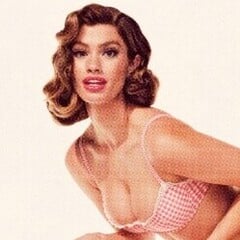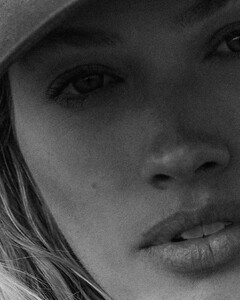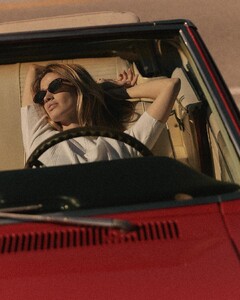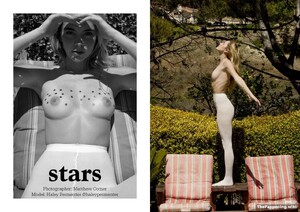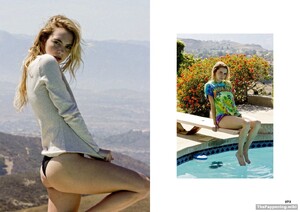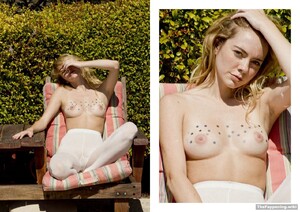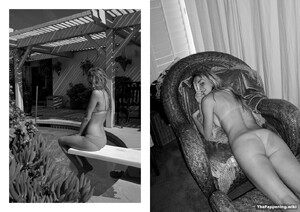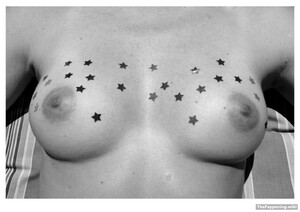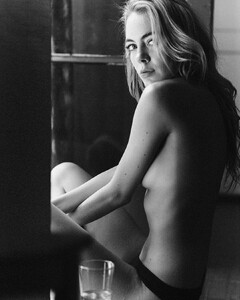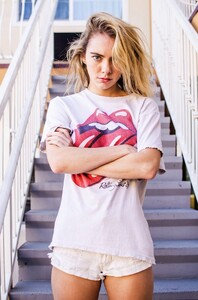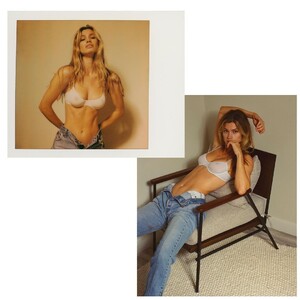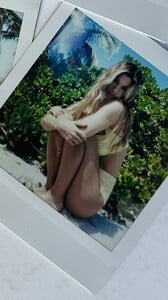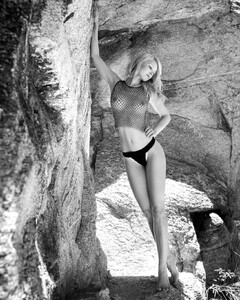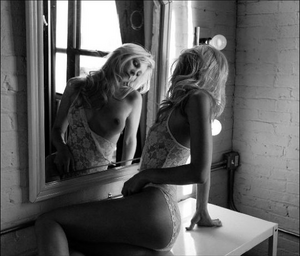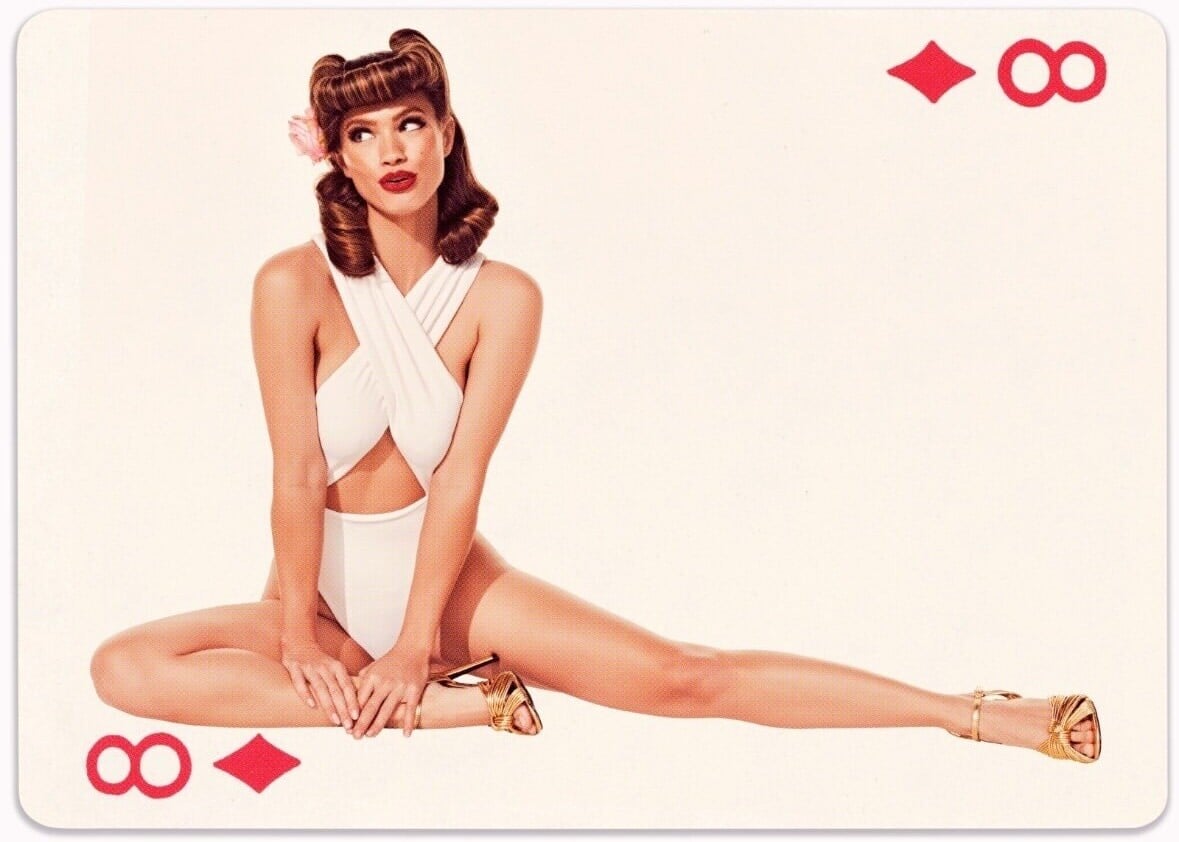
Everything posted by JSNBourne
-
Ellie Thumann
- Maggie Rawlins
- Maggie Rawlins
A few more. I mean WOW!!! Even a casual photo riding on a pedi-cab looks amazing. And all her friends are way too photogenic. LOL- Maggie Rawlins
- Maggie Rawlins
- Maggie Rawlins
- Maggie Rawlins
- Maggie Rawlins
- Haley Gauthier
- Maggie Rawlins
- Maggie Rawlins
- Maggie Rawlins
- Maggie Rawlins
Second video is particularly nice with the slight sheer/nipple. Lucky male model and photographer getting to see that is person. Hopefully some photos will follow.- Jen Arellano
- Maggie Rawlins
- Maggie Rawlins
It was this shoot from "GoSee Magazine" in February 2018 https://www.fashionmodeldirectory.com/magazines/gosee/editorials/february-2018/maggie-rawlins-79136/maggie-rawlins-by-antoine-verglas-738240/- Maggie Rawlins
The eCommerce Lingerie pics are nice and all but this casual video of her drinking a beer is 🔥🔥🔥🔥🔥 GC6TPBUMVNqSxXgBAJyvY_uJqO0ObvQ5AAAF.mp4- Maggie Rawlins
Account
Navigation
Search
Configure browser push notifications
Chrome (Android)
- Tap the lock icon next to the address bar.
- Tap Permissions → Notifications.
- Adjust your preference.
Chrome (Desktop)
- Click the padlock icon in the address bar.
- Select Site settings.
- Find Notifications and adjust your preference.
Safari (iOS 16.4+)
- Ensure the site is installed via Add to Home Screen.
- Open Settings App → Notifications.
- Find your app name and adjust your preference.
Safari (macOS)
- Go to Safari → Preferences.
- Click the Websites tab.
- Select Notifications in the sidebar.
- Find this website and adjust your preference.
Edge (Android)
- Tap the lock icon next to the address bar.
- Tap Permissions.
- Find Notifications and adjust your preference.
Edge (Desktop)
- Click the padlock icon in the address bar.
- Click Permissions for this site.
- Find Notifications and adjust your preference.
Firefox (Android)
- Go to Settings → Site permissions.
- Tap Notifications.
- Find this site in the list and adjust your preference.
Firefox (Desktop)
- Open Firefox Settings.
- Search for Notifications.
- Find this site in the list and adjust your preference.
- Maggie Rawlins