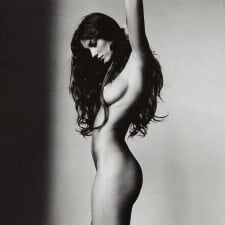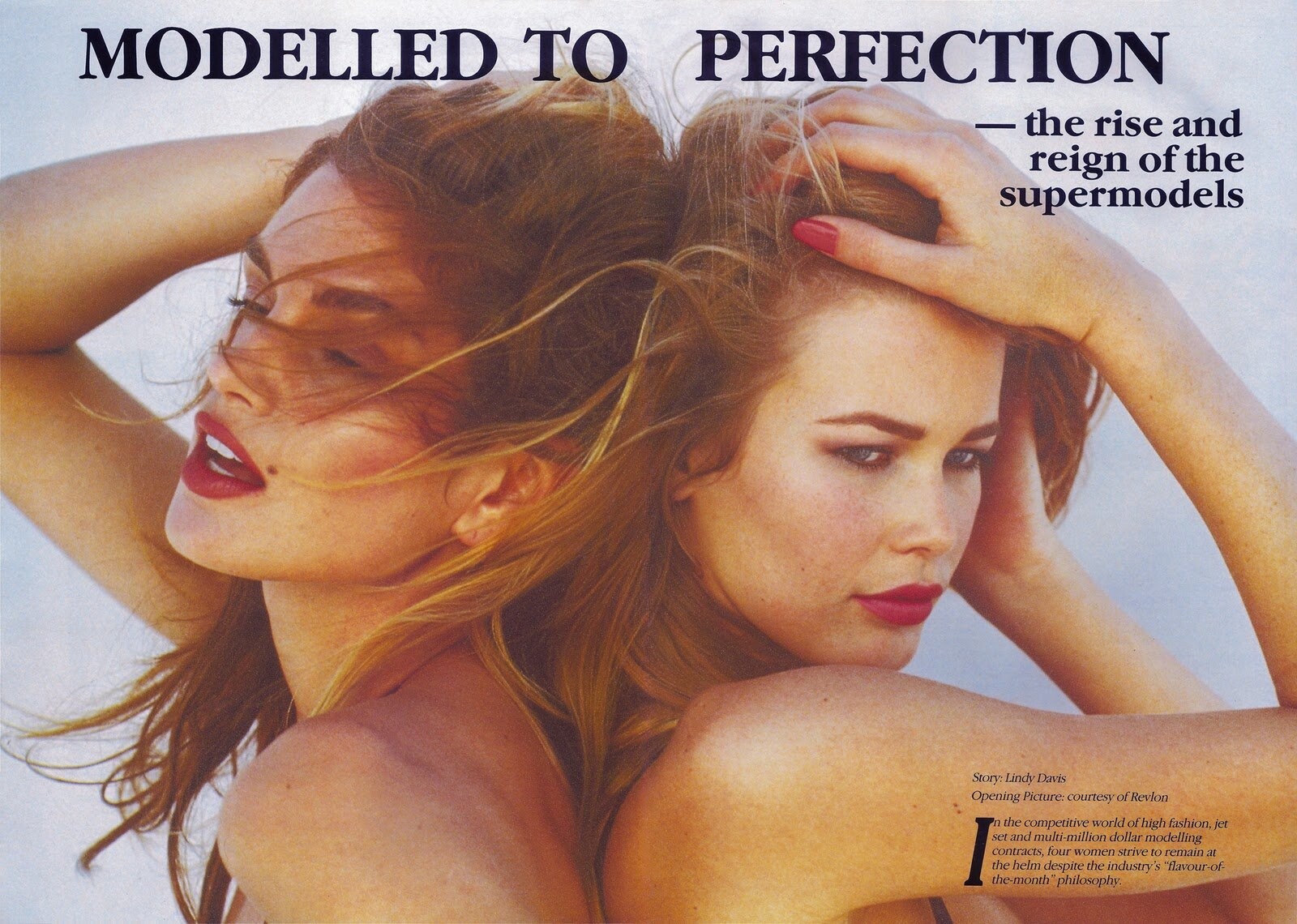
Everything posted by michelabella
-
Cindy Crawford
absolutely stunning! ^ and also in her new ads! (3381!) WOW cindy is still rockin it!
-
The best beauty campaign
& Christy's been doing it for almost 20 years now I believe! Christy x5
-
Advertisements
Stunning! I love that one. I miss Gigi's long hair though It seems to be growing back...
-
Candids
those are adorable thanks emm!
-
The Best Rolling Stone Cover...
Alessandra's all the way! other one is too dark w/ text overload
-
The BEST of Bellazon
Petra x3
-
VSFS Runway Finest
1.Caroline 2.Aurelie 3.Tyra 4.Adriana 5.Rie 6.Mini
-
Editorials
oh there's a new pic from clazedonia thank you!!!
- Editorials
-
Catherine McNeil
those are so beautiful thanks! Cat has 4 new pics in the VS catalog my wish is coming true
-
Editorials
thank you kiki! I was wondering if anyone from France would scan it thank soo much, beautiful scan + cover
-
The Best Editorial
Christy.
-
Candids
thank you dear I don't see no baby bump though not yet anyways
-
THE BEST OF VSFS 2008
I'd rather have best wings than best pose, since its kinda sorta like best expression wings would be something different. and overall, I'm not sure. I think it's just who we think was overall best in show? who stood out most?
-
Advertisements
- Ali Larter
thanks! she's stunning I've always thought- Megan Fox
probably both kiki! (from last page)why do you insist on coming here and comparing her to adriana? they look completely different, different faces,ethnicites,everything.. (both pretty yes) we get it no one is as good or pretty as adriana it is stated in just about every thread here on bellazon, lol. we get the point but this is Megans' thread, adriana has her own, Megan she is gorgeous, not much of a fan of this latest look on her though I think I like her better in black or in vibrant colors- Motion
Gisele and Tom leaving Sonka Dakar Skin Clinic in Beverly Hills, June 22, 2009. bavids2 of course- Victoria's Secret Lingerie/Sleepwear
thank you very much. Always a pleasure to see those- Erin Wasson
thanks alot Playgirl so gorgeous for Maybelline- Motion
Gisele Bündchen - Pânico na TV - O Impostor Gisele Bündchen - CQC - São Paulo Fashion Week bavids2- Mariah Carey
Here's Mariah's New Single "Obsessed"- Megan Fox
She's so hot she's acutually growing on me. Every guy I know right now is in love with megan- Most beautiful celebrity when she/he was baby/child
girl 1- Linda Evangelista
Vote 4 Linda- Best Vogue Cover http://www.bellazon.com/main/index.php?sho...808&st=1700 - Ali Larter