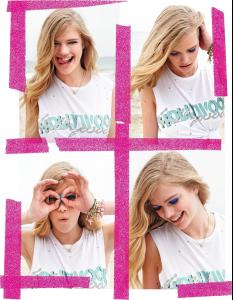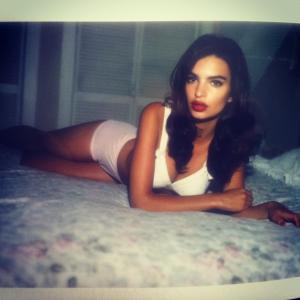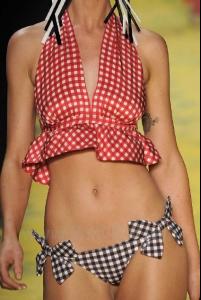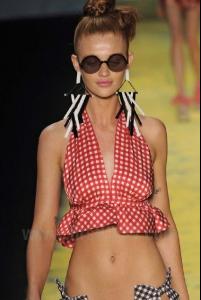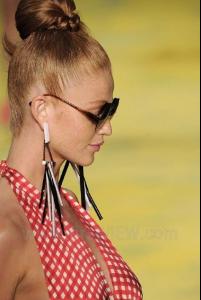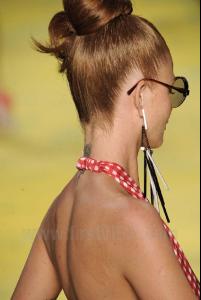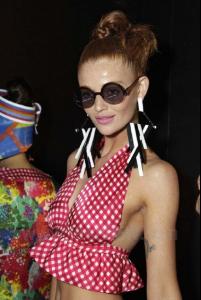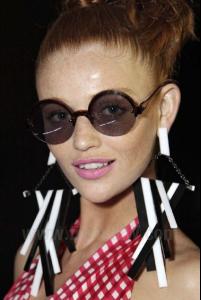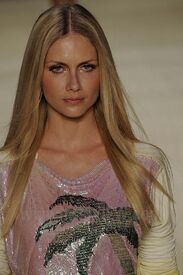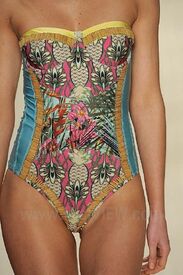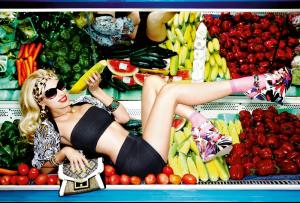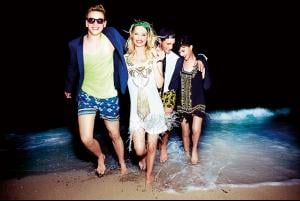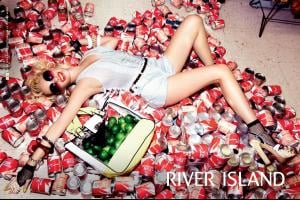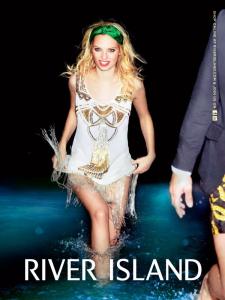Everything posted by minus1
-
Valerie Van Der Graaf
- Valerie Van Der Graaf
- Vlada Roslyakova
- Rianne Ten Haken
- Emily Ratajkowski
gorgeous, thanks- Valerie Van Der Graaf
- Jeisa Chiminazzo
Thanks a lot bigmax- Rianne Ten Haken
Stunning, thanks a lot- Kim Noorda
Love her look too on the 1st. These open lots of possibities of viktor vauthier outtakes- Emily Ratajkowski
Gorgeous- Emily Ratajkowski
- Giedre Dukauskaite
Beautiful video, thank you- Emily Ratajkowski
- Cintia Dicker
- Ana Claudia Michels
Salinas S/S 2013- Ana Claudia Michels
- Kim Noorda
Wow, didn't expect to see new pix by Viktor Vauthier, very beautiful and sexy.- Ana Claudia Michels
- Cintia Dicker
Blue Man S/S 2013- Simone Villas Boas
Alloy It’s our last Model Monday with Simone! This week we ask... Favorite dessert: Apple crisp with ice cream Item of clothing I can’t live without: Bikinis (Brazilian style)! My last biggest splurge: AllSaints shopping spree I’d describe my style as: Sexy- Dioni Tabbers
- Simone Villas Boas
- Dioni Tabbers
- Simone Villas Boas
- Simone Villas Boas
- Valerie Van Der Graaf