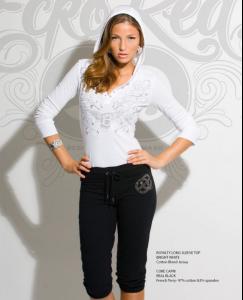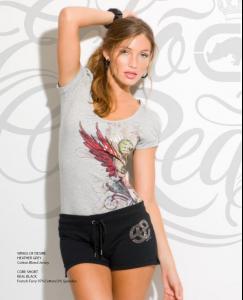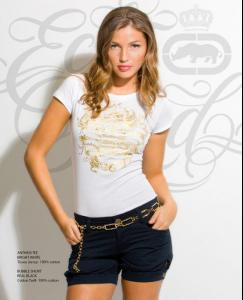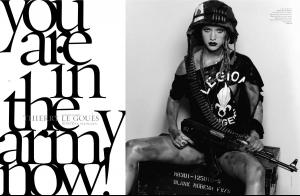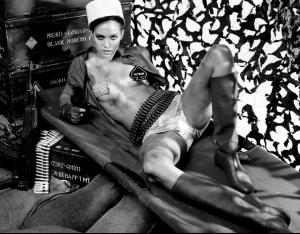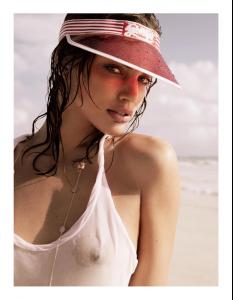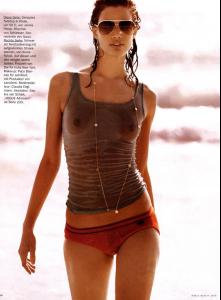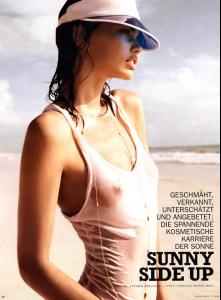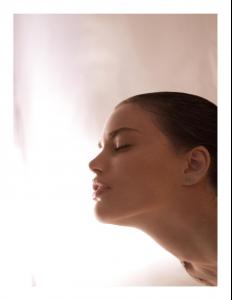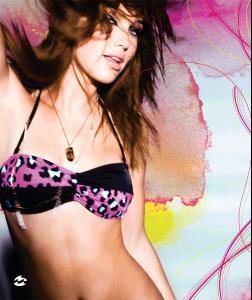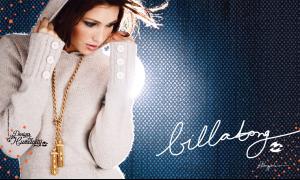Everything posted by minus1
-
Ana Claudia Michels
-
Kim Noorda
-
Simone Villas Boas
-
Heloise Guerin
-
Simone Villas Boas
Do you think she knows this forum ? Hope she does, because we all love her ! i don't know, but maybe she'll see on youtube, because she has seen the 1st one
-
Simone Villas Boas
You're welcome for the video I hope she'll appreciate it
-
Simone Villas Boas
-
Cintia Dicker
Why is the cover the baddest pic? The others are gorgeous, thx sara
-
Simone Villas Boas
New video made me
-
Simone Villas Boas
Repost but still beautiful
-
Cintia Dicker
Making Of: Triton S/S 2010 rgvogue
-
Julie Ordon
ph: Thierry le Goues Visible nipples is nudity by Bellazon's rules (updated about 6 months ago to allow bare bottoms and exclude any visible nipples). ~ Post Edited by Joe > Average
-
Sophie Vlaming
-
Chiara Baschetti
-
Jeisa Chiminazzo
-
Kim Noorda
beautiful scan, thx
-
Rianne Ten Haken
-
Most beautiful celebrity when she/he was baby/child
Girl 2
-
Simone Villas Boas
- Everything About Her
-
Rianne Ten Haken
Thx a lot, she looks stunning
-
Kim Noorda
Kim for Black Magazine in better quality Ph: Paul Empson St: June Nakamoto dna models, shotview
-
Simone Villas Boas
Thanks for the ads
-
Cintia Dicker
for me too, especially spfw site
-
Cintia Dicker
you're welcome you can see video here : http://www.spfw.com.br http://estilo.uol.com.br/ultnot/multi/spfw/