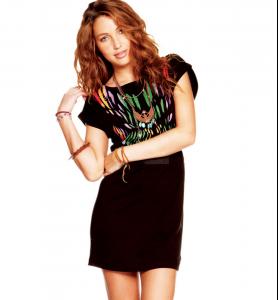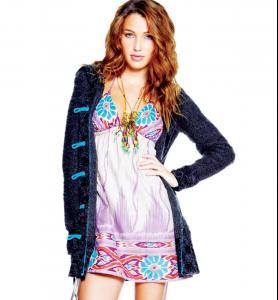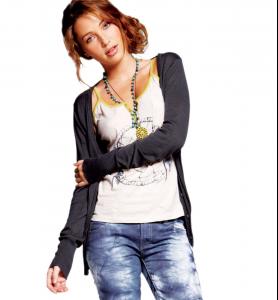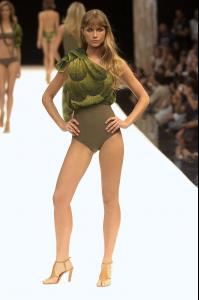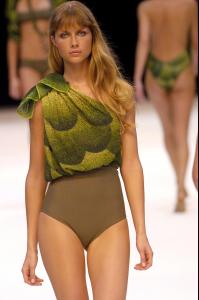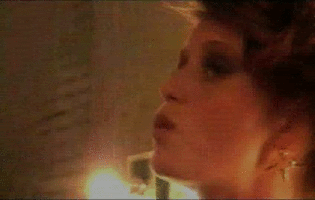Everything posted by minus1
-
Cintia Dicker
-
Simone Villas Boas
- Dioni Tabbers
-
Kim Noorda
Some outtakes from Dazed & Confused Ph: Ben Toms bentoms.co.uk
-
Cintia Dicker
Ph: Ben Watts benwatts.com / whynotmodels.com
- Everything About Her
-
Judith Bedard
Those are Judith, thank you verry much
-
Raica Oliveira
-
Runway
-
Ana Claudia Michels
-
Ana Claudia Michels
-
Ana Claudia Michels
Lenny S/S 2009
-
Ana Claudia Michels
-
Doutzen Kroes
-
Anne Vyalitsyna
elite.fr
-
Cintia Dicker
- Cintia Dicker
Behind the scenes video- Everything About Her
- Tori Praver
- Rianne Ten Haken
- Anna Arendshorst
Polaroids marcelvandervlugt.com- Doutzen Kroes
- Doutzen Kroes
Calvin Klein and Visionaire's 56 Solar Party style.com- Jeisa Chiminazzo
Zac Posen Resort 2010 style.com- Heloise Guerin
- Cintia Dicker
Account
Navigation
Search
Configure browser push notifications
Chrome (Android)
- Tap the lock icon next to the address bar.
- Tap Permissions → Notifications.
- Adjust your preference.
Chrome (Desktop)
- Click the padlock icon in the address bar.
- Select Site settings.
- Find Notifications and adjust your preference.
Safari (iOS 16.4+)
- Ensure the site is installed via Add to Home Screen.
- Open Settings App → Notifications.
- Find your app name and adjust your preference.
Safari (macOS)
- Go to Safari → Preferences.
- Click the Websites tab.
- Select Notifications in the sidebar.
- Find this website and adjust your preference.
Edge (Android)
- Tap the lock icon next to the address bar.
- Tap Permissions.
- Find Notifications and adjust your preference.
Edge (Desktop)
- Click the padlock icon in the address bar.
- Click Permissions for this site.
- Find Notifications and adjust your preference.
Firefox (Android)
- Go to Settings → Site permissions.
- Tap Notifications.
- Find this site in the list and adjust your preference.
Firefox (Desktop)
- Open Firefox Settings.
- Search for Notifications.
- Find this site in the list and adjust your preference.