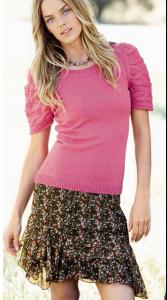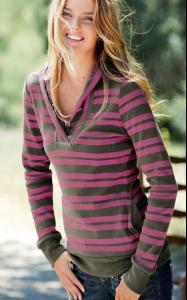Everything posted by minus1
- The Best Numéro Cover
-
Cintia Dicker
You're welcome
- Cintia Dicker
-
Cintia Dicker
Maria Bonita Triton
-
Cintia Dicker
-
Cintia Dicker
Colcci Ellus Fause Haten
-
Cintia Dicker
-
Cintia Dicker
-
Simone Villas Boas
Thanks, nice she's still doing Delia's
- Michaela Hlavackova
-
Michaela Hlavackova
-
Simone Villas Boas
Thanks Sara 1st one is Anne menke or Cris Craymer
-
The Best Numéro Cover
Hard to choose between covers that are barely the same, same photographer, same pose, same... so do i prefer cath or gemma? Well, i vote for Venus
-
Kim Noorda
- Cintia Dicker
- Cintia Dicker
Cintia for Boden.co.uk- Simone Villas Boas
First pic from Urban Planet fall collection, again with Simone- Simone Villas Boas
Thank you very much sara!!! Any indication of the photographers of the pix?- Cintia Dicker
Gorgeous, thx sara- Simone Villas Boas
You're welcome- Shannan Click
... /monthly_07_2009/post-1364-0-1446087365-92267_thumb.jpg" data-fileid="3798507" alt="post-1364-0-1446087365-92267_thumb.jpg" data-ratio="150">- Shannan Click
... /monthly_07_2009/post-1364-0-1446087361-06864_thumb.jpg" data-fileid="3798464" alt="post-1364-0-1446087361-06864_thumb.jpg" data-ratio="149.96"> same source- Shannan Click
- The Best Numéro Cover
- Simone Villas Boas
- Cintia Dicker
Account
Navigation
Search
Configure browser push notifications
Chrome (Android)
- Tap the lock icon next to the address bar.
- Tap Permissions → Notifications.
- Adjust your preference.
Chrome (Desktop)
- Click the padlock icon in the address bar.
- Select Site settings.
- Find Notifications and adjust your preference.
Safari (iOS 16.4+)
- Ensure the site is installed via Add to Home Screen.
- Open Settings App → Notifications.
- Find your app name and adjust your preference.
Safari (macOS)
- Go to Safari → Preferences.
- Click the Websites tab.
- Select Notifications in the sidebar.
- Find this website and adjust your preference.
Edge (Android)
- Tap the lock icon next to the address bar.
- Tap Permissions.
- Find Notifications and adjust your preference.
Edge (Desktop)
- Click the padlock icon in the address bar.
- Click Permissions for this site.
- Find Notifications and adjust your preference.
Firefox (Android)
- Go to Settings → Site permissions.
- Tap Notifications.
- Find this site in the list and adjust your preference.
Firefox (Desktop)
- Open Firefox Settings.
- Search for Notifications.
- Find this site in the list and adjust your preference.