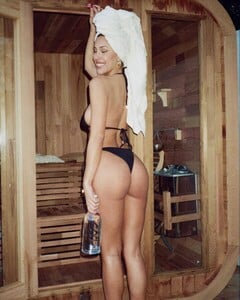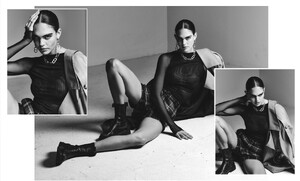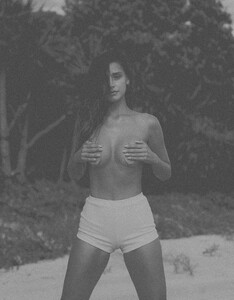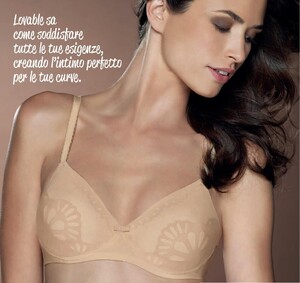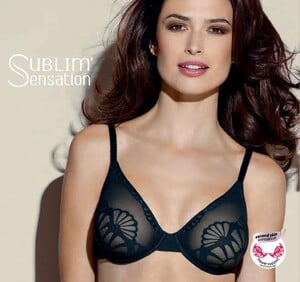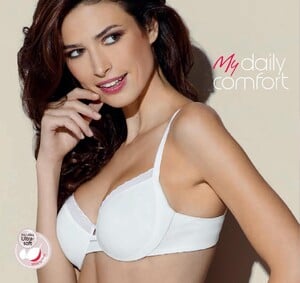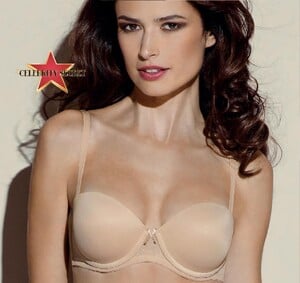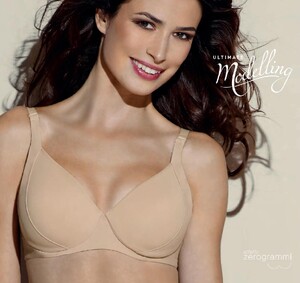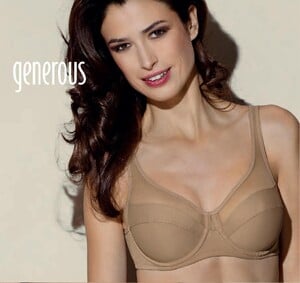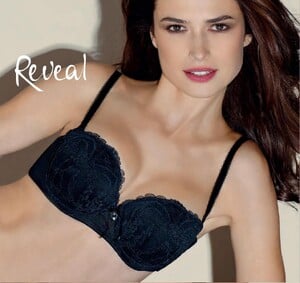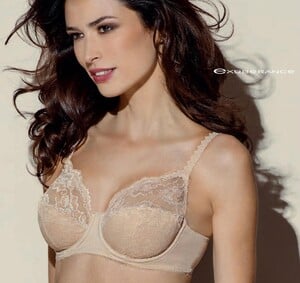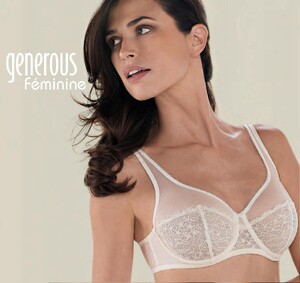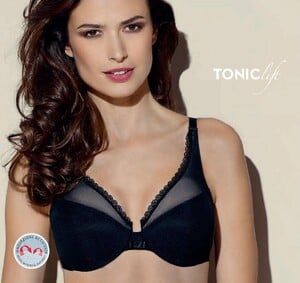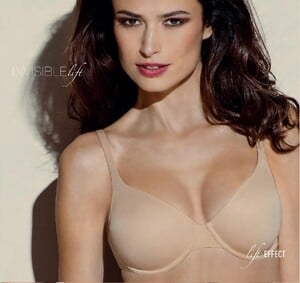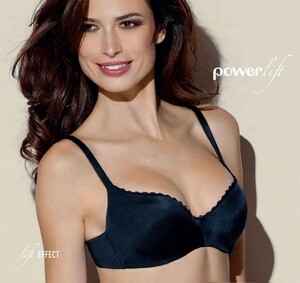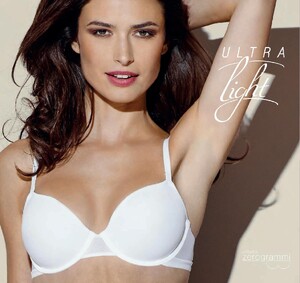pacinko
Members
-
Joined
-
Last visited
-
Currently
Viewing Topic: Jayde Pollard
Everything posted by pacinko
-
Shauna Sexton
In many countries "having horns" is a way of saying you are being cheated on. I wonder if she knows it.
-
Alicia Kaur
- Cristina Buccino
Biography and facts: Cristina Buccino Full Name: Cristina Buccino NickName: Unknown Birth Date: June 16, 1985 Age: Horoscope: Gemini Birth Place: Castrovillari, Italy Resident: Unknown Father’s Name: Unknown Mother’s Name: Unknown Siblings: Maria and Donatella Teresa Buccino Height: 170 cm or 5 feet 7 inches Weight: 55 kg or 121 pounds Body Measurements: 37-25-37 inches or 94-64-94 cm Nationality: Italian Ethnicity: White Eye Color: Bewitching Dark Hair Color: Dark Brown Education: High School Graduate Profession: Model, Actor Boyfriend: Unknown Spouse: None Net Worth: $5 Million Social Media Presence: Instagram, Twitter, Facebook- Devin Brugman
- Mieke Visser
- Caroline Vreeland
- Emma Kotos
- Alysha Bandy
- Iris Cekus
- Yomely Fernandez
- Ray Marie Morris
- Rachel Cook
- Alysha Bandy
- Charissa Du Plessis
thanks- Samantha Archibald
thanks- Elina Fedorova
- Kortnie Coles
- Lilianna Michniewicz
- Kasia Kaca
- Eyes Rodgers
- Maud Tordjman
- Gabriela Iliescu
- Brittni Tucker
- Manelle Souahlia
- Marie Parisot
- Cristina Buccino
Account
Navigation
Search
Configure browser push notifications
Chrome (Android)
- Tap the lock icon next to the address bar.
- Tap Permissions → Notifications.
- Adjust your preference.
Chrome (Desktop)
- Click the padlock icon in the address bar.
- Select Site settings.
- Find Notifications and adjust your preference.
Safari (iOS 16.4+)
- Ensure the site is installed via Add to Home Screen.
- Open Settings App → Notifications.
- Find your app name and adjust your preference.
Safari (macOS)
- Go to Safari → Preferences.
- Click the Websites tab.
- Select Notifications in the sidebar.
- Find this website and adjust your preference.
Edge (Android)
- Tap the lock icon next to the address bar.
- Tap Permissions.
- Find Notifications and adjust your preference.
Edge (Desktop)
- Click the padlock icon in the address bar.
- Click Permissions for this site.
- Find Notifications and adjust your preference.
Firefox (Android)
- Go to Settings → Site permissions.
- Tap Notifications.
- Find this site in the list and adjust your preference.
Firefox (Desktop)
- Open Firefox Settings.
- Search for Notifications.
- Find this site in the list and adjust your preference.