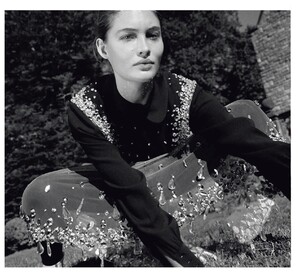Everything posted by pacinko
-
Monica Ollander
I like beauty 😁
-
Shannon Dalonzo
I like the brunette much better
-
Julia Logacheva
In the Guess campaign she looks like Charlotte McKinney
-
Karla Kuhlmann
thank you, nice updates
-
Romee Strijd
In her stories there was a pic of her breastfeeding a newborn. Congratulations, I guess
-
Janet Guzman
she's an entire new world...
-
Alyssa Suro
beautiful girl and nice sets, thanks
-
Anna Zayachkivska
nice updates. thank you
-
Teresa Travnik
thanks for the update
-
Rachael Lange
nice update, thanks
- Cindy Mello
- Veronika Krajplova
- Bronte Blampied
-
Maja Elmstrom
If I am allowed to use French, this is a shOtload of updates! Thanks!
- Vinette Schulze
-
Destene Kinser
great update, thanks
- Djerra Zwaan
- Julianne Lima
- Karen Joigny
- Carolina Cubas
-
Madisyn Menchaca
Personally I prefer images over videos, so if I can help someone with them I am more than happy to do it. Keep up the good work
-
Madisyn Menchaca
nice girl, thanks for creating the thread
- Grace Elizabeth