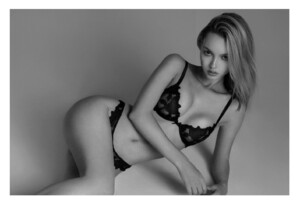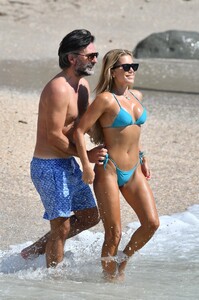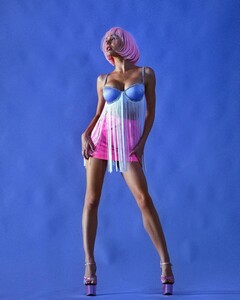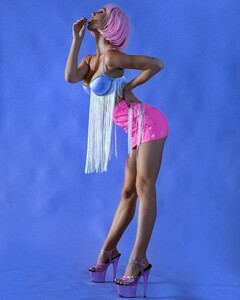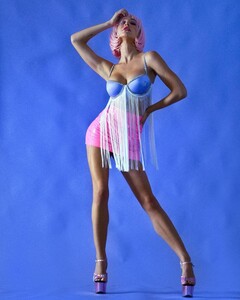pacinko
Members
-
Joined
-
Last visited
-
Currently
Viewing Forum: Female Fashion Models
Everything posted by pacinko
- Kiana Carroll
-
Anastasia Volkonskaya
great
-
Eloiza Farias
thanks for the update
- Ella Binney
-
Gabriella Katia
great body
- Guadalupe Juarez
- Filipa Areosa
-
Emily Ratajkowski
Are the photos in the calendar taken in 2022? They remember me something already seen
-
Chloé Avenaim
- Marie Salembier
- Tilly Smith
- Ruby Snowber
- Kimberley Garner
- Sylvie Meis
- Siri Lehland
- Aleksandra Kowal
- Evelyn Souza
- Kara Del Toro
- Kara Del Toro
- Alexis Ren
- Lindsay Ellingson
thanks- Kristina Gromnickaya
- Ana Paula Araujo
- Martina Sukupova
Thanks for the update, nice to see first hand contributions!- Mara Lafontan
probably not: no baby-making nor baby-feeding tools in plain sight, as far as I can tell