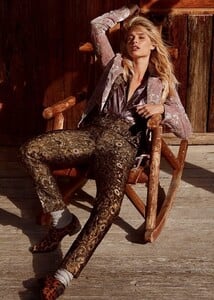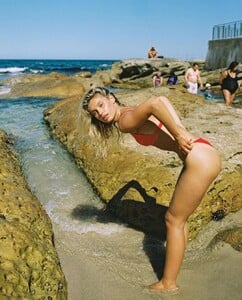Everything posted by OOTW
-
Josefine Justesen
-
Nathalya Cabral
Glen Krohn via ig story IMG_3275.MP4 IMG_3274.MP4
-
Harmony Abell
- Harmony Abell
Grazia- January 2020 Photography: Steven Chee. Fashion Direction: Charlotte Stokes Fashion Assistant: Lauren Boutros. Hair: Anthony Nader. Makeup: Katie Angus- Harmony Abell
- Harmony Abell
- Harmony Abell
- Harmony Abell
- Doutzen Kroes
- Jasmine Sanders
- Stephanie Rose Bertram
- Renée Murden
- Katie Kugis
- Aisha Katherina
- Maia Cotton
- Aisha Katherina
IG story IMG_3232.MP4- Olivia Blais
- Olivia Blais
- Vita Sidorkina
- Alice Deren
- Harmony Abell
Account
Navigation
Search
Configure browser push notifications
Chrome (Android)
- Tap the lock icon next to the address bar.
- Tap Permissions → Notifications.
- Adjust your preference.
Chrome (Desktop)
- Click the padlock icon in the address bar.
- Select Site settings.
- Find Notifications and adjust your preference.
Safari (iOS 16.4+)
- Ensure the site is installed via Add to Home Screen.
- Open Settings App → Notifications.
- Find your app name and adjust your preference.
Safari (macOS)
- Go to Safari → Preferences.
- Click the Websites tab.
- Select Notifications in the sidebar.
- Find this website and adjust your preference.
Edge (Android)
- Tap the lock icon next to the address bar.
- Tap Permissions.
- Find Notifications and adjust your preference.
Edge (Desktop)
- Click the padlock icon in the address bar.
- Click Permissions for this site.
- Find Notifications and adjust your preference.
Firefox (Android)
- Go to Settings → Site permissions.
- Tap Notifications.
- Find this site in the list and adjust your preference.
Firefox (Desktop)
- Open Firefox Settings.
- Search for Notifications.
- Find this site in the list and adjust your preference.