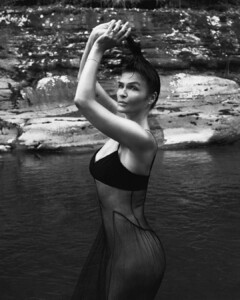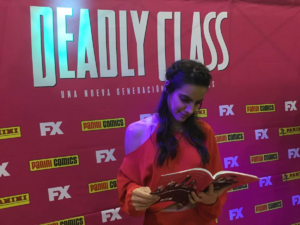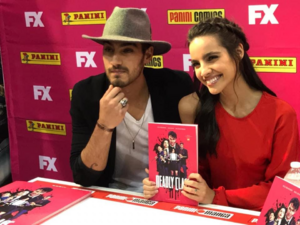Everything posted by OOTW
- Josefine Justesen
- Lucy Baddeley
- Olivia Culpo
- Emily Didonato
-
Camille Kostek
- Alice Deren
- Alice Deren
- Alice Deren
- Alice Deren
- Alice Deren
- Aisha Katherina
Clinty IMG_7725.mp4- Sofia Jamora
- Helena Christensen
- Priscilla Huggins Ortiz
- Vita Sidorkina
- Kelly Gale
- Juliana Herz
BTS for Lovers & Drifters Club IMG_7688.MP4 IMG_7687.MP4 IMG_7689.MP4 IMG_7690.MP4 IMG_7691.MP4- Lily Easton
BTS for Lovers & Drifters Club IMG_7692.MP4 IMG_7694.MP4 IMG_7693.MP4 IMG_7695.MP4 IMG_7697.MP4 IMG_7696.MP4 IMG_7699.MP4 IMG_7698.MP4 IMG_7700.MP4 IMG_7702.MP4 IMG_7701.MP4- Sara Sampaio
- María Gabriela de Faría
- María Gabriela de Faría
- María Gabriela de Faría
- María Gabriela de Faría
- María Gabriela de Faría
- María Gabriela de Faría
Account
Navigation
Search
Configure browser push notifications
Chrome (Android)
- Tap the lock icon next to the address bar.
- Tap Permissions → Notifications.
- Adjust your preference.
Chrome (Desktop)
- Click the padlock icon in the address bar.
- Select Site settings.
- Find Notifications and adjust your preference.
Safari (iOS 16.4+)
- Ensure the site is installed via Add to Home Screen.
- Open Settings App → Notifications.
- Find your app name and adjust your preference.
Safari (macOS)
- Go to Safari → Preferences.
- Click the Websites tab.
- Select Notifications in the sidebar.
- Find this website and adjust your preference.
Edge (Android)
- Tap the lock icon next to the address bar.
- Tap Permissions.
- Find Notifications and adjust your preference.
Edge (Desktop)
- Click the padlock icon in the address bar.
- Click Permissions for this site.
- Find Notifications and adjust your preference.
Firefox (Android)
- Go to Settings → Site permissions.
- Tap Notifications.
- Find this site in the list and adjust your preference.
Firefox (Desktop)
- Open Firefox Settings.
- Search for Notifications.
- Find this site in the list and adjust your preference.