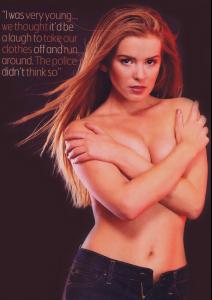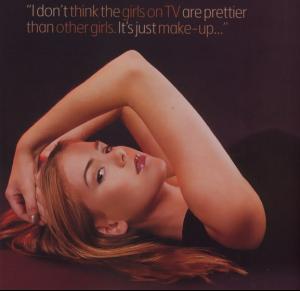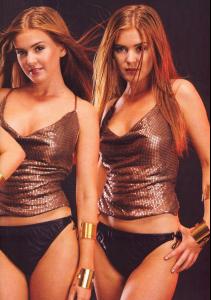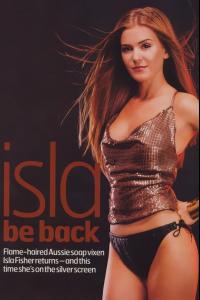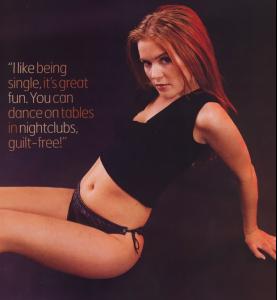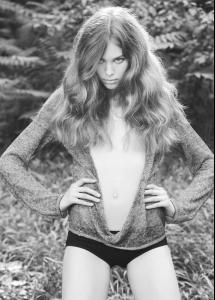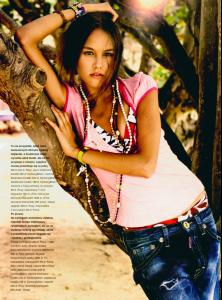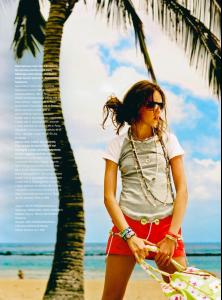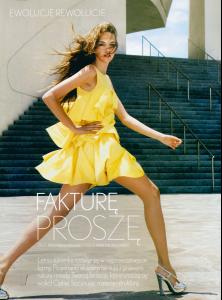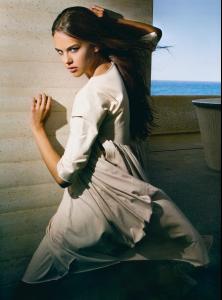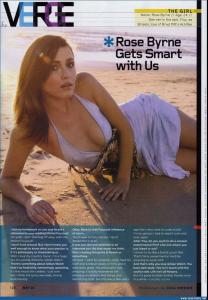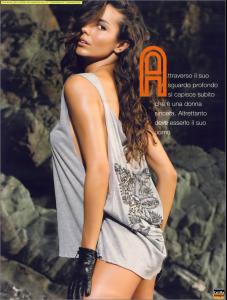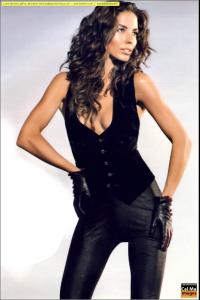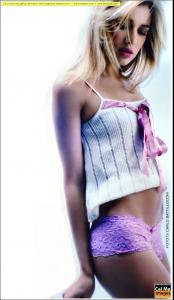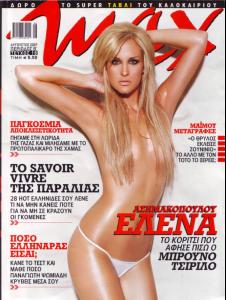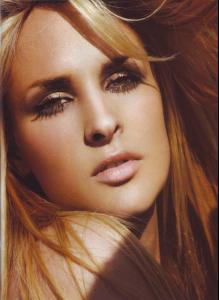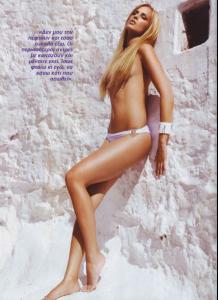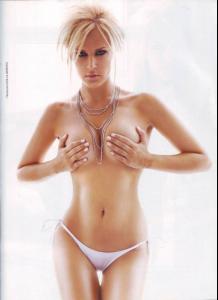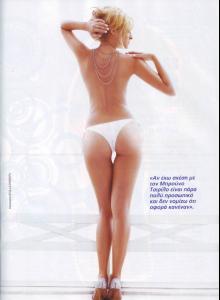Everything posted by dna
-
Isla Fisher
- Paulina Nierodzik
-
Paulina Nierodzik
- Paulina Nierodzik
- Paulina Nierodzik
- Jenna Pietersen
- Toni Garrn
- Kristen Bell
- Aracely Arambula
- Eugenia Silva
- Alicia Silverstone
- Isabella Oelz
- Alyssa Miller
- Laura Barriales
- Rose Byrne
- Rose Byrne
- Laura Barriales
- Picture Requests
- Barbara Mori
- Ali Larter
- Natalie Dormer
sadly i think she is destined to go chop chop in the last episode of season 2- Leighton Meester
- Elena Asimakopoulou
- Elena Asimakopoulou
Elena Asimakopoulou (Greek: Έλενα Ασημακοπούλου) is a model and beauty contestant. In April 2006 she was 1st runner-up to Miss Star Hellas (Μις Ελλάς) pageant, winning the B Miss Hellas (Β Μις Ελλάς) title and the chance to represent Greece in the Miss Europe 2006 pageant in France.- Rachel Bilson
- Paulina Nierodzik