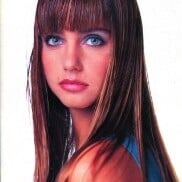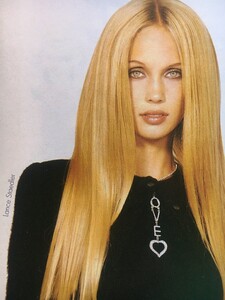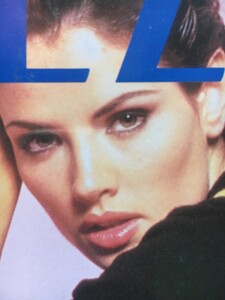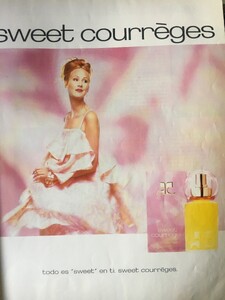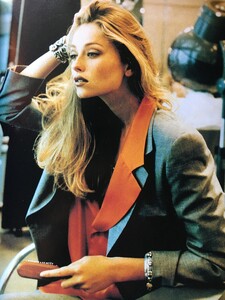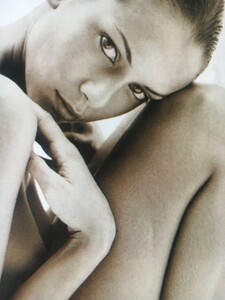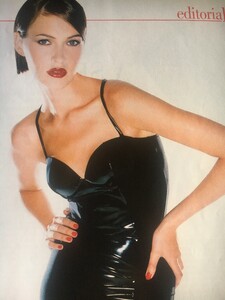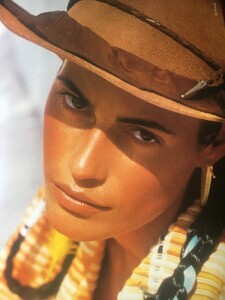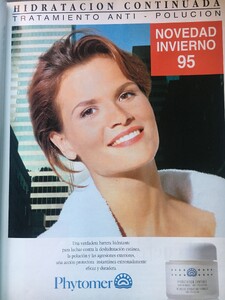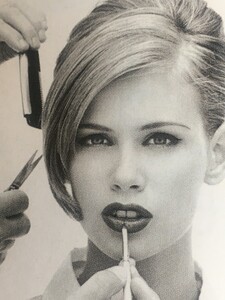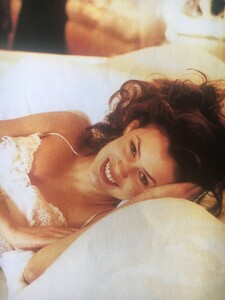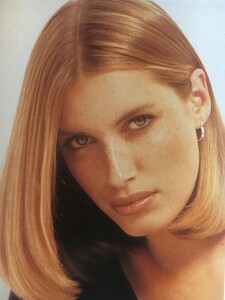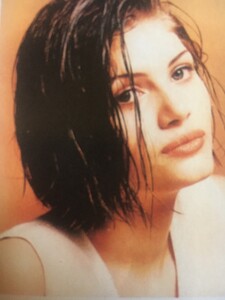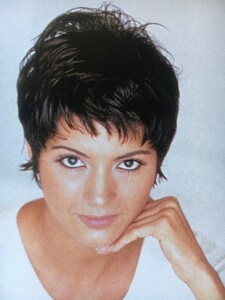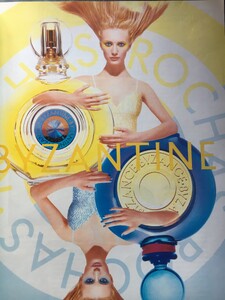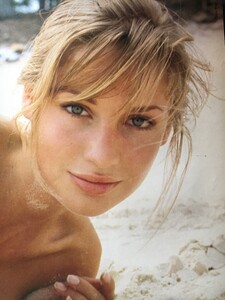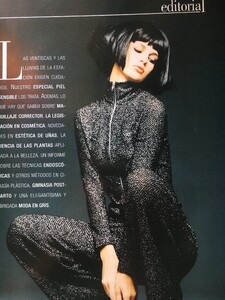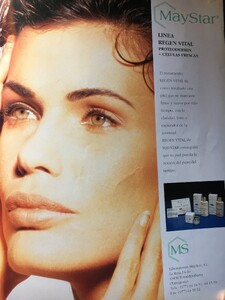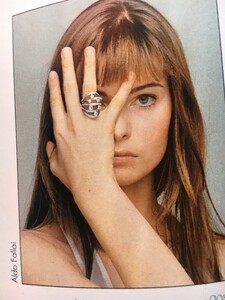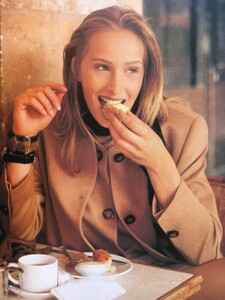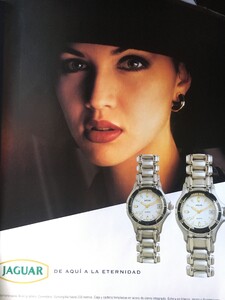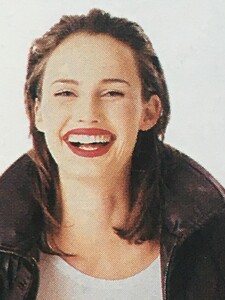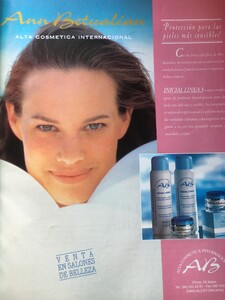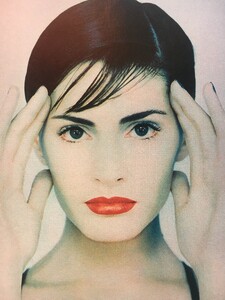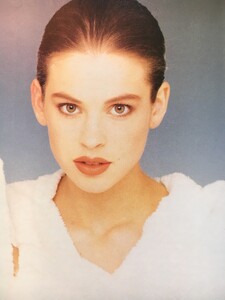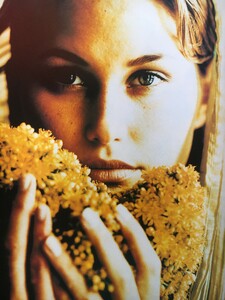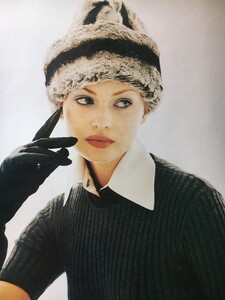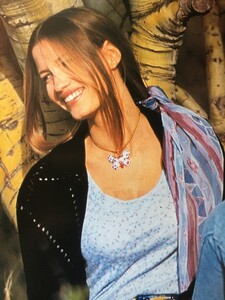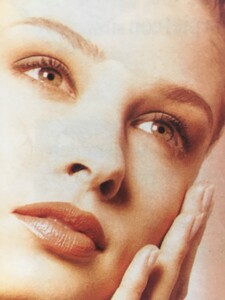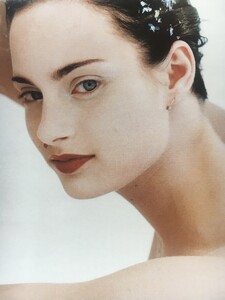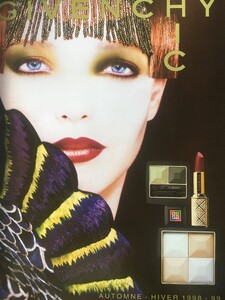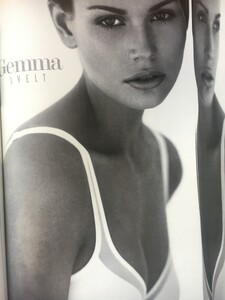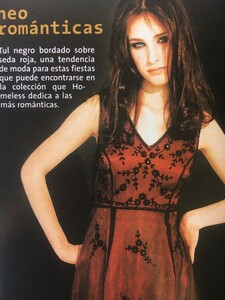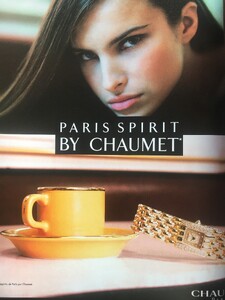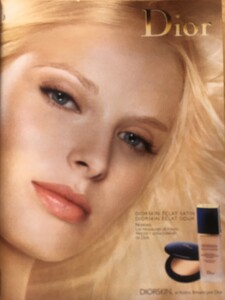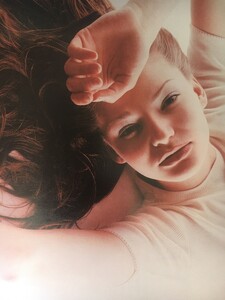Interests
Roberta Chirko;Renee Simonsen;Paulina Porizkova;Claudia Schiffer;Corinne Graff;Naomi Campbell;Rebecca Romijn;Ingrid Seynhaeve;Mini Anden;Valeria Mazza;Angie Everhart;Keri Claussen;Lisa Smidt:Cara Leigh;Susan Miner;Beri Smither;Joanna Rhodes;Sandra Zatezalo;Gina Korfhage;Vanessa Lorenzo;Mariola Claver;Esther Cañadas;Susana Moreno;Cristina Piaget;Michelle Weweje;Francis Nori;Amber Valletta;Heidi Albertsen;Nancy Moran;Shana Zadrick;Yasmin Le Bon;Wendy Veldhuis;Suzanne Lanza;Sharon Van Der Knapp;Diana Gärtmer:Donna Peele;Stefani Brietzig;Ana Beatriz Barros;Rosemarie Wetzel;Staci Dover;Stacy Henderson;Rachel Williams;Amit Machtinger;Tricia Helfer;Chris Jamison;Stacey Williams;Karie-Anne Liverud; Stephanie Seymour;Tatjana Patitz;Elaine Irwin;Karen Mulder;Heather Stewart-Whyte;Kylie Bax;;Tyra Banks;Margaret Shields;Lisa Francis;Doutzen Kroes;Sara Sampaio;Ivelin Giro;Brandi Quiñones;Fabienne Terwinghe;Cintia Dicker;Francis Torres;Tanja Bochnig;Katja Souverein;Anja Hogeweb;Shiraz Tal;Leilani Bishop;Tamra Van Cleve;Rianne Ten Hakenn;Natalia Semanova;Patricia González;Karen Ferrari;Gretha Cavazzoni;Linsey Parker;Lorie Baker;Larisa Fielding;Ivona Hlavata;Cecilia Chancellor;Kristen Eykel;Larissa Bondarenko;Sophia Göth;Amanda McCallum;Karen Alexander;Veronica Varekovâ;Hanna Thörn;Yfke;Lindsay Wixson; Sheila Berger; Robyn McKintosh;Manon Von Gerkan;Kirsty Hume;Magdalena Wrobel:Jessica Riccardi;Nieves Álvarez;;Tanya Fouri;Jessica Miller;Patty Sylvia;Fernanda Barbosa;Sandra Freeman;Verónica Blume;Alina Puscau;Elle MacPherson;Ashley Richardson;Judit Mascó;Emily Di Donato;Jan Dunning;Michaela Bercu;Sybil BucK;Mia Rosing.