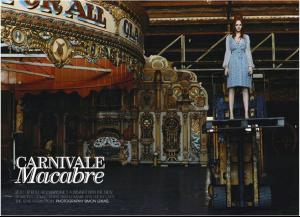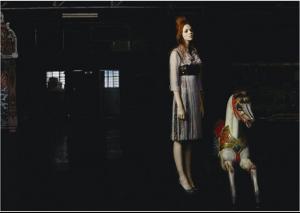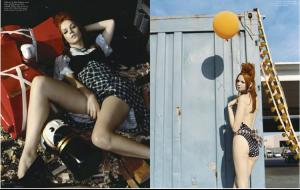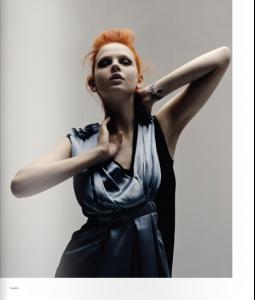Everything posted by Ophelia_Immortal
-
Victoria's Secret Fashion Show 2005 (GENERAL THREAD)
^ agree...what a downward spiral it has been since she left x.x
- Ryan Reynolds
-
Buffy's girls
Michelle Trachtenberg....tho Alyson Hannigan comes in a very close second. Willow and Tara forever!
-
Amy Adams
I loved her Gap ad! Its in my Vogue next to Caroline's! So cute! :wub2:
-
Rosanne Swart Doosje
Thanks Lisa! She is sooo cute!
-
Avatar and Signature Request Thread
Supermodel Diva...it must be nice to have help now Great sets Midnight Lady and Maybelline
-
Gemma Ward
OMG! I wanna see it!
-
The best editorial competition #2. Vote!!!
Lara Hana Hana
-
Motion gifs of various models and babes!
OMG does anyone have anymore elisha ones? From her other movies? or maybe Claire Forlani? :wub2:
-
Rosie Huntington-Whiteley
omg...those pics made me love her all over again. WOW
-
Cintia Dicker
Yea I figured that. Just wanted to be sure before I went fangirl on her LOL
-
Show us your desktop
Caroline
-
Last Person to Post Here Wins!
Mona Mayfair has arived move aside peasents xD
-
Nathalia Cristina Ruggiero
You look SO amazing Nath! I am so glad to have new pics of you!
-
Cintia Dicker
I know that this most likely isent but just because she added me lol is this Cintias myspace? http://profile.myspace.com/index.cfm?fusea...59-5532fe2be52d
-
Nataliya Piro
OMG those are lovely! Thanks Sara!
-
Tiah Eckhardt
-
Tiah Eckhardt
Russh Australia - issue #09 - January/February 2006 "Carnivale Macabre" Photographed by Simon Lekias credit: TfS
-
Tiah Eckhardt
-
Tiah Eckhardt
- Mateja Penava
I really like her! Shes gorgeous!- Caroline Trentini
That Vogue ad is AMAZING! WOW! They look amazing together!!!- Clement Barreda
does he have a thread? Or should I make one- Clement Barreda
you have made my year Persuazn! My Gods he is hott! Thank you!- Tiah Eckhardt
ok so I'm in love again - Mateja Penava