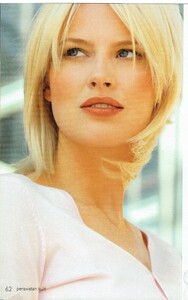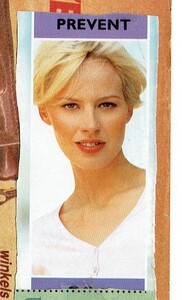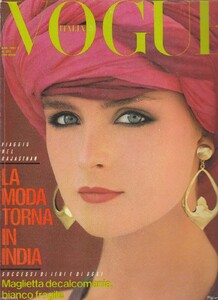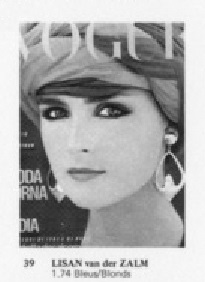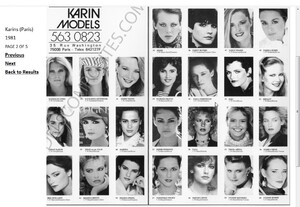Everything posted by ModeloFreak
- Much obliged......Please ID this model on Next Ad 2006
- Please ID these models on Escada Ad on Vogue Australia 1993. One of the models might be Zoe Brock, I dont know which one
- Much obliged......Please ID this model on Next Ad 2006
- Much obliged......Please ID this model on Dior Ad 2006
- Sonia Klein
- Please ID these models on Escada Ad on Vogue Australia 1993. One of the models might be Zoe Brock, I dont know which one
- Please ID these models on Escada Ad on Vogue Australia 1993. One of the models might be Zoe Brock, I dont know which one
- Please ID these models on Escada Ad on Vogue Australia 1993. One of the models might be Zoe Brock, I dont know which one
-
Vintage covers
- Please ID these models on Escada Ad on Vogue Australia 1993. One of the models might be Zoe Brock, I dont know which one
- 70s Model IDs
You are most welcome @BlueAcadia- 70s Model IDs
- Vintage Model IDs
- Vintage Model IDs
- Vintage Model IDs
1978 Fashion models Alexandra King, Dominique Hamoniere and Jane Hundley ( in the middle wears white cardigan and khaki skirt ) @BlueAcadia- 70s Model IDs
- Vintage Model IDs
- Lisa Ramos
- Oriflame Models
- Lisa Ramos
- Lisa Ramos
- 70s Model IDs
- Lisa Ramos
- Lisa Ramos
- Please ID these models on Escada Ad on Vogue Australia 1993. One of the models might be Zoe Brock, I dont know which one
Account
Navigation
Search
Configure browser push notifications
Chrome (Android)
- Tap the lock icon next to the address bar.
- Tap Permissions → Notifications.
- Adjust your preference.
Chrome (Desktop)
- Click the padlock icon in the address bar.
- Select Site settings.
- Find Notifications and adjust your preference.
Safari (iOS 16.4+)
- Ensure the site is installed via Add to Home Screen.
- Open Settings App → Notifications.
- Find your app name and adjust your preference.
Safari (macOS)
- Go to Safari → Preferences.
- Click the Websites tab.
- Select Notifications in the sidebar.
- Find this website and adjust your preference.
Edge (Android)
- Tap the lock icon next to the address bar.
- Tap Permissions.
- Find Notifications and adjust your preference.
Edge (Desktop)
- Click the padlock icon in the address bar.
- Click Permissions for this site.
- Find Notifications and adjust your preference.
Firefox (Android)
- Go to Settings → Site permissions.
- Tap Notifications.
- Find this site in the list and adjust your preference.
Firefox (Desktop)
- Open Firefox Settings.
- Search for Notifications.
- Find this site in the list and adjust your preference.

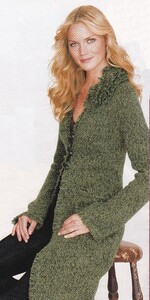
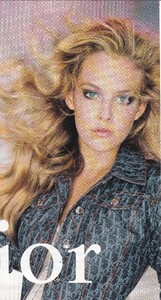
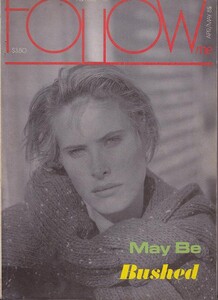
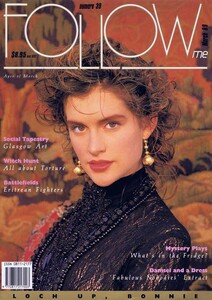
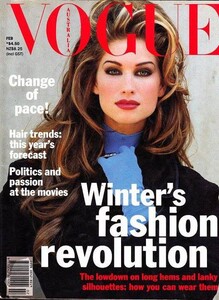
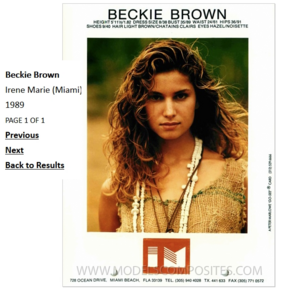
-Copy.thumb.jpg.3e0c5216f97a937cc390aefe14efdd05.jpg)

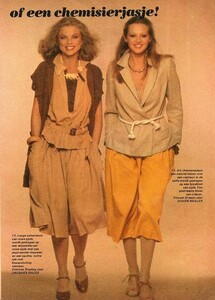
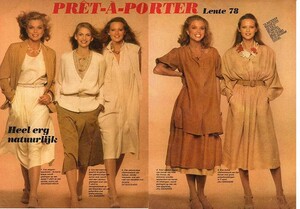
.thumb.jpg.502a69139767dbba3e2636df5528ba08.jpg)
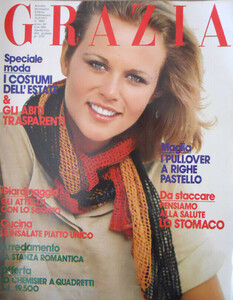
.thumb.jpg.8fd40960728c2ad6e174832e5e203226.jpg)