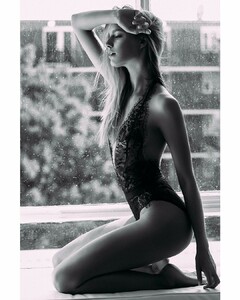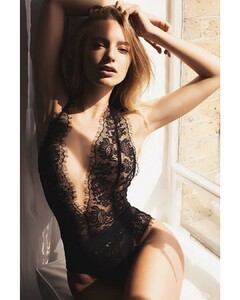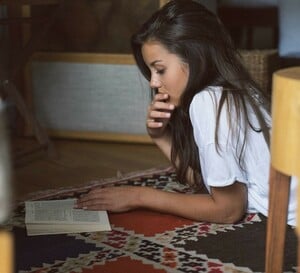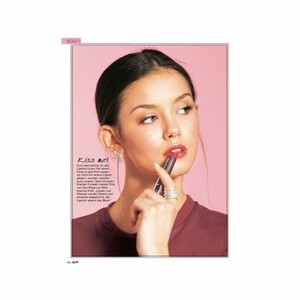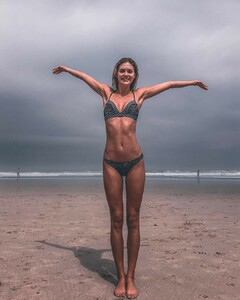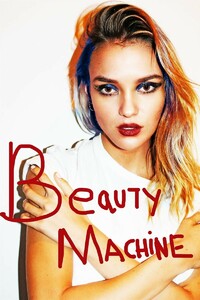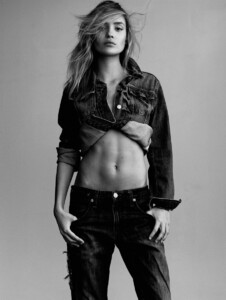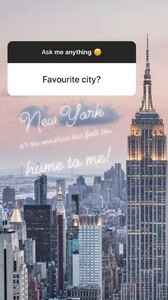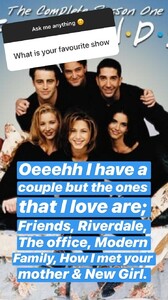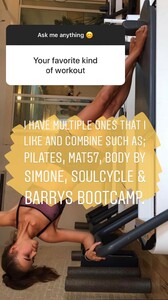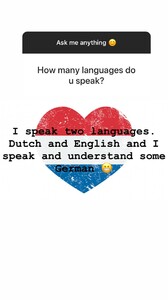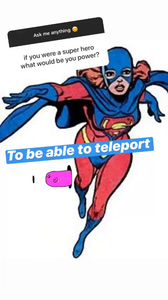Everything posted by Kane
-
Lorena Rae
-
Maya Stepper
- Nicola Cavanis
- Nicola Cavanis
- Carmella Rose
- Nicola Cavanis
- Nicola Cavanis
- Nicola Cavanis
- Maya Stepper
- Isabelle Mathers
- Romy Schönberger
- Lillian Van Der Veen
- Melissa Cuc
- Megan Williams
- Tess Homann
- Robin Holzken
- Melissa Cuc
- Cindy Mello
- Rachel Cook
- Carmella Rose
- Melissa Cuc
- Marianne Fonseca
- Robin Holzken
- Robin Holzken
- Nadine Leopold
I believe her.. this girl invested 7 years of her life supporting her from the beginning, why would she then make things up? 🤷♀️Account
Navigation
Search
Configure browser push notifications
Chrome (Android)
- Tap the lock icon next to the address bar.
- Tap Permissions → Notifications.
- Adjust your preference.
Chrome (Desktop)
- Click the padlock icon in the address bar.
- Select Site settings.
- Find Notifications and adjust your preference.
Safari (iOS 16.4+)
- Ensure the site is installed via Add to Home Screen.
- Open Settings App → Notifications.
- Find your app name and adjust your preference.
Safari (macOS)
- Go to Safari → Preferences.
- Click the Websites tab.
- Select Notifications in the sidebar.
- Find this website and adjust your preference.
Edge (Android)
- Tap the lock icon next to the address bar.
- Tap Permissions.
- Find Notifications and adjust your preference.
Edge (Desktop)
- Click the padlock icon in the address bar.
- Click Permissions for this site.
- Find Notifications and adjust your preference.
Firefox (Android)
- Go to Settings → Site permissions.
- Tap Notifications.
- Find this site in the list and adjust your preference.
Firefox (Desktop)
- Open Firefox Settings.
- Search for Notifications.
- Find this site in the list and adjust your preference.
- Nicola Cavanis