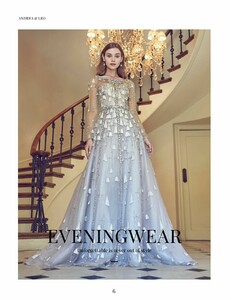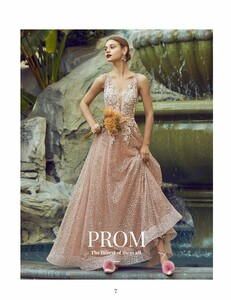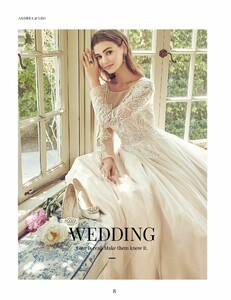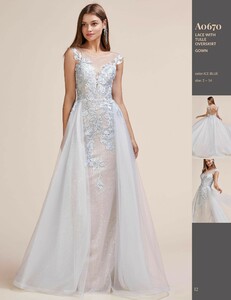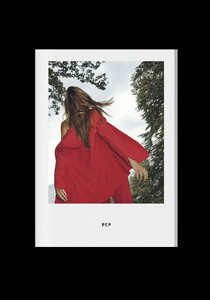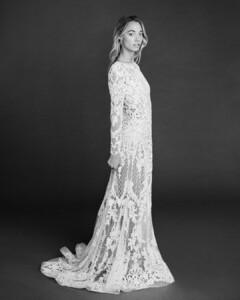Everything posted by Kane
-
Gabriele Sodonyte
-
Gabriele Sodonyte
-
Isabelle Mathers
- Isabelle Mathers
- Mathilde Gøhler
- Mathilde Gøhler
- Mathilde Gøhler
- Cindy Mello
- Elle Trowbridge
- Effy Harvard
- Effy Harvard
- Lorena Rae
@Trish She spams likes on insta accounts so they notice her and send her free stuff, she does it all the time. As for fashion weeks, She mentioned on her story that she's going skiing next week which I think makes its unlikely that she's confirmed for any show during LFW (could be wrong, but I don't think a model would risk skiing before a show 🤷♀️), Most likely NYFW too 😞- Romy Schönberger
thanks for the updates @romyschonbergerfan 😍- Elle Trowbridge
- Elle Trowbridge
update: she's now signed to MiLK Model Management- Effy Harvard
- Elle Trowbridge
- Elle Trowbridge
- Lorena Rae
- Elle Trowbridge
Josh Showell (rest of collection posted on pg 3 by peroxideblonde) Styled by Sofia Sallons Makeup by Emma Grehan- Effy Harvard
- Livy Poulin
- Isabelle Mathers
Account
Navigation
Search
Configure browser push notifications
Chrome (Android)
- Tap the lock icon next to the address bar.
- Tap Permissions → Notifications.
- Adjust your preference.
Chrome (Desktop)
- Click the padlock icon in the address bar.
- Select Site settings.
- Find Notifications and adjust your preference.
Safari (iOS 16.4+)
- Ensure the site is installed via Add to Home Screen.
- Open Settings App → Notifications.
- Find your app name and adjust your preference.
Safari (macOS)
- Go to Safari → Preferences.
- Click the Websites tab.
- Select Notifications in the sidebar.
- Find this website and adjust your preference.
Edge (Android)
- Tap the lock icon next to the address bar.
- Tap Permissions.
- Find Notifications and adjust your preference.
Edge (Desktop)
- Click the padlock icon in the address bar.
- Click Permissions for this site.
- Find Notifications and adjust your preference.
Firefox (Android)
- Go to Settings → Site permissions.
- Tap Notifications.
- Find this site in the list and adjust your preference.
Firefox (Desktop)
- Open Firefox Settings.
- Search for Notifications.
- Find this site in the list and adjust your preference.