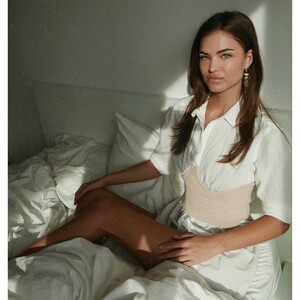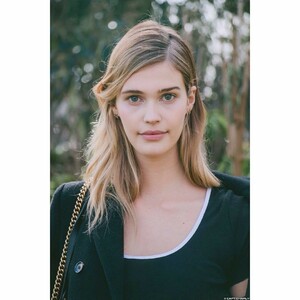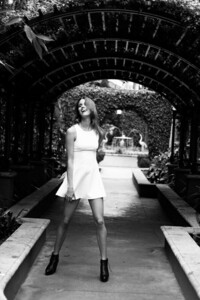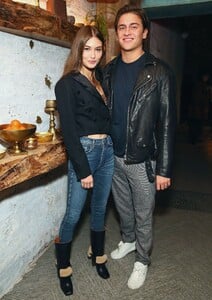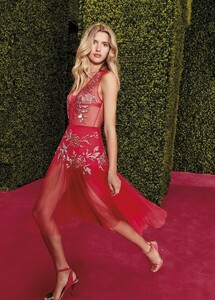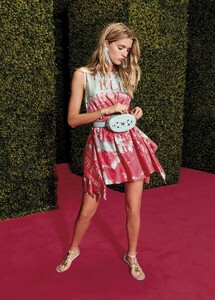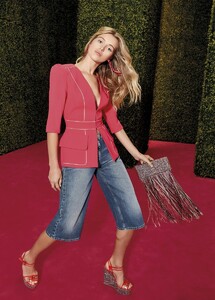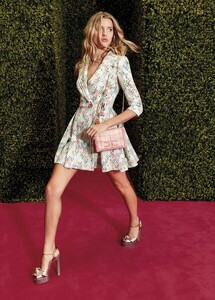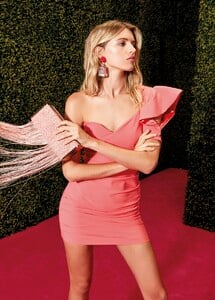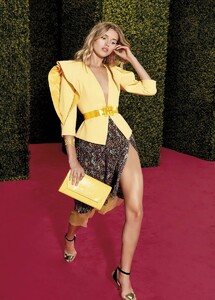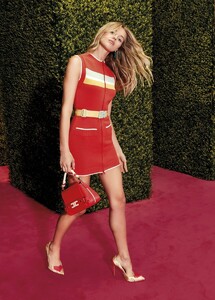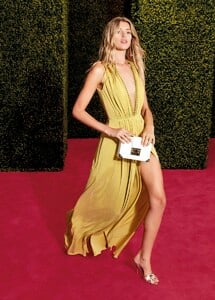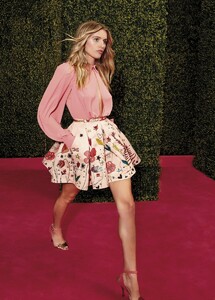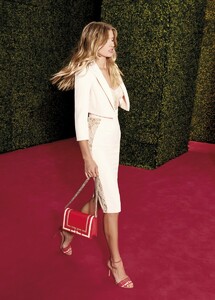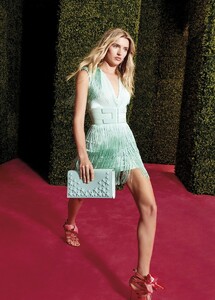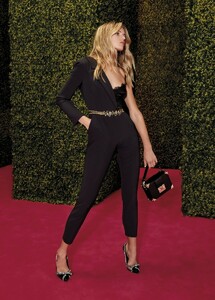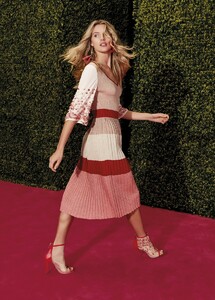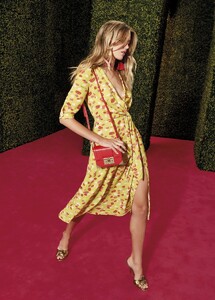Everything posted by Kane
- Taylor Hill
-
Lorena Rae
-
Elle Trowbridge
- Robin Holzken
- Lorena Rae
- Noel Berry
- Carmella Rose
- Cindy Mello
- Elle Trowbridge
BTS from shoot with Mark Barnfield bts_story.mov- Elle Trowbridge
- Effy Harvard
- Maddie Teeuws
- Megan Williams
Hair & Makeup: Nancy Cialdella Photographer: unkown (excuse if these are reposts, I can't check right now)- Megan Williams
- Grace Elizabeth
Grace Elizabeth and Nicolas Krause attend Chinese New Year Celebration with Ezra William, Prabal Gurung, Laura Kim and Tina Leung at Wayan on February 01, 2019 in New York City.- Lorena Rae
- Maya Stepper
- Noel Berry
- Noel Berry
- Sophie Longford
- Elle Trowbridge
- Mathilde Gøhler
Account
Navigation
Search
Configure browser push notifications
Chrome (Android)
- Tap the lock icon next to the address bar.
- Tap Permissions → Notifications.
- Adjust your preference.
Chrome (Desktop)
- Click the padlock icon in the address bar.
- Select Site settings.
- Find Notifications and adjust your preference.
Safari (iOS 16.4+)
- Ensure the site is installed via Add to Home Screen.
- Open Settings App → Notifications.
- Find your app name and adjust your preference.
Safari (macOS)
- Go to Safari → Preferences.
- Click the Websites tab.
- Select Notifications in the sidebar.
- Find this website and adjust your preference.
Edge (Android)
- Tap the lock icon next to the address bar.
- Tap Permissions.
- Find Notifications and adjust your preference.
Edge (Desktop)
- Click the padlock icon in the address bar.
- Click Permissions for this site.
- Find Notifications and adjust your preference.
Firefox (Android)
- Go to Settings → Site permissions.
- Tap Notifications.
- Find this site in the list and adjust your preference.
Firefox (Desktop)
- Open Firefox Settings.
- Search for Notifications.
- Find this site in the list and adjust your preference.
- Robin Holzken