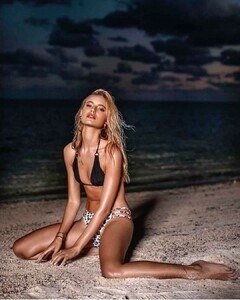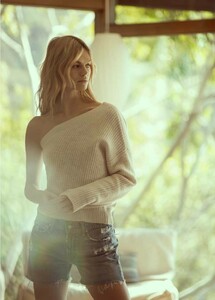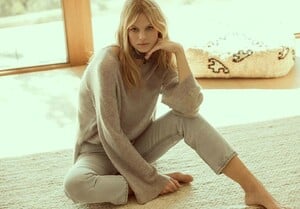Everything posted by Kane
-
Nadine Leopold
- Maya Stepper
- Maya Stepper
- Grace Elizabeth
- Cindy Mello
- Lorena Rae
- Nadine Leopold
- Problems and Suggestions for BZ - Post Here
@maddog107 perfect, the issue is gone. Thanks for your support ❤️- Nadine Leopold
- Livy Poulin
- Livy Poulin
- Lorena Rae
^^ agreed, they seem to focus more on quality than quantity with their models. I think this is a really good move for her career- Lorena Rae
Lorena is now signed to The Lions NY- Maggie Rawlins
- Livy Poulin
- Problems and Suggestions for BZ - Post Here
I'm only using 2 extensions but i'll disable them and check, but I don't think so. I've experienced it on multiple browsers without extensions. edit: just tested with disabled extensions, and still get the issue.- Problems and Suggestions for BZ - Post Here
I've mentioned this before without response, but I've been having this issue for ages where if a popup window is opened I loosed the ability to scroll. Here's a quick video to show the issue: issue.mp4 so you can see I can scroll fine on the page and in edit post mode, but as soon as I used the cancel window and I try to scroll it doesn't work. This happens with literally every single popup on the site. Has no one else experienced this?- Mathilde Gøhler
- Effy Harvard
- Lorena Rae
- Lorena Rae
- Lorena Rae
Dillards Swim 19 (source) Swim Q1 2019.mp4- Mathilde Gøhler
- Megan Williams
- Cindy Mello
- Maya Stepper
Account
Navigation
Search
Configure browser push notifications
Chrome (Android)
- Tap the lock icon next to the address bar.
- Tap Permissions → Notifications.
- Adjust your preference.
Chrome (Desktop)
- Click the padlock icon in the address bar.
- Select Site settings.
- Find Notifications and adjust your preference.
Safari (iOS 16.4+)
- Ensure the site is installed via Add to Home Screen.
- Open Settings App → Notifications.
- Find your app name and adjust your preference.
Safari (macOS)
- Go to Safari → Preferences.
- Click the Websites tab.
- Select Notifications in the sidebar.
- Find this website and adjust your preference.
Edge (Android)
- Tap the lock icon next to the address bar.
- Tap Permissions.
- Find Notifications and adjust your preference.
Edge (Desktop)
- Click the padlock icon in the address bar.
- Click Permissions for this site.
- Find Notifications and adjust your preference.
Firefox (Android)
- Go to Settings → Site permissions.
- Tap Notifications.
- Find this site in the list and adjust your preference.
Firefox (Desktop)
- Open Firefox Settings.
- Search for Notifications.
- Find this site in the list and adjust your preference.