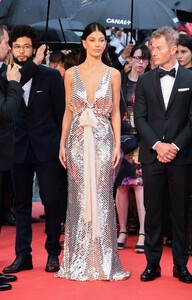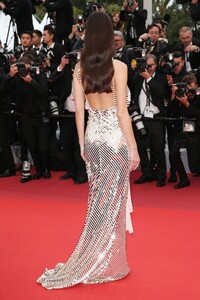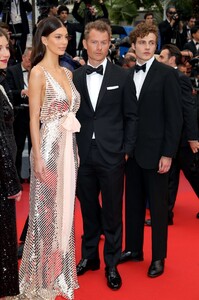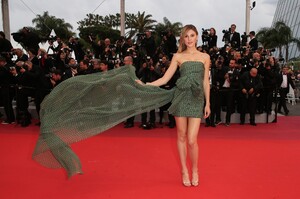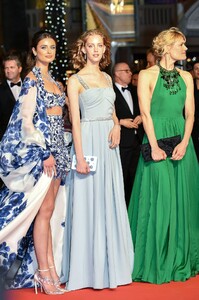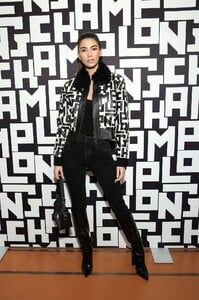Everything posted by Kane
-
The Official Victoria's Secret Thread
-
Josephine Skriver
Josephine Skriver is seen during the 72nd annual Cannes Film Festival at on May 19, 2019 in Cannes, France (HQ)
-
Chase Carter
Jamie Reuben and Chase Carter attend the Vanity Fair and Chopard Party celebrating the 72nd Annual Cannes Film Festival at Hotel du Cap-Eden-Roc on May 18, 2019 in Cap d'Antibes, France (HQ)
-
Elsa Hosk
Elsa Hosk attends the Alberta Ferretti Cruise 2020 Collection At Monaco Yacht Club on May 18, 2019 in Monte-Carlo, Monaco (HQ)
-
Elsa Hosk
Elsa Hosk walks the runway during the Alberta Ferretti Cruise 2020 Collection At Monaco Yacht Club on May 18, 2019 in Monte-Carlo, Monaco (HQ)
-
Camila Morrone
Camila Morrone arrives for the screening of the film 'Les Plus Belles Annees d'une Vie' (The Best Years of a Life) at the 72nd annual Cannes Film Festival in Cannes, France on May 18, 2019 (HQ)
-
Models Championship; Season Two.
Rosie Huntington-Whiteley Zhenya Katava Vika Bronova Megan William
-
Grace Elizabeth
Grace Elizabeth attends the Breast Cancer Research Foundation's 2019 Hot Pink Party at Park Avenue Armory on May 15, 2019 in New York City (MQ)
-
Camila Morrone
Camila Morrone attends the 10th Annual Filmmakers Dinner hosted by Charles Finch, Edward Enninful and Michael Kors at the Hotel du Cap-Eden-Roc on May 17, 2019 in Cap d'Antibes, France (HQ)
-
Elsa Hosk
- Models Championship; Season Two.
Lorena Rae ❤️ Taylor Hill ❤️ Frida Aasen Georgia Fowler ❤️- Josephine Skriver
Josephine Skriver arrives ahead the 72nd annual Cannes Film Festival at Nice Airport on May 18, 2019 in Nice, France (HQ)- Caroline Carson Lowe
- Jena Goldsack
- Georgia Fowler
- Stefanie Giesinger
Stefanie Giesinger attends the screening of "Pain And Glory (Dolor Y Gloria/ Douleur Et Glorie)" during the 72nd annual Cannes Film Festival on May 17, 2019 in Cannes, France (HQ)- Victoria Lee
- Taylor Hill
Taylor Hill attends the screening of "Too Old To Die Young" during the 72nd annual Cannes Film Festival on May 17, 2019 in Cannes, France (HQ) adds- Brooke Hogan
- Post Your Crush Of The Day.
- Models Championship; Season Two.
Kate Li McKenna Berkley Liv Pollock Georgia Gibbs- Taylor Hill
Taylor Hill arriving at Nice Airport ahead of Cannes Film Festival in Nice, France on May 16, 2019 (MQ)- Stefanie Giesinger
Stefanie Giesinger seen during the 72nd annual Cannes Film Festival at on May 16, 2019 in Cannes, France (HQ)- Cindy Mello
- Georgia Fowler
- Models Championship; Season Two.
Account
Navigation
Search
Configure browser push notifications
Chrome (Android)
- Tap the lock icon next to the address bar.
- Tap Permissions → Notifications.
- Adjust your preference.
Chrome (Desktop)
- Click the padlock icon in the address bar.
- Select Site settings.
- Find Notifications and adjust your preference.
Safari (iOS 16.4+)
- Ensure the site is installed via Add to Home Screen.
- Open Settings App → Notifications.
- Find your app name and adjust your preference.
Safari (macOS)
- Go to Safari → Preferences.
- Click the Websites tab.
- Select Notifications in the sidebar.
- Find this website and adjust your preference.
Edge (Android)
- Tap the lock icon next to the address bar.
- Tap Permissions.
- Find Notifications and adjust your preference.
Edge (Desktop)
- Click the padlock icon in the address bar.
- Click Permissions for this site.
- Find Notifications and adjust your preference.
Firefox (Android)
- Go to Settings → Site permissions.
- Tap Notifications.
- Find this site in the list and adjust your preference.
Firefox (Desktop)
- Open Firefox Settings.
- Search for Notifications.
- Find this site in the list and adjust your preference.